Tuner
Tuner is used to do constant VSWR test in 1-Tone Measurements or 2-Tones Measurements. Combined with Spuriousdetection, it allows a full ruggedness test.
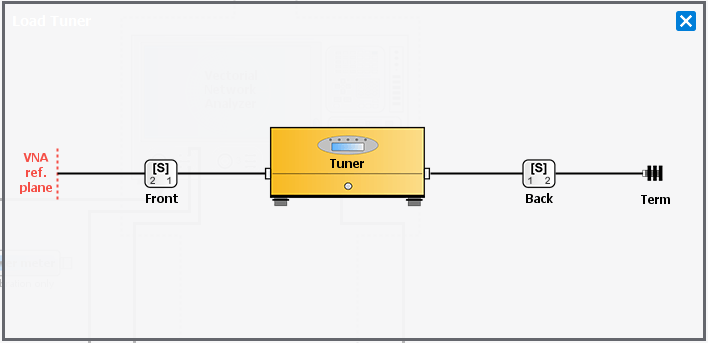
When clicking on the “Tuner” the following menu appears on the right side of the schematic editor:
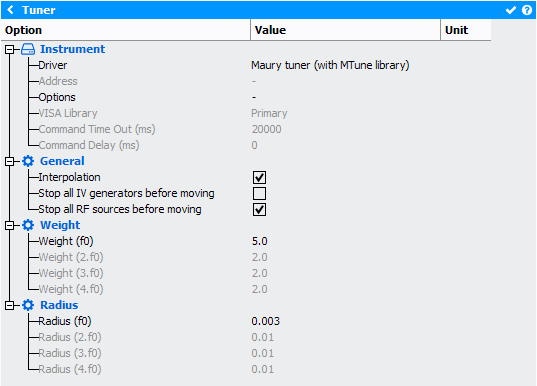
Instrument
- Driver: select the appropriate driver corresponding to the instrument (refer to Supported Tuners list)
- Address: set the communication address for Focus iTuner. (refer to Focus Tuners Setup Instructions Details section)
- Options: set the specific Maury Tuner driver options clicking on
 icon
(refer to Maury Tuners Setup Instructions & Driver Details
section)
icon
(refer to Maury Tuners Setup Instructions & Driver Details
section) - Command Time Out (ms): elapsed time before returning an error message if no response from the instrument
General
- Interpolation: check this box allows to do interpolation on tuner characterization file (*.tun)
- Stop all IV generators before moving: if checked, the DC power supplies are turned off before moving the tuner.
- Stop all RF sources before moving: if checked, the RF sources are turned off before moving the tuner.
Weight
- Weight (f0): set the tuning weight factor for given frequency.
Radius
- Radius (f0): set the tuning radius factors for given ferquency.
