Focus Tuners Setup Instructions Details
To use Focus iTuner (CCMT, …) , the tuner has to be calibrated using the FDCS software form Focus, and these calibrations has to be uploaded to the tuner.
Then select the iTuner as driver and indicate the TCP/IP address of the iTuner in the URL.
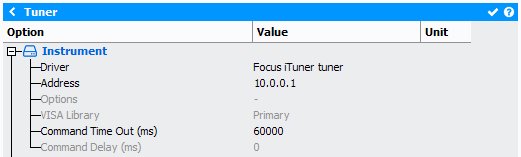
From ‘Load Pull Explorer’ software, it is necessary to upload the calibration file to the iTuner. Identify the calibration file and uploaded it. Proceed as illustrated below:

Use the iTuner utility to select the desired frequency if the calibration file contains several frequencies.

Repeat the different steps when the calibration file has to be changed or renew the last step (in the iTuner utility) if another frequency (already including in the calibration file) has to be used.
