Prober
The Prober will allow to automatize a full wafer characterization. To manage the prober refer to Prober Manager tool.
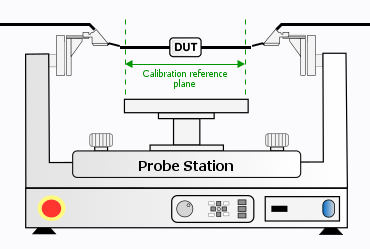
When clicking on the “Probe Station” picture, the following menu appears on the right side of the schematic editor:
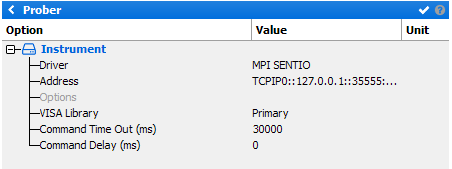
Instrument
- Driver: select the appropriate driver corresponding to the instrument (refer to Supported Probe Stations list)
- Address: set the communication address. Note the
 icon can be use to open the Instrument Scanner
icon can be use to open the Instrument Scanner - Options: set the specific driver options clicking on
 icon (refer to Supported Instruments section)
icon (refer to Supported Instruments section) - VISA Library: set the VISA Library (*.dll) used to communicate with the instrument (see help on this page: Getting Started : "Configure the VISA Library on the control PC")
- Command Time Out (ms): elapsed time before returning an error message if no response from the instrument
- Command Delay (ms): delay before sending a command to the instrument
