Input & Output Fixtures
The fixtures files can be used when the reference plane of the calibration and the one for the desired data is not the same. In this case, the fixtures can be used to directly de-embed the power waves during the measurement by including the corresponding S2P block files in the input and output fixtures blocs. Otherwise, the measurement can also be de-embedded after with IQSTAR De-embedding Toolbox.
When clicking on the “Input or Output Fixture” the following menu appears on the right side of the schematic editor:
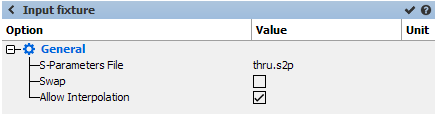
General
- S-Parameters File: select the *.S2P file corresponding to the
attenuator/adaptor added . Click on the
 icon or select a file included in the Files manager of IQSTAR through the
icon or select a file included in the Files manager of IQSTAR through the  icon.
Note: *.S2P file can be plotted using the
icon.
Note: *.S2P file can be plotted using the icon
icon - Swap: select to change the orientation of the *.S2P file.
- Allow Interpolation: select to enable interpolation on the *.S2P file
