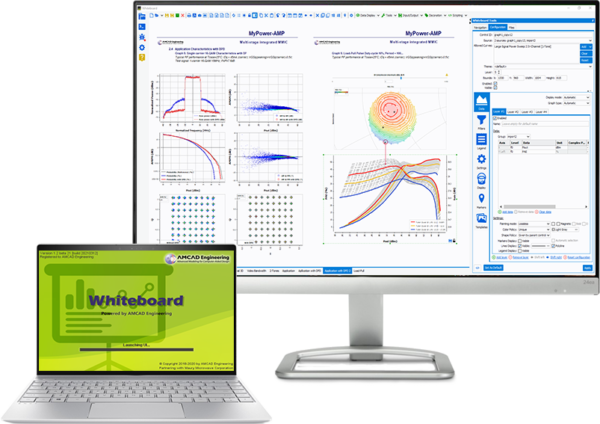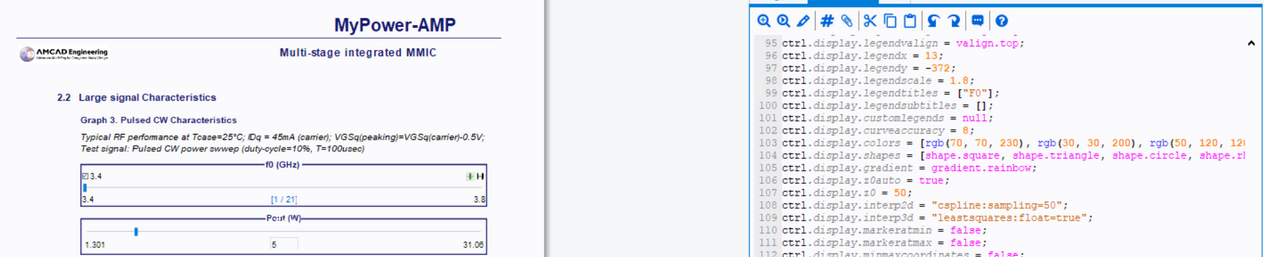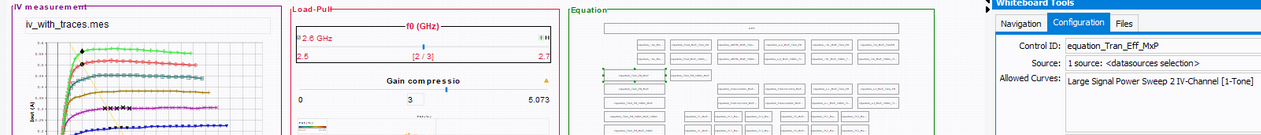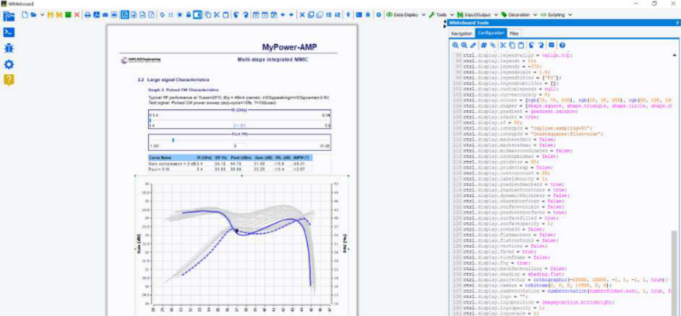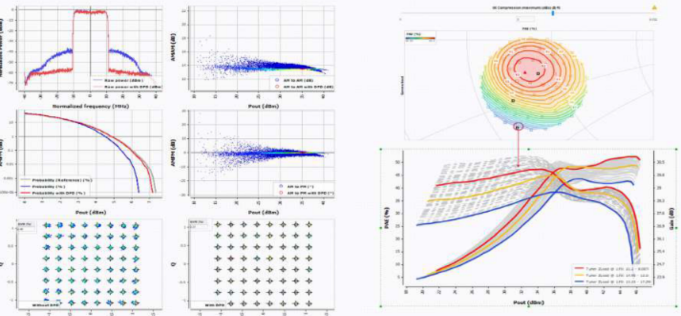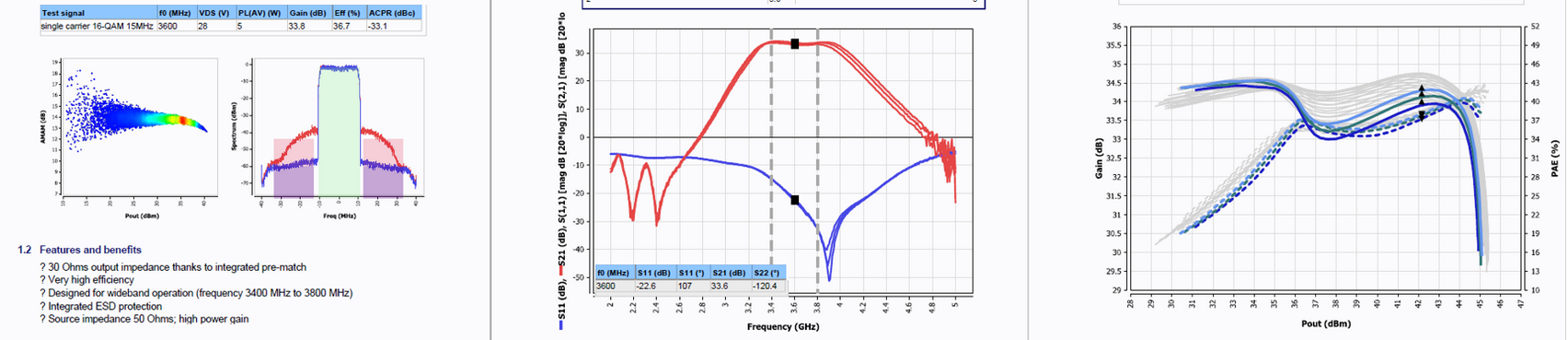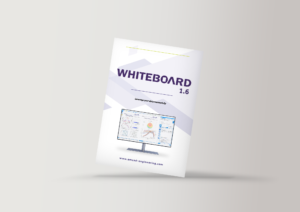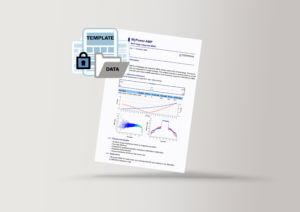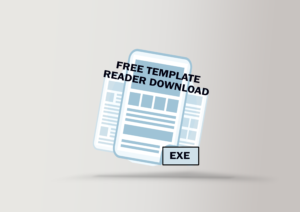Whiteboard’s Key Features
- Facilitate import and export data measurement or simulation file format commonly used with RFsoftwares
- Predefined templates for RF data analysis
- Prebuilt post-processing functions (depending of the software modules activated with your Software licence)
- Page style and size can be defined to ensure consistency with your internal documentation
- Embed your logo, pictures, text description
- Access to Dynamic graphs based on parameter adjustment, rather than a multitude of graphs
- Enable advanced data post-processing and data filtering using the Whiteboard Scripting tool
- Enable to export and share data management templates under the format of a Whiteboard Deployed Viewer or Whiteboard Free Viewer
- In combination with the SCRIPTING tool, users can even create customized buttons (Toggle, radio button, slide bar, checkbox…) connected to specific scripts, which can activate all the functions offered by the various modules supplied with the license. Customized IDE (Integrated Development Environment) can then be developed in the Whiteboard to script measurement sequences, or advanced post-processing and data display functions.