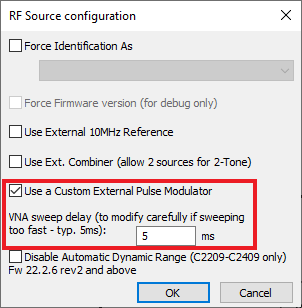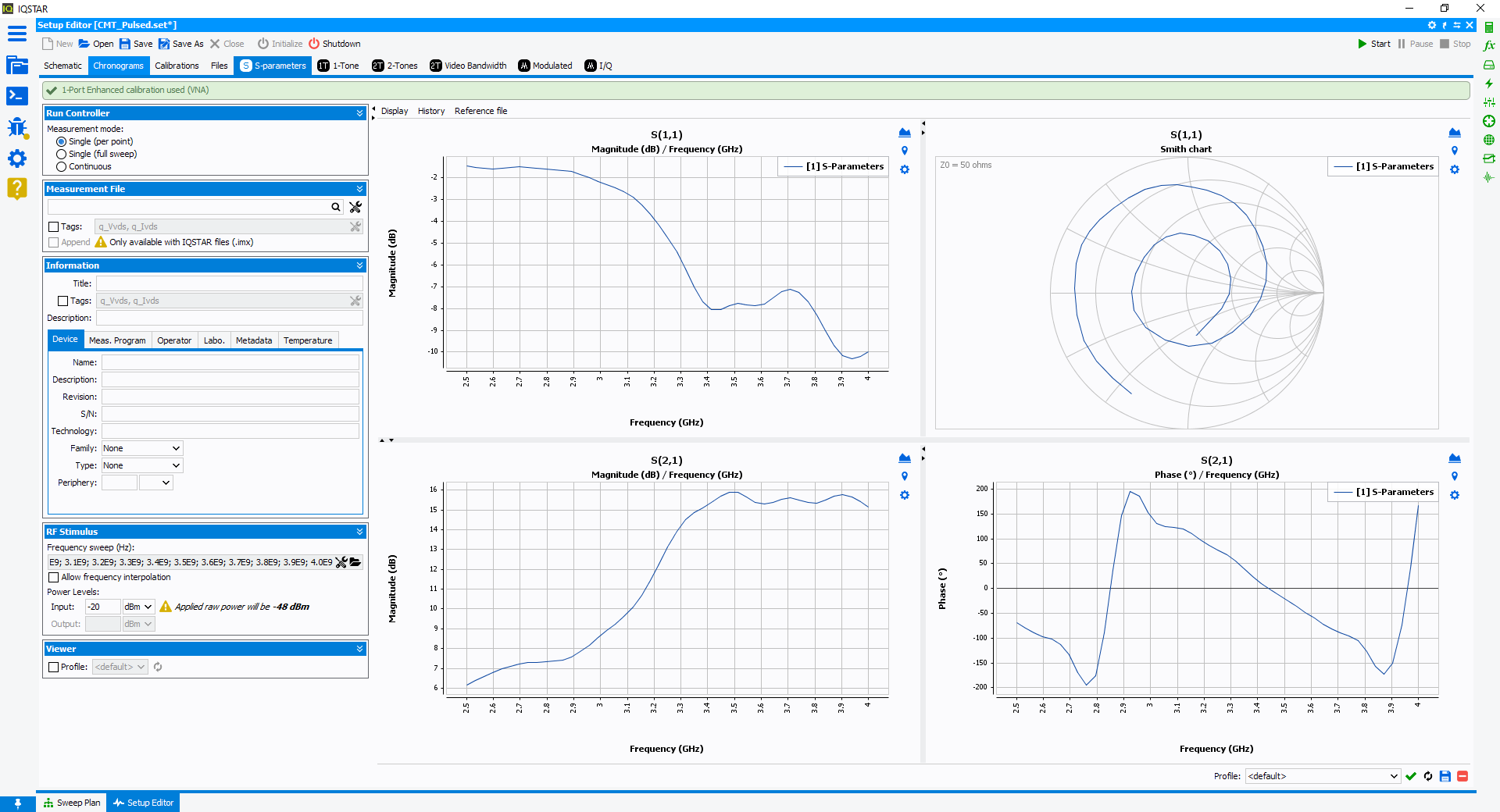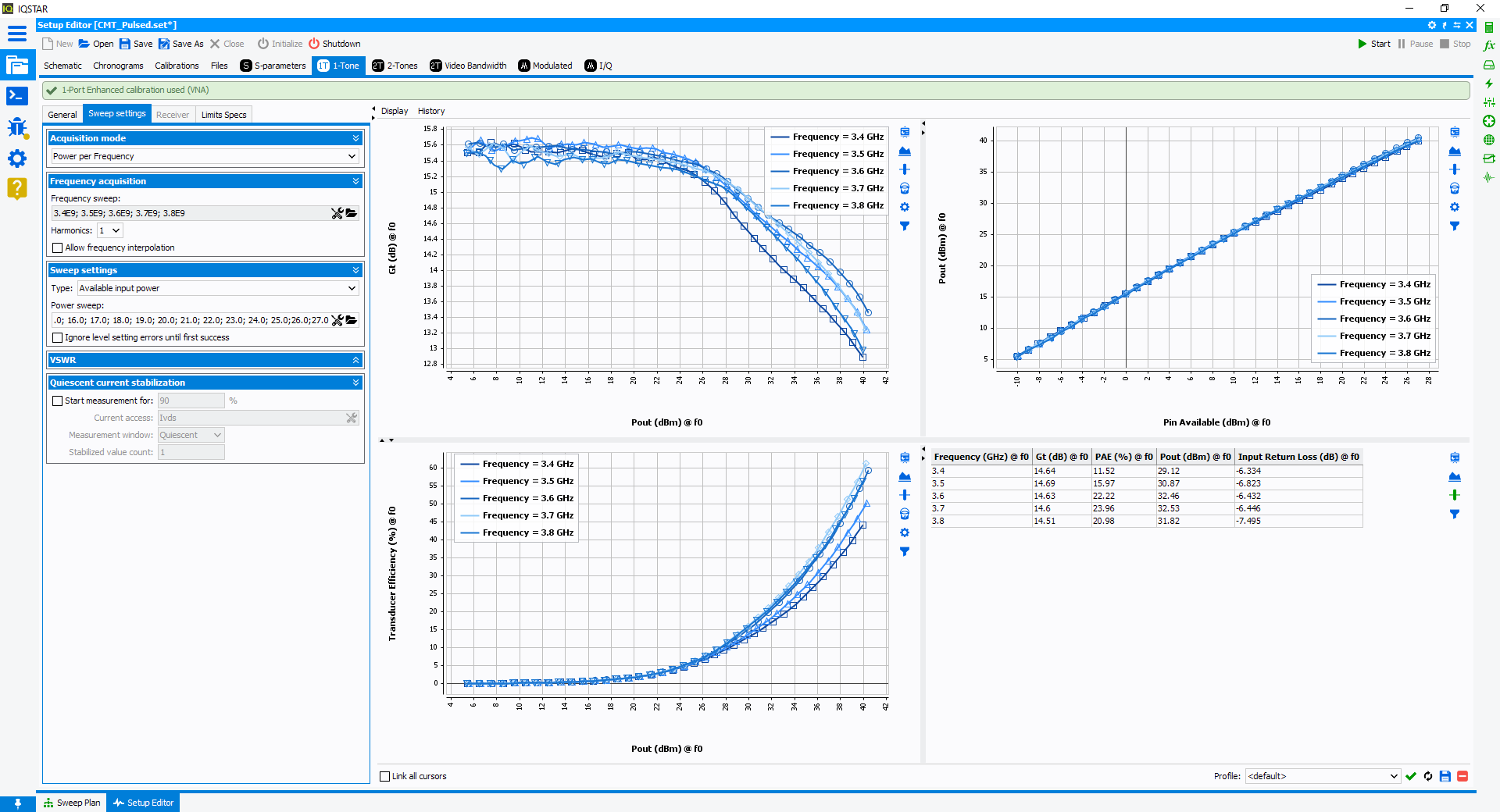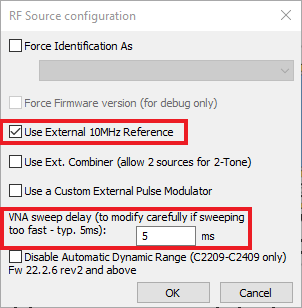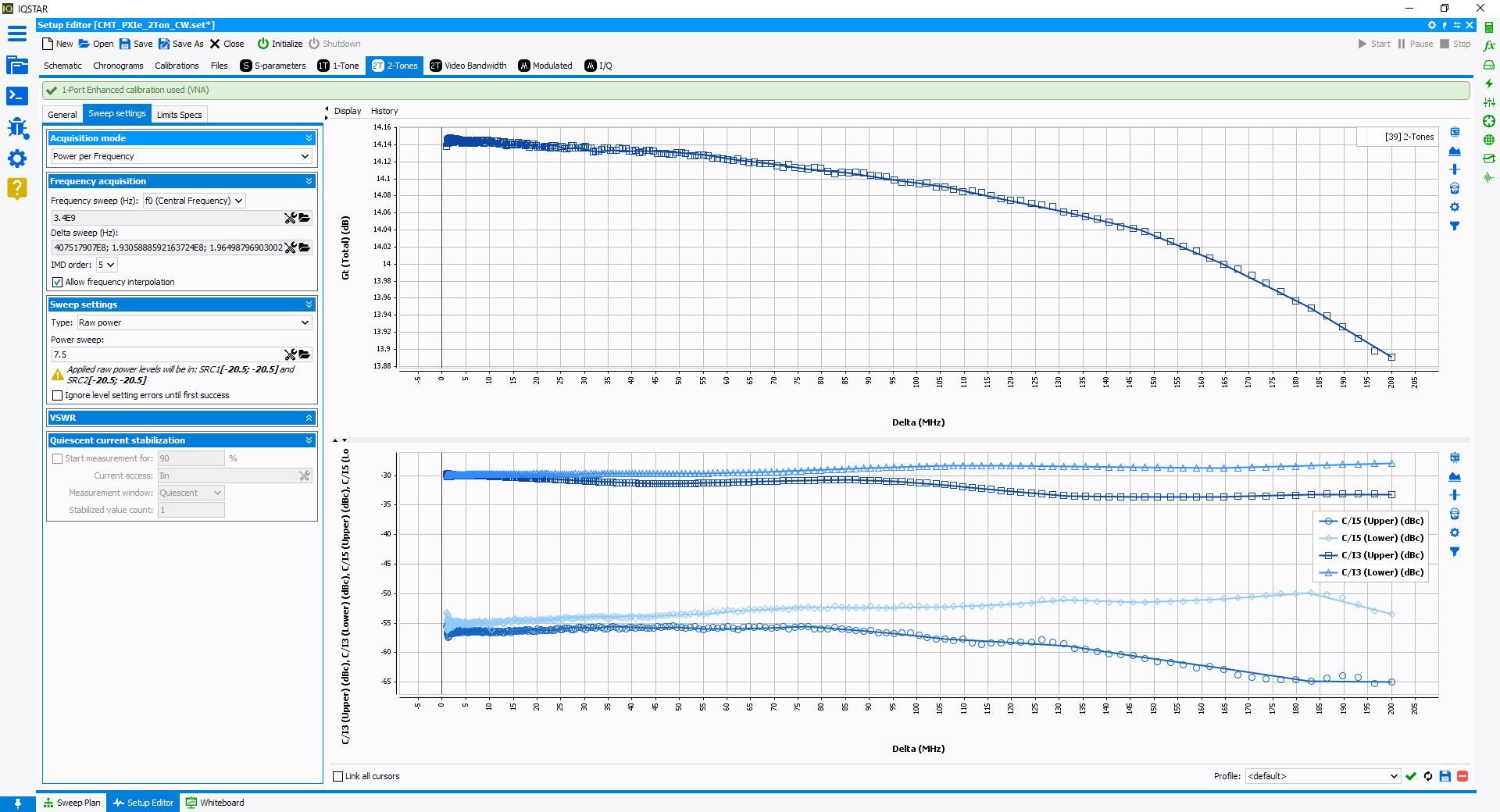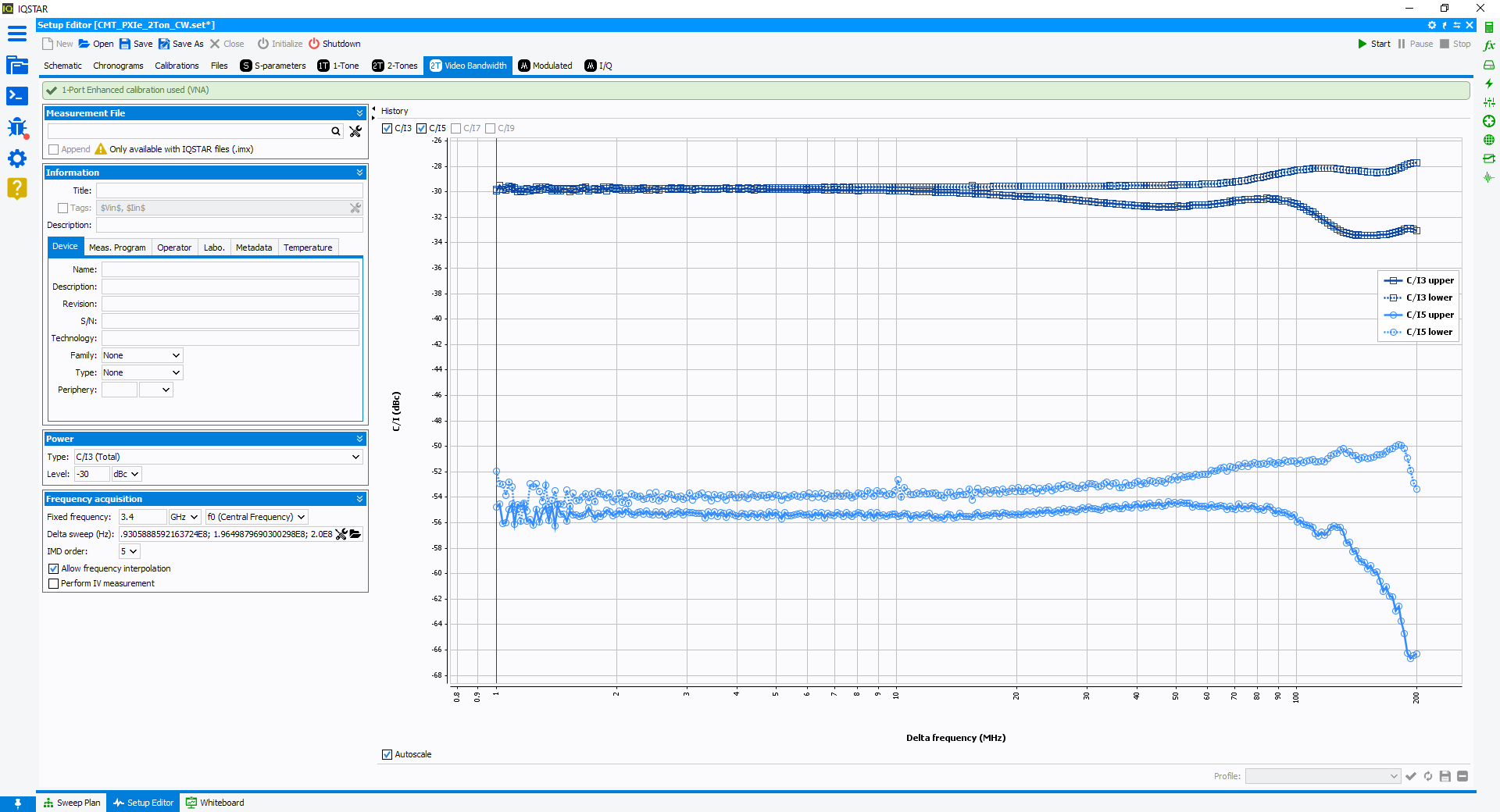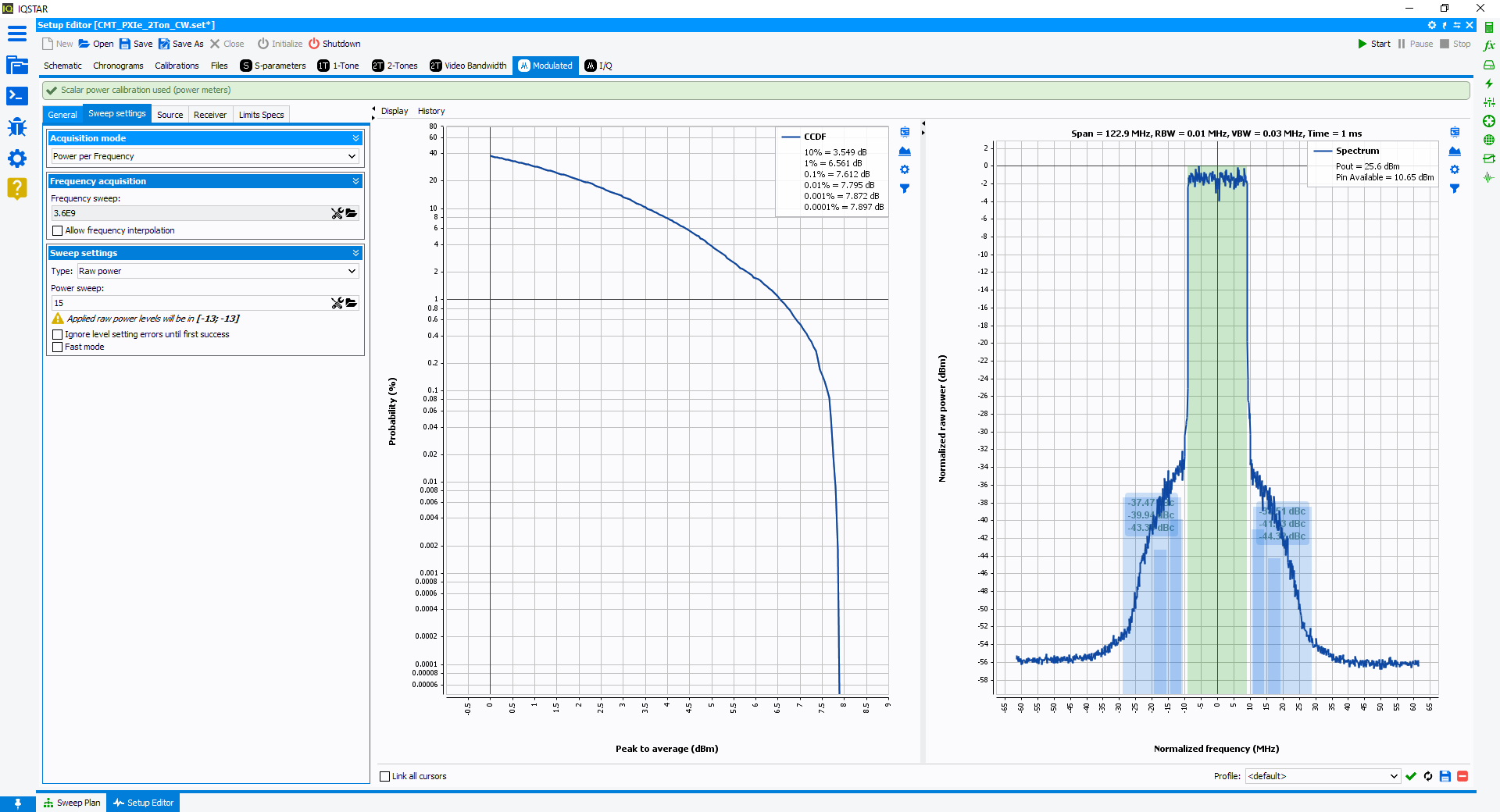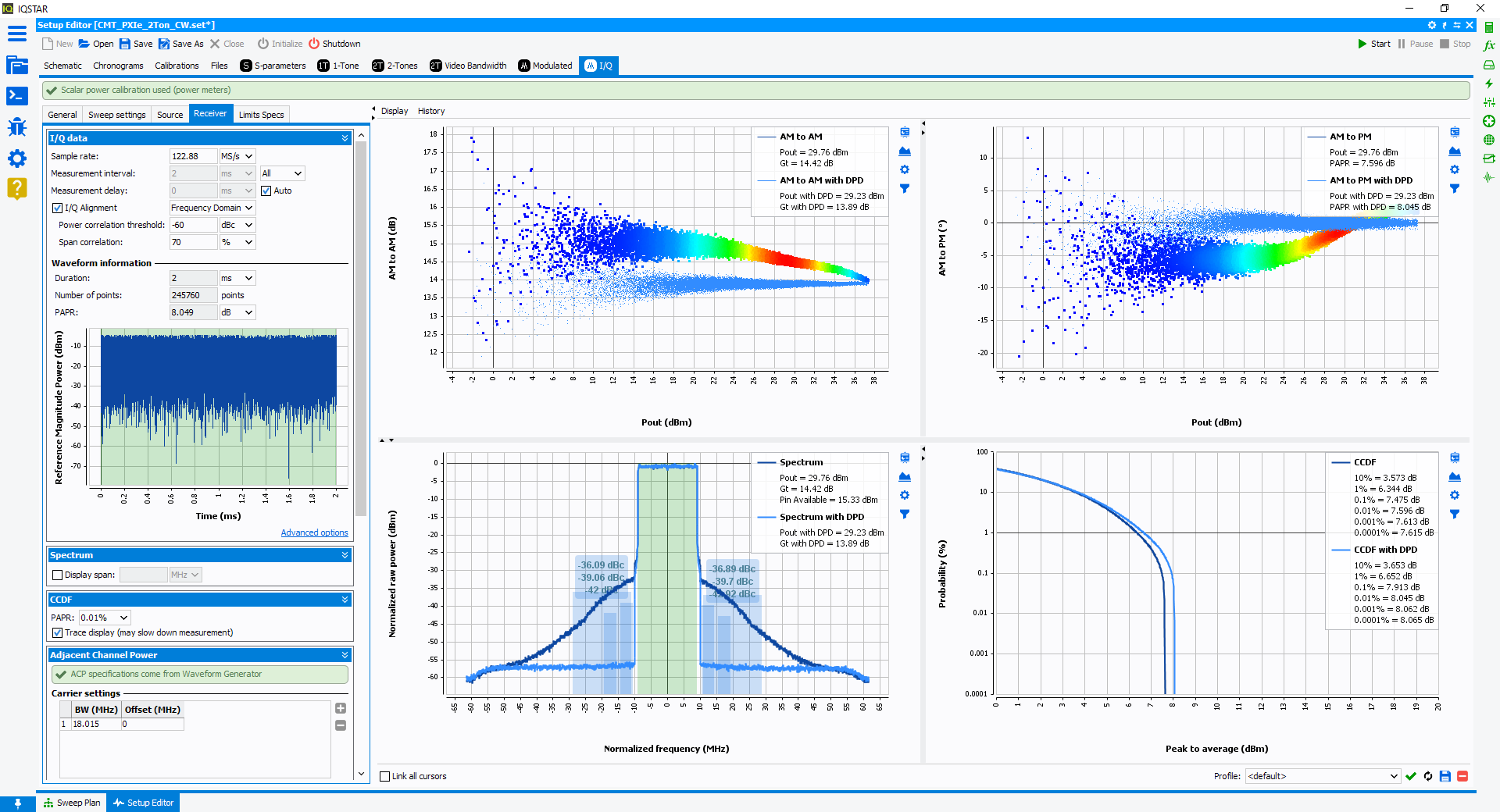Setup Case 1: Copper Mountain C2409 in Pulsed Mode associated to Ni PXIe VST
This setup case presents a complete configuration in IQSTAR to perform all available measurements (Pulsed S-Parameters, Pulsed 1-Tone, CW 2-Tones, CW Video Bandwidth, Modulated, IQ).
Instruments used for this setup are the followings :
- VNA: Copper Mountain C2409.
- VSG & VSA: National Instruments PXIe VST (PXIe-5646R).
- Power Meter: Rohde & Schwarz Power Meter (NRP8S).
- RF Pulse modulator: AMCAD RF Switch SW2401A.
- Pulse generator & Trigger Source: Keysight 33220A.
IQSTAR setups (*.set) used in this study case are donwloadable on the following link : Setup.zip
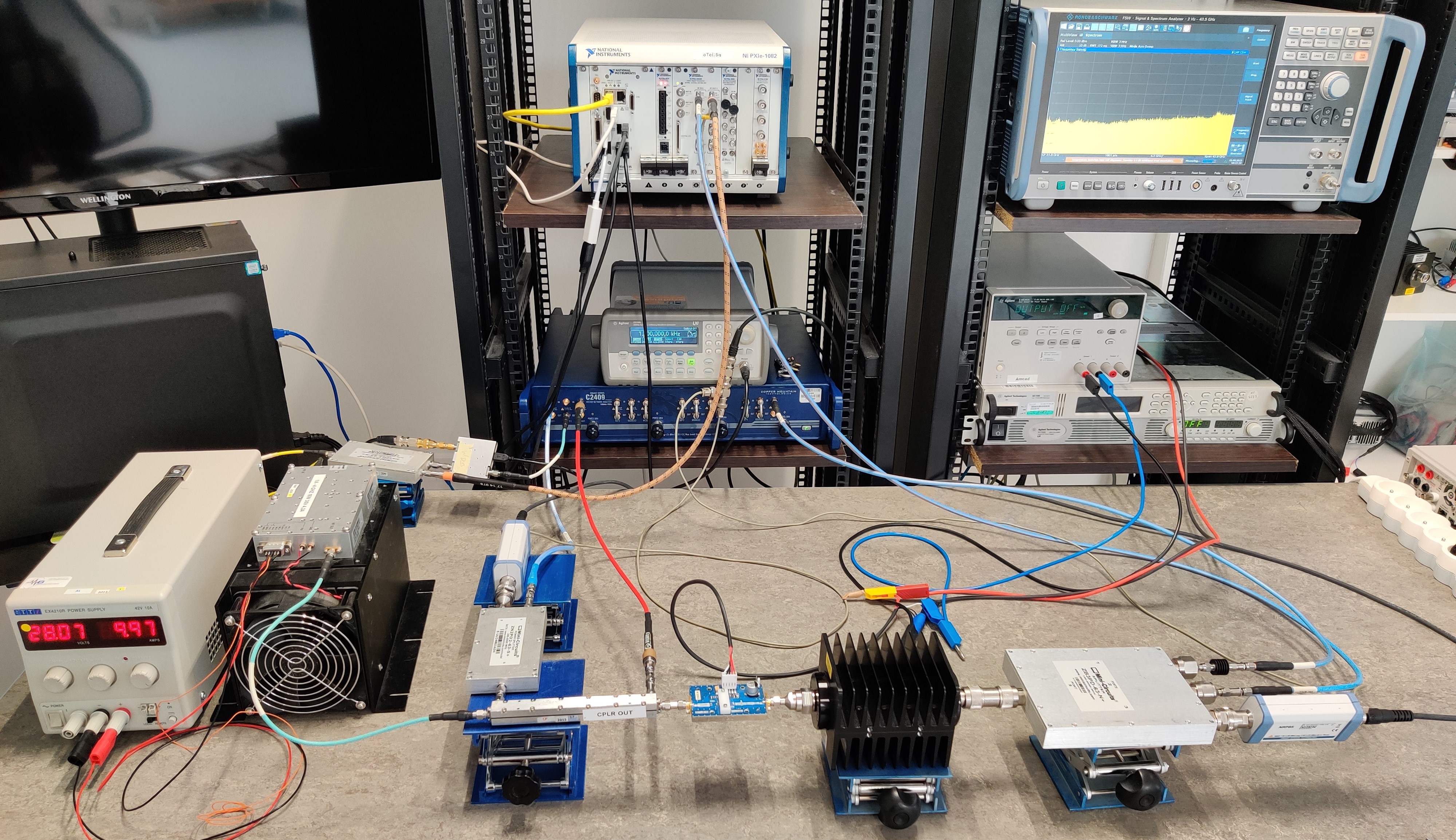
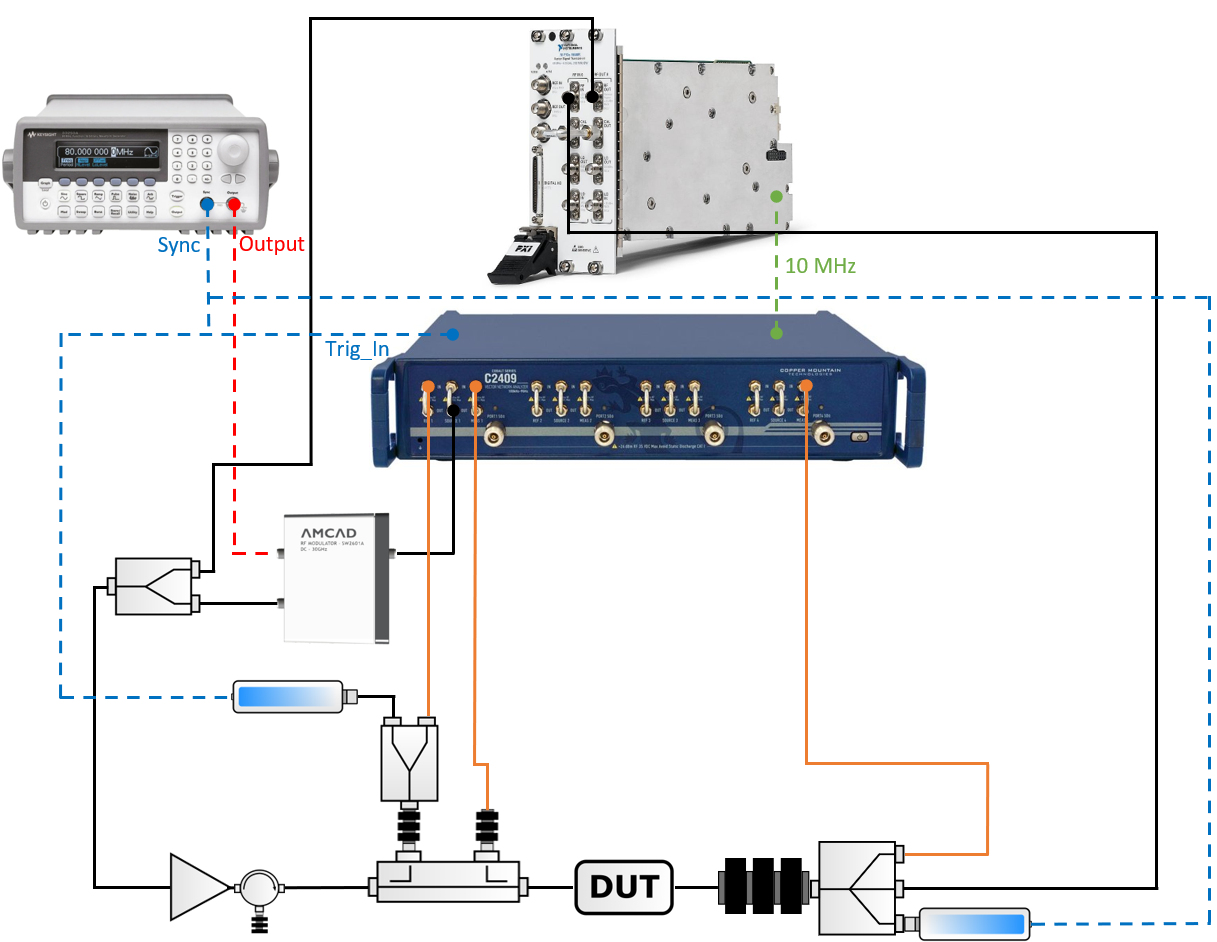
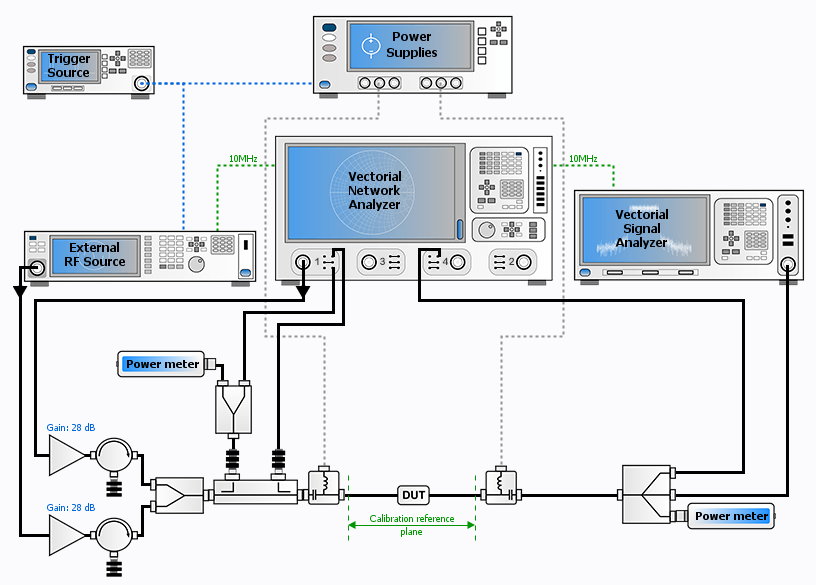
Pulsed bench for S-Parameters and 1-Tone measurements
- Amcad RF
Switch is used to generate pulsed waveform, thus a Trigger Source
is configured as shown below :
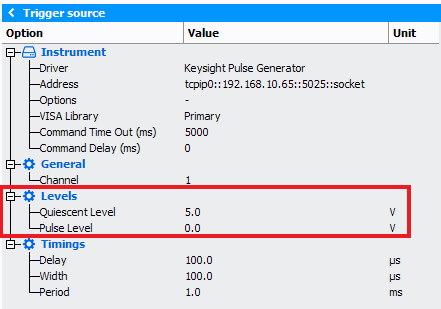
- Second step of the setup is the VNA :
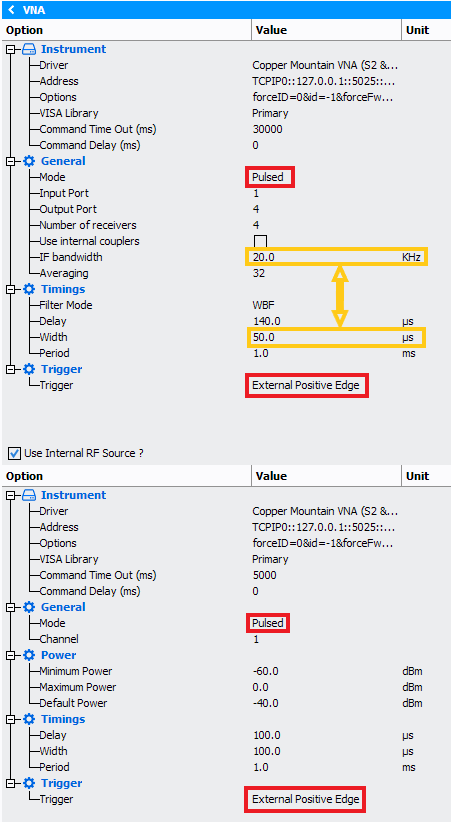
The C2409 can't generate pulsed waveform, but in the setup it's important to specify 'Pulse' in the Mode of the VNA and the RF Source.Note: With a Copper Mountain VNA, you can only do WBF measurements (Getting Started : "Overview on the Pulsed Measurement Techniques")Important: The IF Bandwidth will be 1/'Measurement Width' (1/50e-6 = 20kHz in this example)To finish with this window, the VNA and the RF Source will be trigged by the Trigger Source, so specify the trigger as 'External Positive Edge'.If now we look inside the driver Options, several options need to be checked :- 'Use a Custom External Pulse Modulator' is used to understand that the pulse will be generated outside the VNA
- 'VNA Sweep Delay' is used to put a little delay between
commands in the case the CopperMountain is too fast for
measurementsImportant: Do the same settings in the RF Source Driver Option and VNA Driver Option
- Thirsd step is to setup Power Meters :
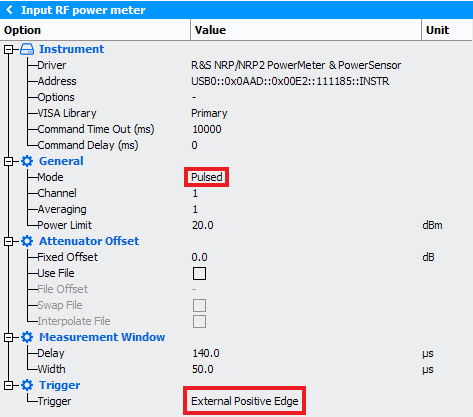 Important: Do the same settings for the Input and Output Power Meter
Important: Do the same settings for the Input and Output Power Meter
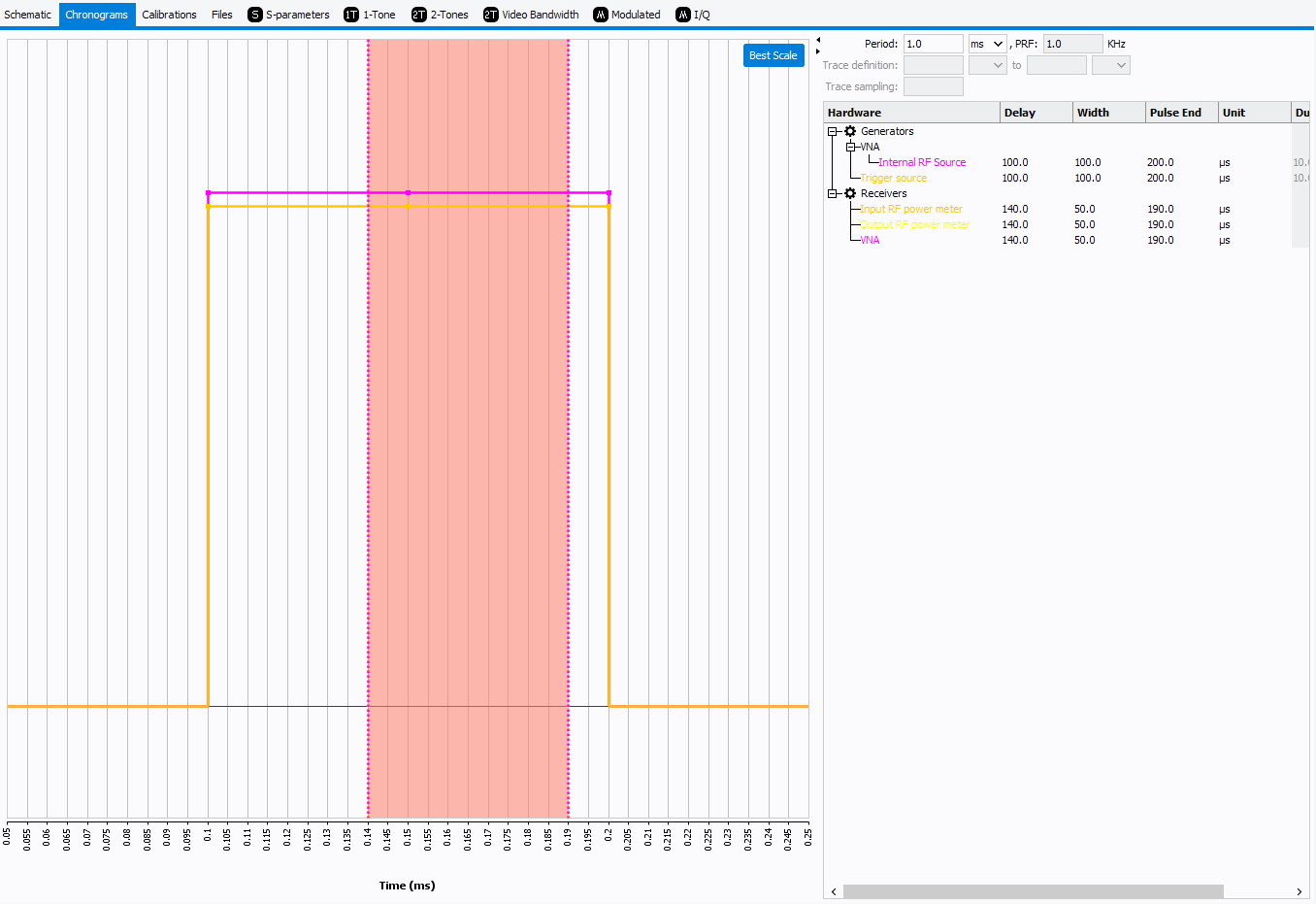
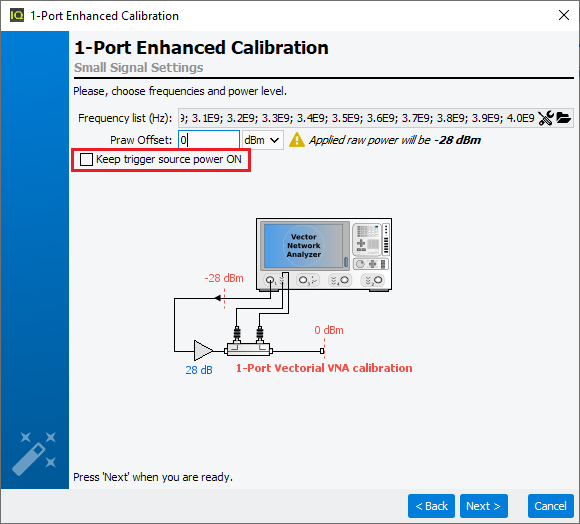
After this step, follow the calibration procedure described in IQSTAR.
After Initialization of the setup, you can perform 2 types of measurements : S-Parameters and 1-Tone measurements.
- S-Parameters
:
- 1-Tone :
CW Bench for 2-Tones, Video Bandwidth, Modulated, I/Q
Let's now focus on the CW Bench with PXIe and CopperMountain. All the instruments will be in CW mode :
- Setup the VNA :

Advanced VNA Option :Important: Do the same settings in the RF Source Driver Option and VNA Driver Option - Setup the PowerMeters :
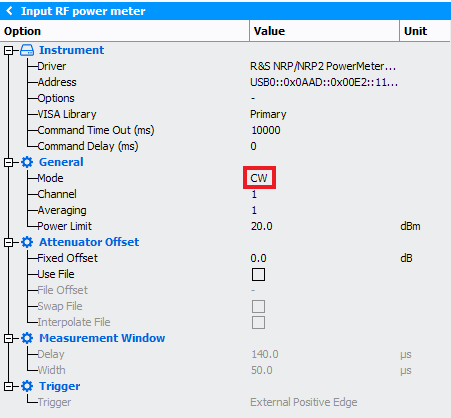 Important: Do the same settings for the Input and Output Power Meter
Important: Do the same settings for the Input and Output Power Meter - Setup the RF Source in CW mode :
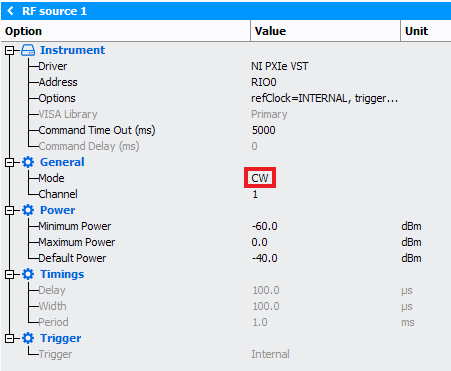
When all the setup is good, you can do the calibration of the bench. In this study case, we did a 1-Port enhanced calibration, with a Scalar Power Calibration.
First Step is to select 1-Port Enhanced calibration.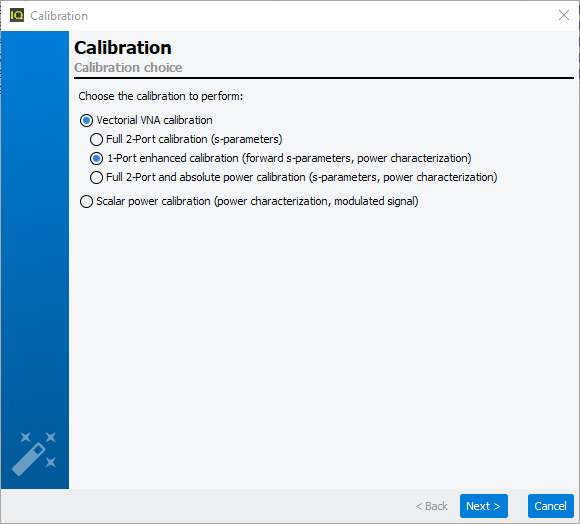
And then select 'Perform Scalar power calibration in the same time:
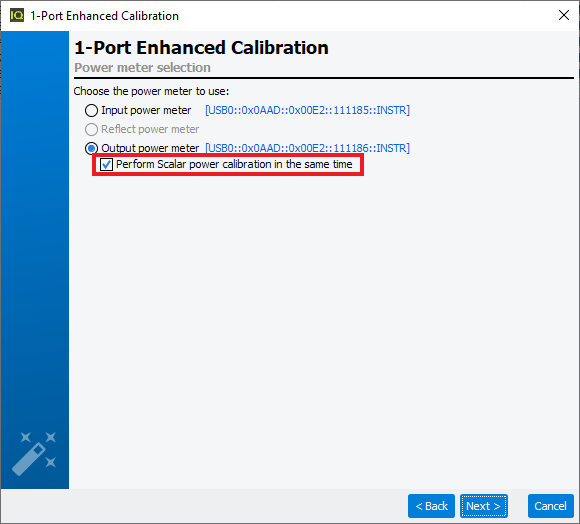
After this step, follow the calibration procedure described in IQSTAR.
After Initialization of the setup, you can perform 4 types of measurements : 2-Tones, Video Bandwidth, Modulated, I/Q- 2-Tones :
- Video
Bandwidth :
- Modulated :
- I/Q :