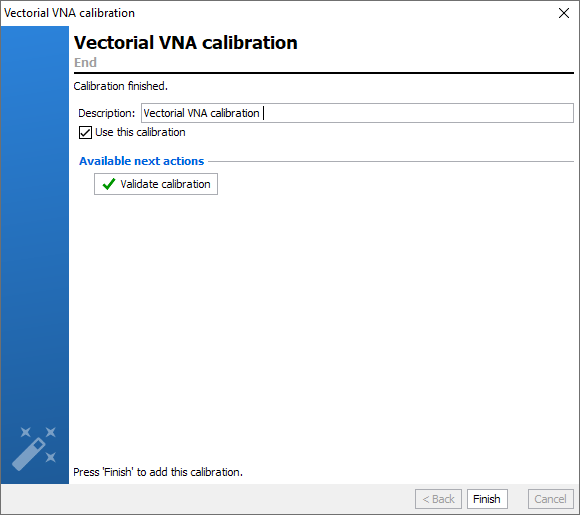MultiPath Full 2-Ports Calibration
Application
- S-Parameters Measurements (S11, S12, S21, S22)
- For each path :
- Full 2-ports calibration
Setup Editor Requirement
- Vector Network Analyzer needs to be enabled
- I/O Switch needs to be enabled
- Number of receiver of Vector Network Analyzer has to be
set to 4
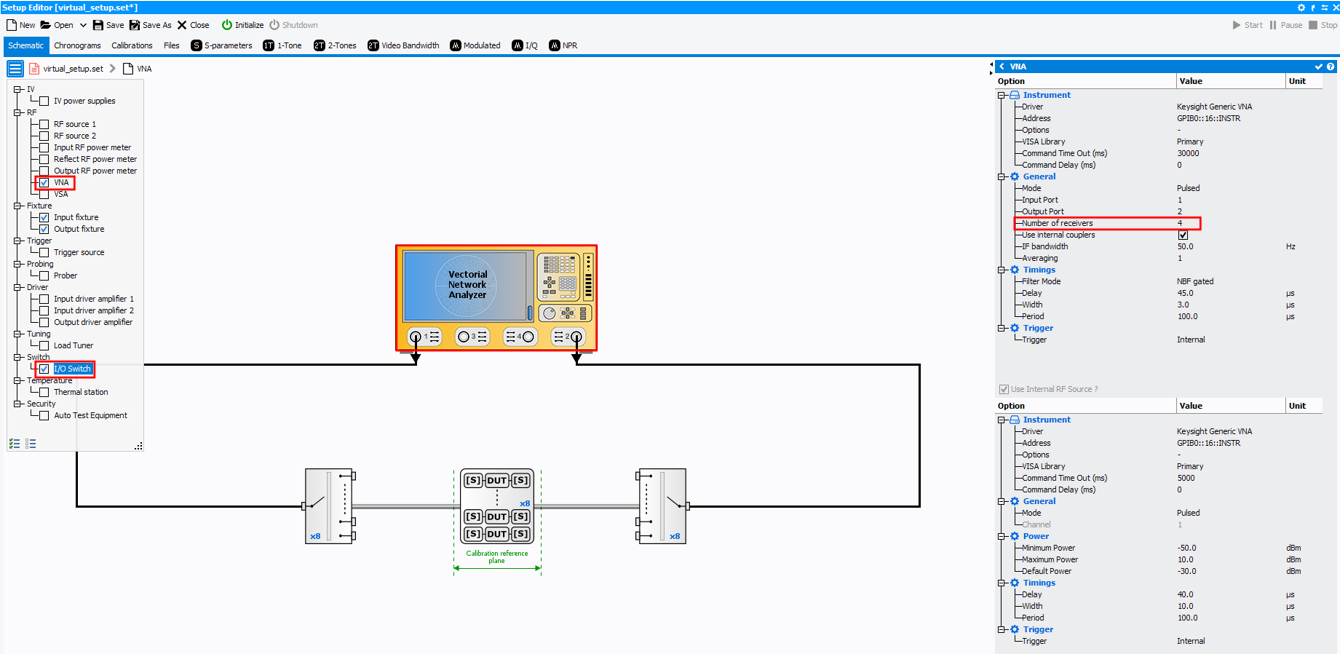
Calibration Wizard
To start a new calibration, select Calibrations tab and click on New Calibration . The software will verify communication with each instrument needed and will configure it using the settings previously defined.

Once all required hardware are listed, click ‘Next’.
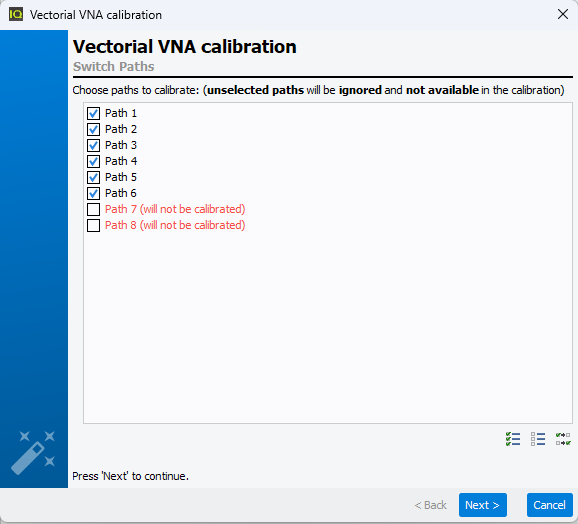
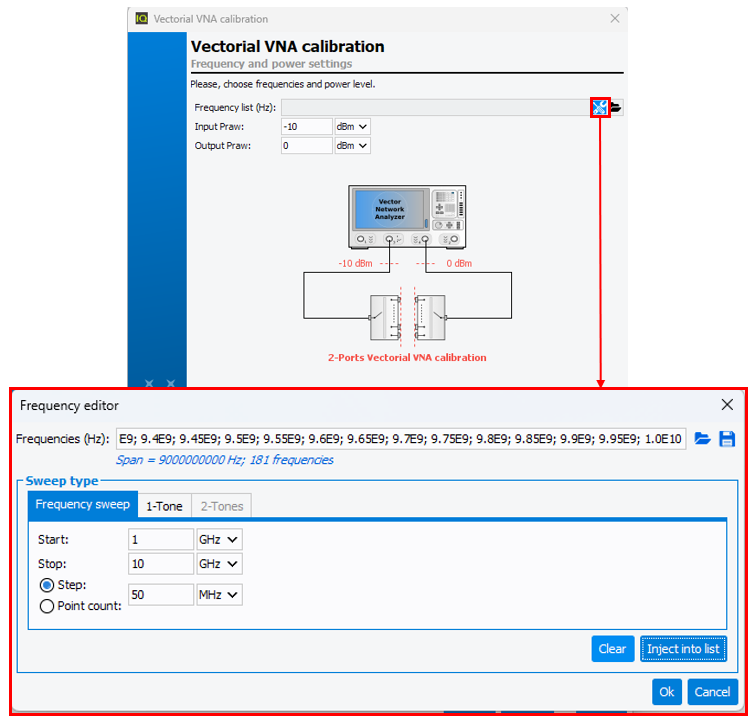
In the example above, the sweep type is frequency sweep starting from 1GHz to 10GHz with 50MHz step. To define appropriate attenuator values on each receiver, see 2) Power Budget.

At this step, a classic Full-2 ports calibration using the VNA interface has to be performed on each path.
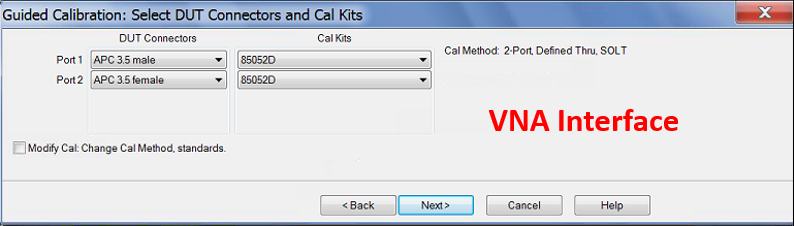
When the calibration is finished on the VNA, go back to IQSTAR and press ‘Retrieve error terms from VNA’ to fetch back error terms corresponding to the selected path in the drop-down list. Once error terms are fetched the slected path becomes green.
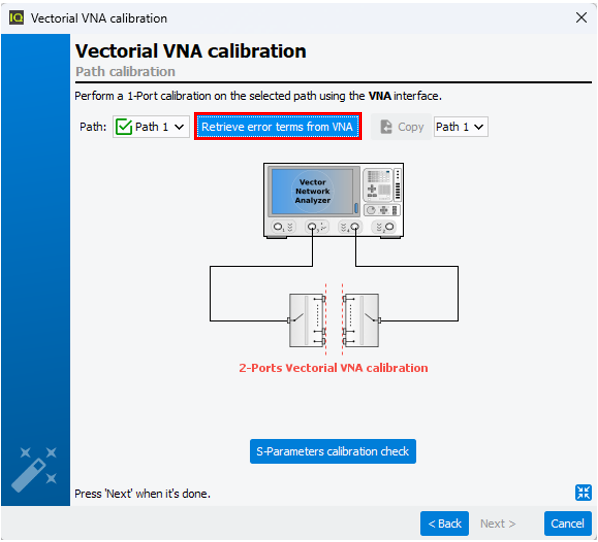

Then re-perform a new classic Full-2 ports calibration on second path using the VNA interface, as described previously.
This Full-2 ports calibration step will be done iteratively for each RF path until all RF path are done and become "green".
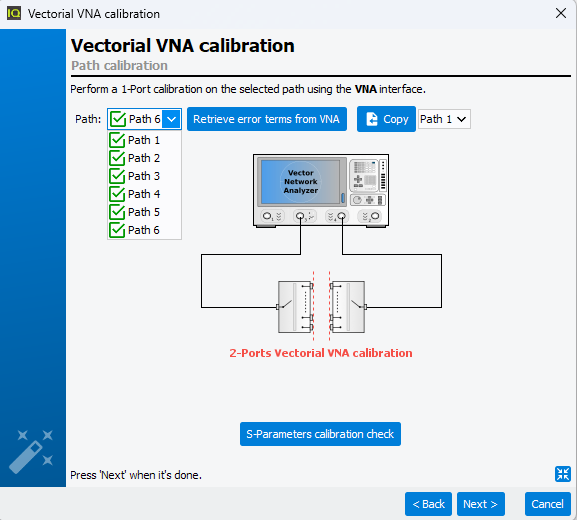


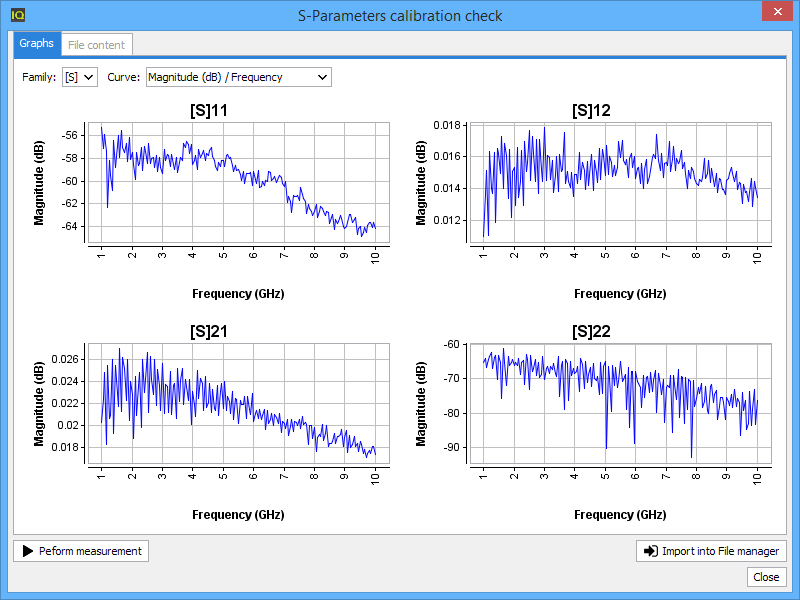
Once the calibration has been completed, the error terms are downloaded and recorded in Calibrations tab. A default comment is automatically added but it could be modified. This calibration will be used by default for the measurement unless the box Use this calibration is unchecked.
Quick checks can be performed to verify the accuracy of this calibration using Validate calibration button. To learn more see Validate a MultiPath Calibration.