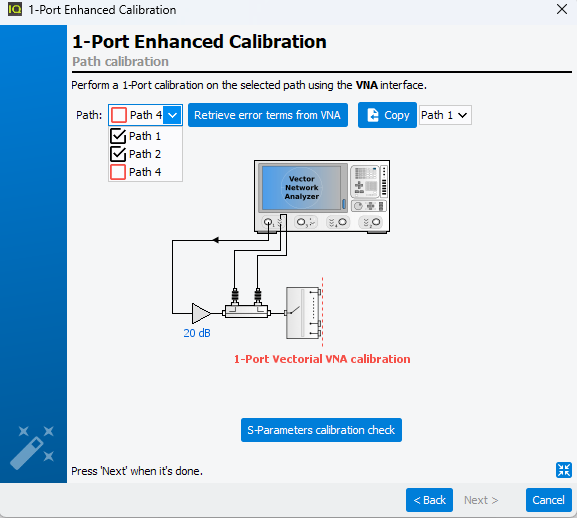Redo/Repair a MultiPath Calibration
Multipath calibration is a long and fastidious process where calibration mistakes can be easy to do. In this case, when the validation of calibration is not accurate enough, it's possible to "redo/repair" a calibration in order to re-perform a special step on a special path.
To manage it, select the Multiple Path Calibrations to repair, press "Validate Calibration", and select "Redo/Repair calibration"
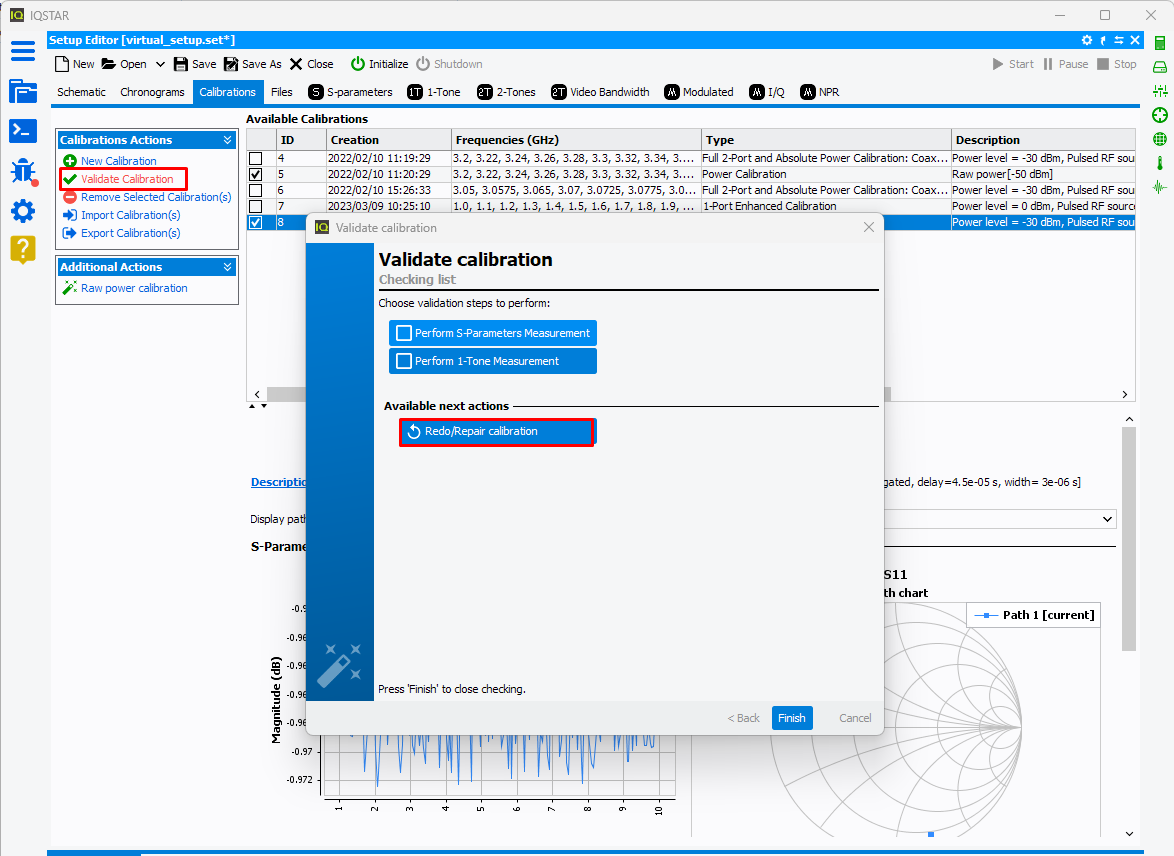
The list of the path already calibrated path are definied in green and the path uncalibrate previously are defined in red.
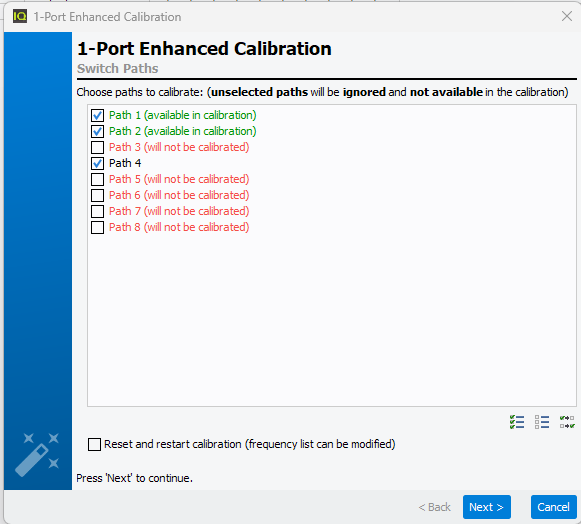
If an uncalibrated path is added, the calibration process will have to be fully done on this path. Basically, this path will appears in red in each calibration step. Contraty to paths already calibrated which appears in "black. In this case, path can be facultatively "redo" on any calibration step.