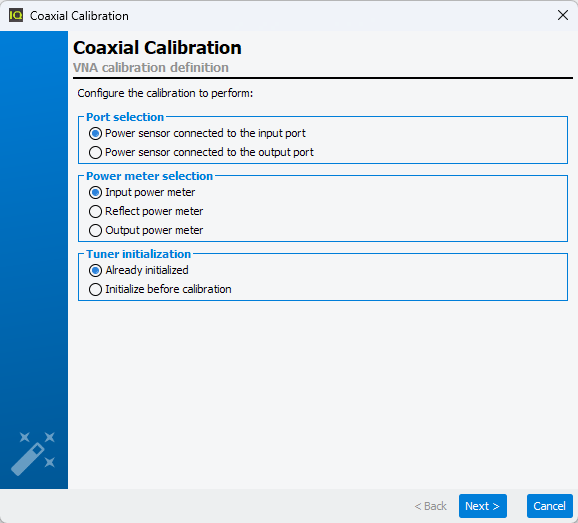MultiPath Full 2-Ports & Absolute Power Calibration
Application
Used to calibrate a multiple 2-ports system for small and large signal measurements
in Forward and Reverse modes:
- S-Parameters Measurements (S11, S12, S21, S22)
- 1-Tone Measurements (Pin, Pout , Gt, Gp, PAE, AMPM, Harmonics Power, A1, B1, A2, B2, GammaLoad …)
- 2-Tones Measurements (Pin, Pout , Gt, Gp, PAE, AMPM, C/In, OIPn …)
- Video Bandwidth (VBW) Measurements
Calibration steps:
- MultiPath Coaxial Calibration for each path :
- Vector calibration of the Vector network analyzer is performed at the DUT reference plane. The user can choose from different calibration methods (TRL, SOLT, SOLR ...).
- Power Sensor Standard is connected to the source or load port to calibrate the absolute power if using connectorized DUT
- MultiPath On-Wafer Calibration for each path :
- Vector calibration of the Vector network analyzer is performed at the DUT reference plane. The user can choose from different calibration methods (TRL, SOLT, SOLR ...).
- 1-Port calibration using SHORT, OPEN, LOAD to shift the reference plane to a coaxial connector (custom plane)
- Power Sensor Standard is connected to a custom plane to calibrate the absolute power if using on-wafer DUT
Setup Editor Requirement
In IQSTAR, the calibration wizard is linked to the Setup Editor
configuration. In order to get access to a full 2-Ports with absolute power
calibration wizard, the following conditions have to be respected:
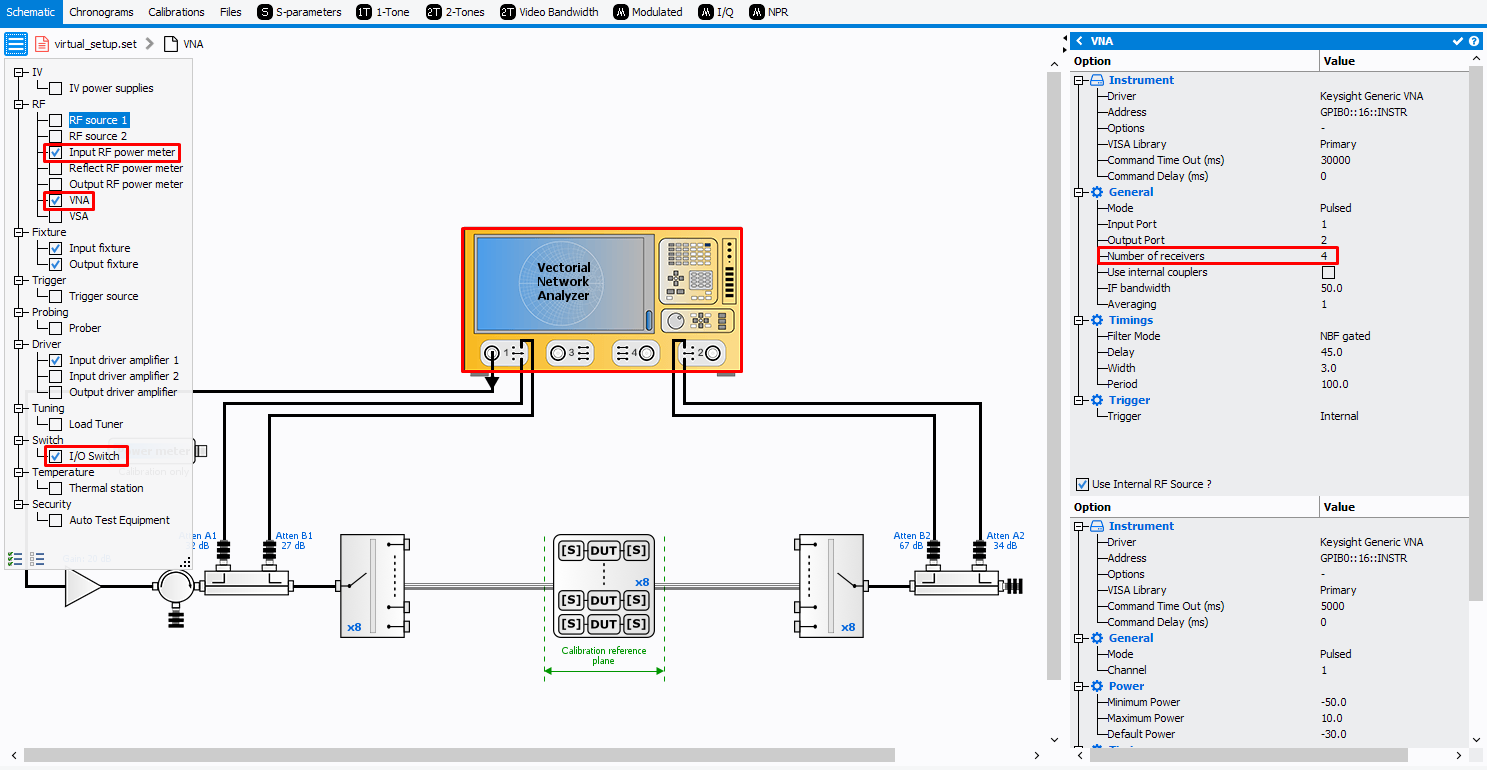
- Vector Network Analyzer need to be enabled
- I/O Switch needs to be enabled
- At least one Power Meter need to be enabled
- Number of receiver of Vector Network Analyzer has to be set to 4
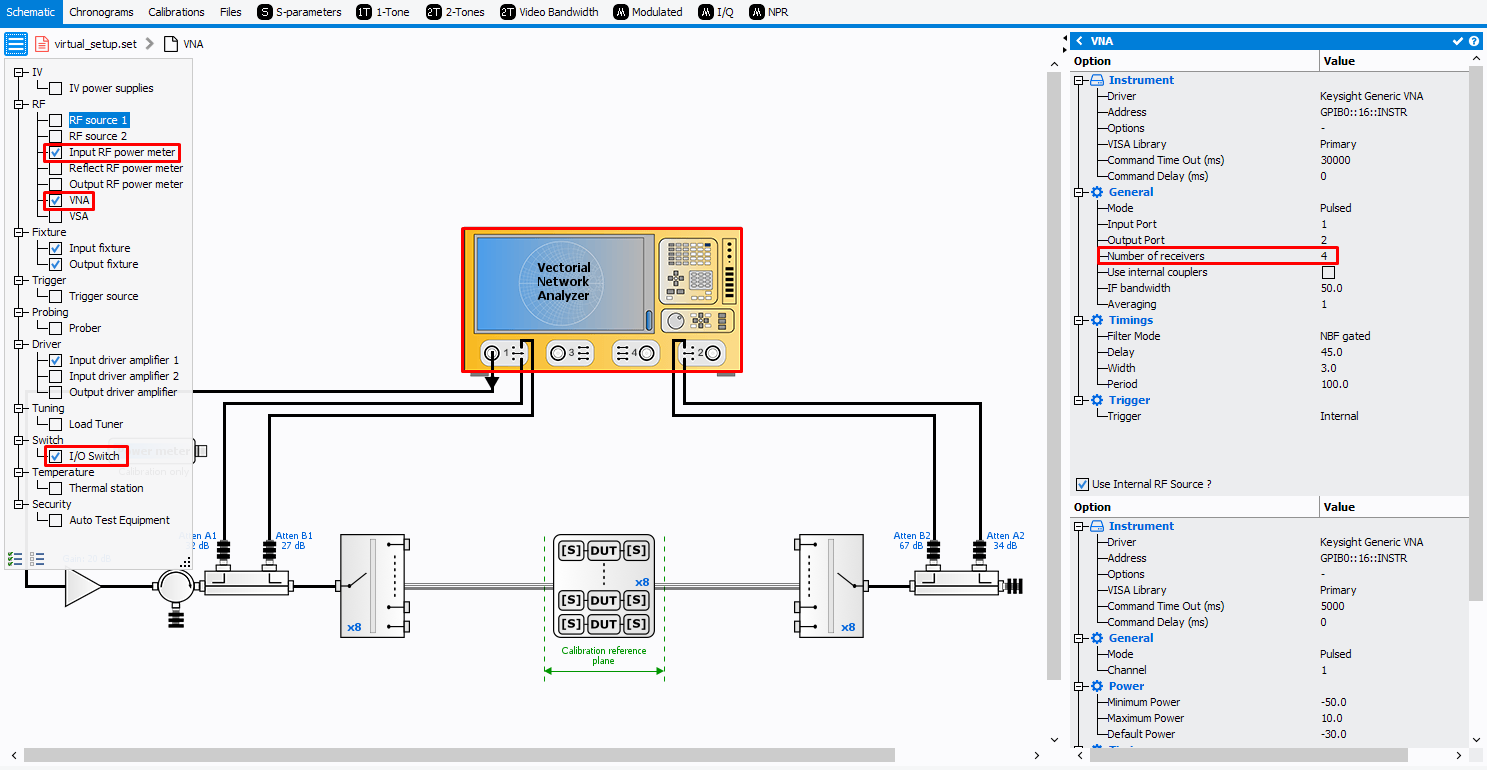
Calibration Wizard
To start a new calibration, select Calibrations tab and click on ‘New Calibration’. Select 'Vectorial VNA calibration' then 'Full 2-Ports and absolute power calibration' and choose the calibration type: MultiPath Coaxial Calibration or MultiPath On-Wafer Calibration.
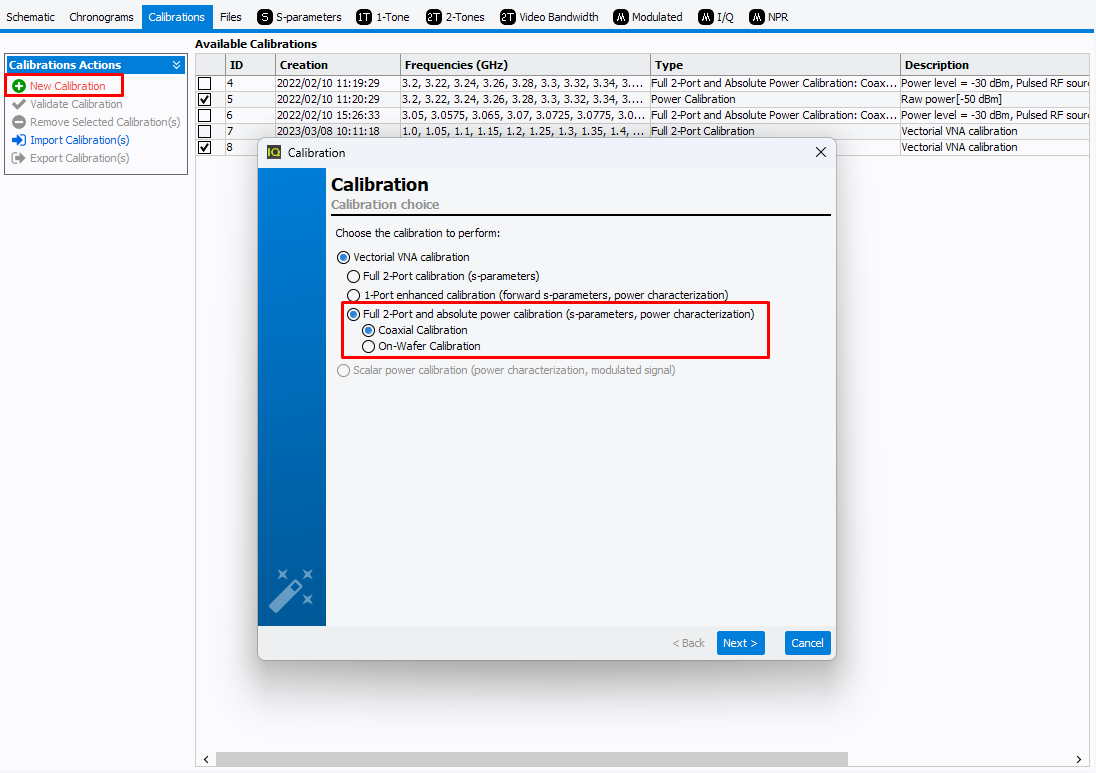
Then select the power meter to use during the calibration and the port to connect it.