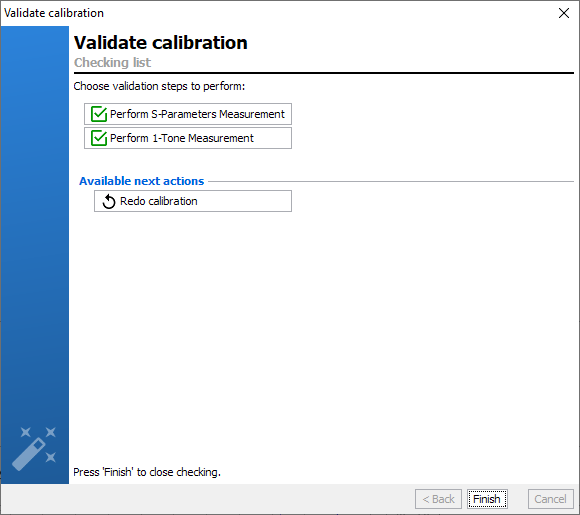Large Signal Validation
Before starting any measurement, it's important to verify the calibration. The validation of vectorial and absolute calibration can be done at the end of the calibration using the Validate Calibration wizard. The large signal validation step is available for Vectorial VNA Calibration (except for Full 2-Ports Calibration) and Scalar Calibration.
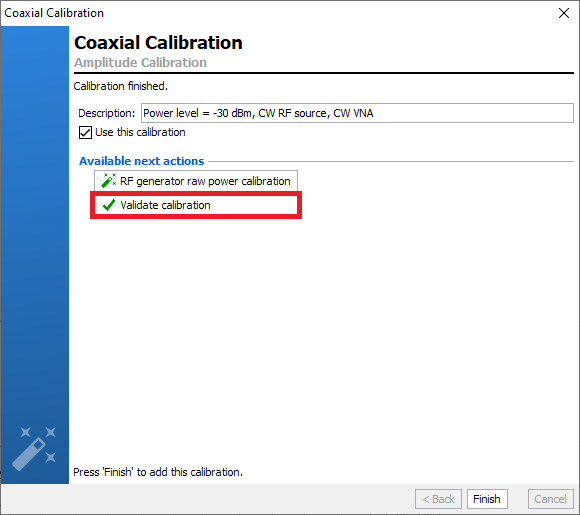
Select 'Perform 1-Tone Measurment' to validate the calibration in large signal. In order word, this step will validate the vectorial calibration and absolute power calibration. This validation can also be used to check the dynamic range of the measurement bench.
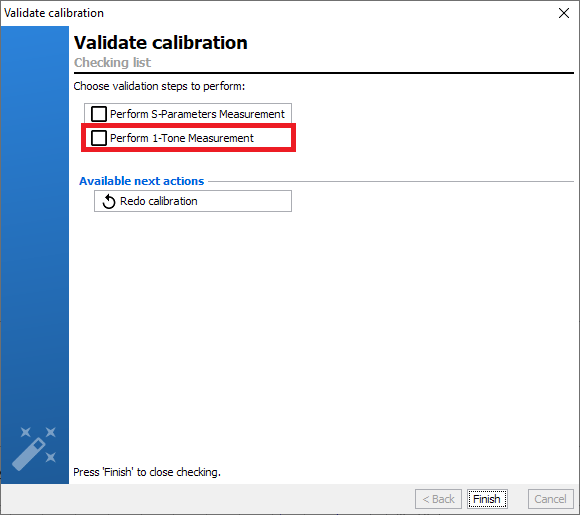
The frequency sweep and the power sweep can be defined for alarge power range calibration validation.
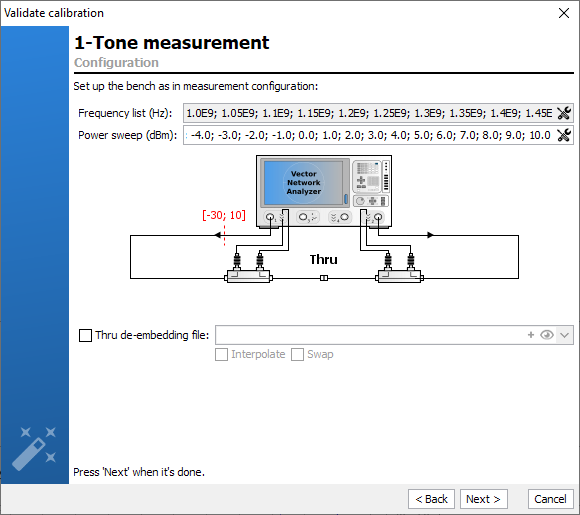
When the power versus frequency sweep is done, it's possible to check the results on Gt in dB or AMPM in degrees versus the input power (Pin_available). The following results will automatically be included in the Calibration Report.
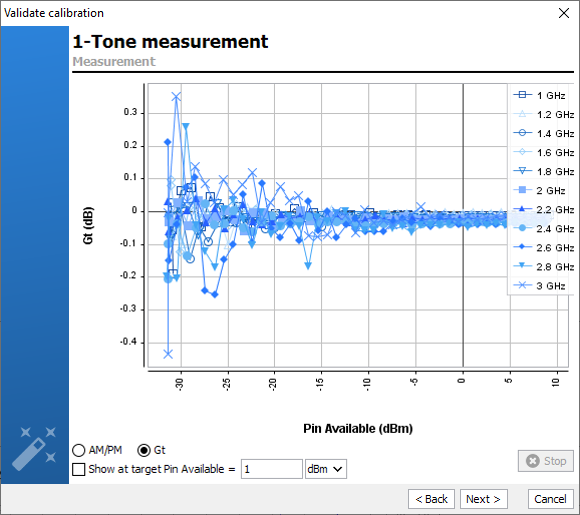
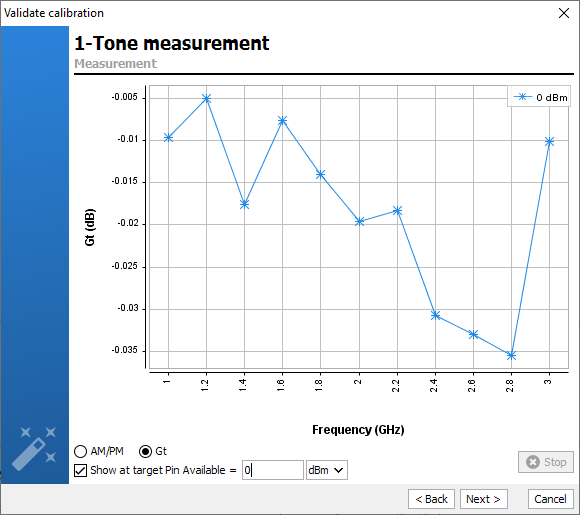
The Small Signal Validation can be perform again if needed or the validation process can be ended by clicking "Finish".