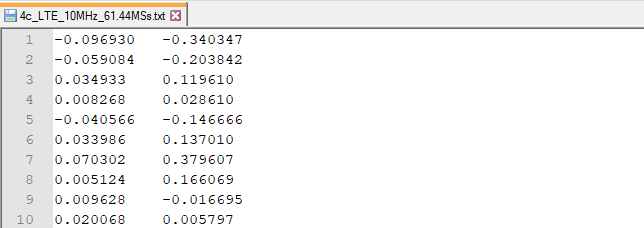Modulation Measurement Panel: Source Setting
This tab allows defining the IQ waveform which will be loaded by the RF Source.
It's possible to select three different modulation loading modes:
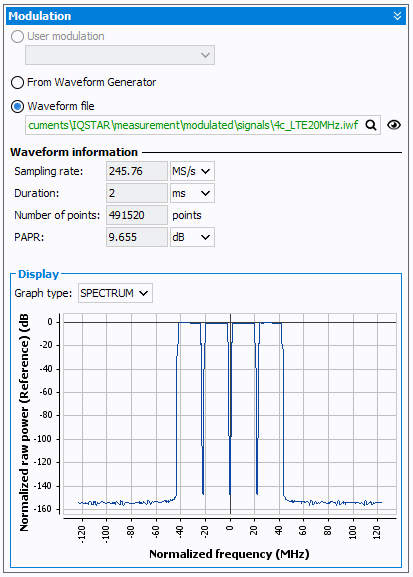
User Modulation
'User Modulation' mode allows using the internal source waveform capabilities. Some drivers, as Keysight VSG [CW, Pulsed, Modulated mode Supported] or Rohde & Schwarz Generic RF Source [CW, Pulsed*, Modulated** mode Supported] automatically include this feature. Using this drivers, 'User Modulation' drop down menu will be filled with the recall state available in the instrument. Therefore, user can define manually its own source settings and save the state in the instrument.

'User modulation' can also be used with its own custom source driver (to learn more see IQSTAR Custom Drivers [CW, Pulsed, Modulated mode Supported]):
The driver is implemented through the Driver Wizard, as an 'RF source' in modulation mode (General information), then in Modulation options, it is possible to configure one or several 'User Modulation'. One of the interest of this function, is to allow recall state of the RF source (that has been manually configured) or manually define the setting writing the appropriated SCPI commands.
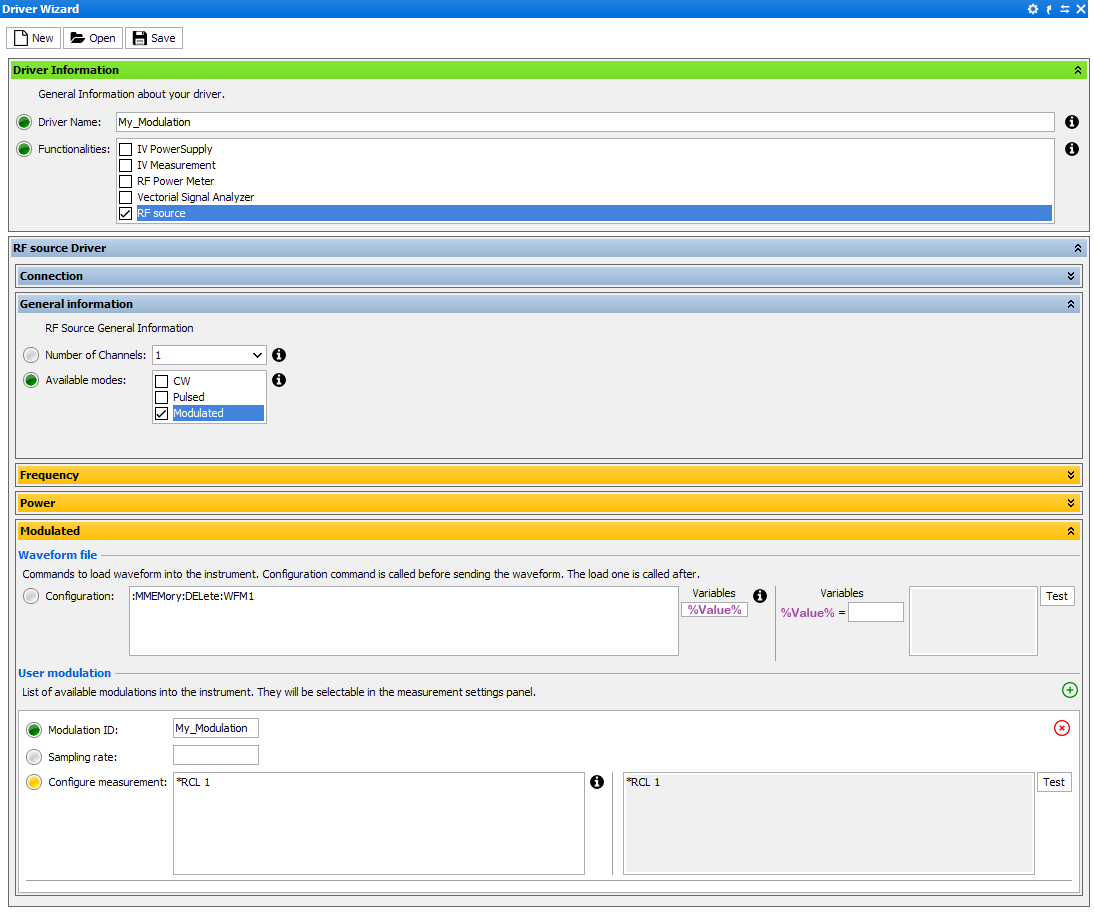
From Waveform Generator
This mode will load automatically the waveform defined in the "Waveform Generator". See 4. Create a Waveformfor more information.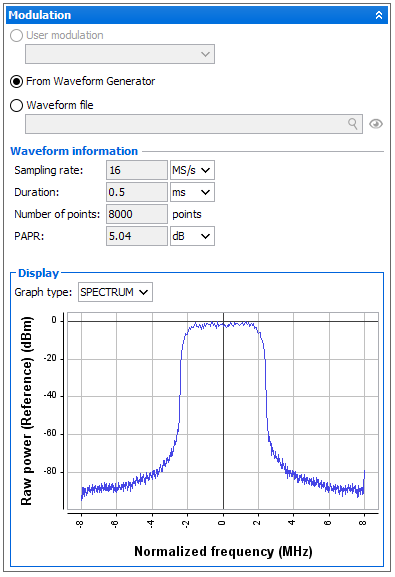
Waveform file
- IQSTAR '*iwf' files: created based on the Waveform Generator. See 4. Create a Waveformfor more information.
- Third part '*txt' files
Note: It should include only two columns, one for I and one for Q. The waveform file does not need any header.
 and browse the waveform file. All information about the waveform will be
displayed (duration, number of points and PAPR). Moreover a preview of the waveform
is also available, with possibility to display Spectrum and CCDF
traces.
and browse the waveform file. All information about the waveform will be
displayed (duration, number of points and PAPR). Moreover a preview of the waveform
is also available, with possibility to display Spectrum and CCDF
traces. 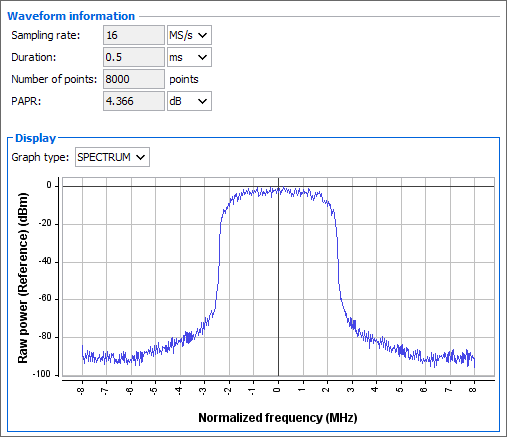
 . To display the full waveform in time domain for example:
. To display the full waveform in time domain for example: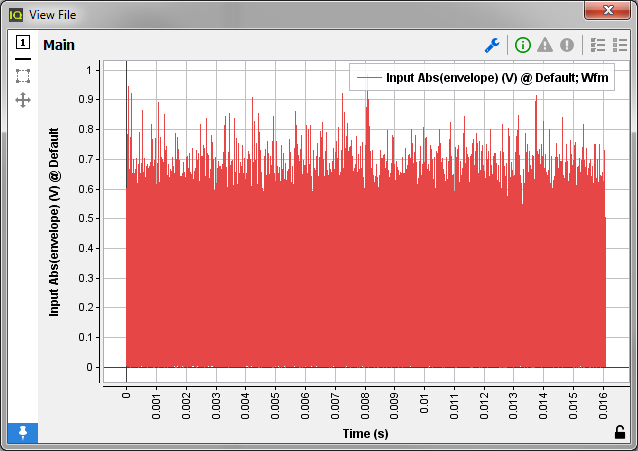
Related Information: