IM Export
The standard way to export measurement files (default) is to export as .imx. This type of file is not readable as it is composed of binary data stored in a way to reduce at maximum the weight of the file.
In order to save a file as an .imx, check the 'Enable Compatibilty Mode' option when the
interface appears:
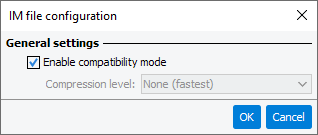
For example with a 1-Tone - Spurious measurement, we end up with a 61.8 MB file. Once exported, the new .im file is 451 MB. All the data contained in the .imx file is written as XML is this .im file, which is readable by a large variety of open source softwares.
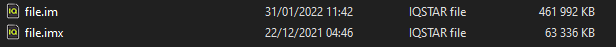
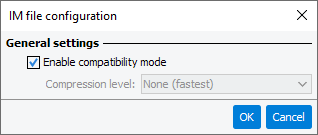
For example with a 1-Tone - Spurious measurement, we end up with a 61.8 MB file. Once exported, the new .im file is 451 MB. All the data contained in the .imx file is written as XML is this .im file, which is readable by a large variety of open source softwares.
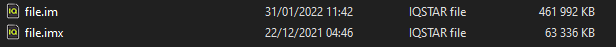
The contained data is formatted as:
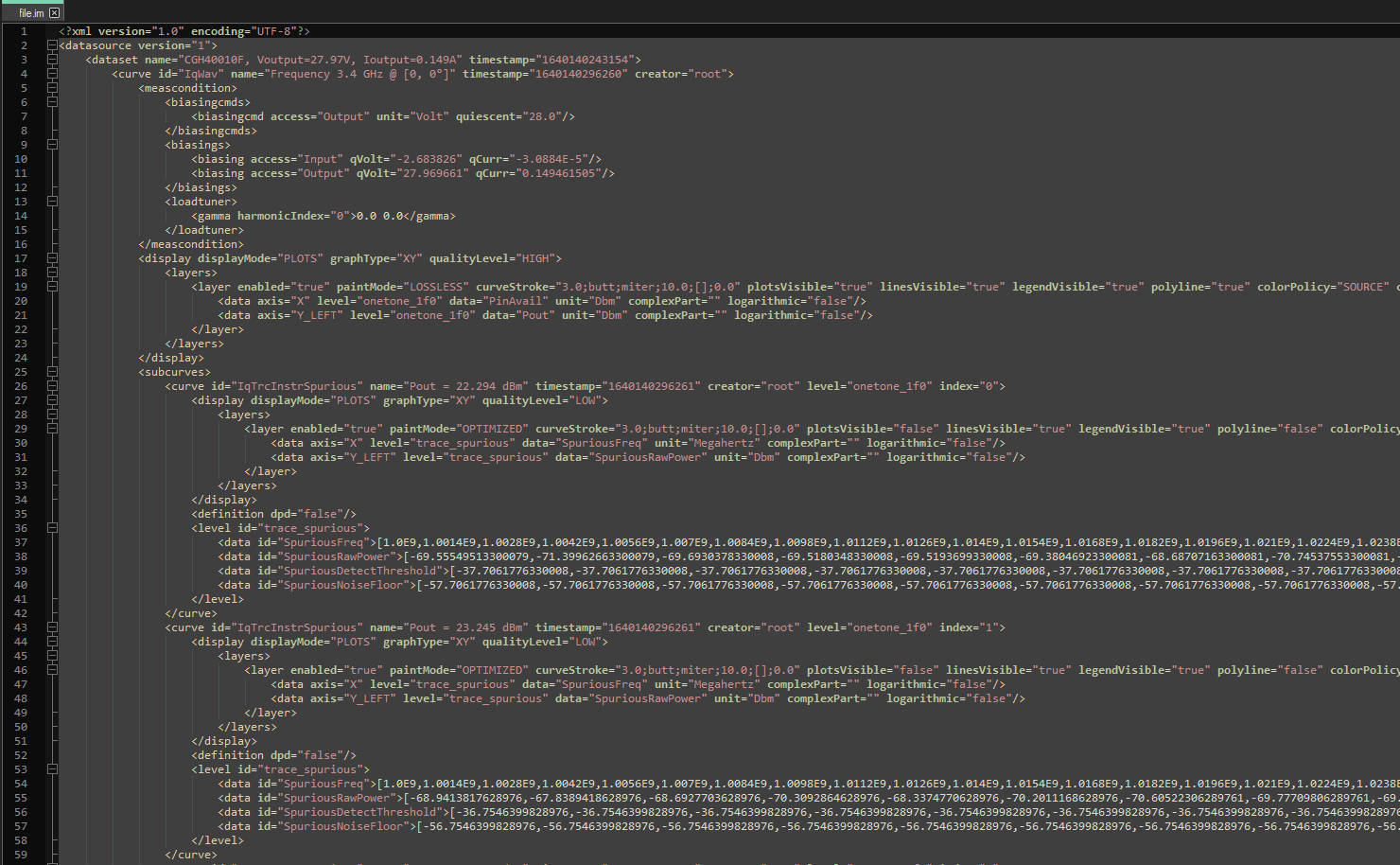
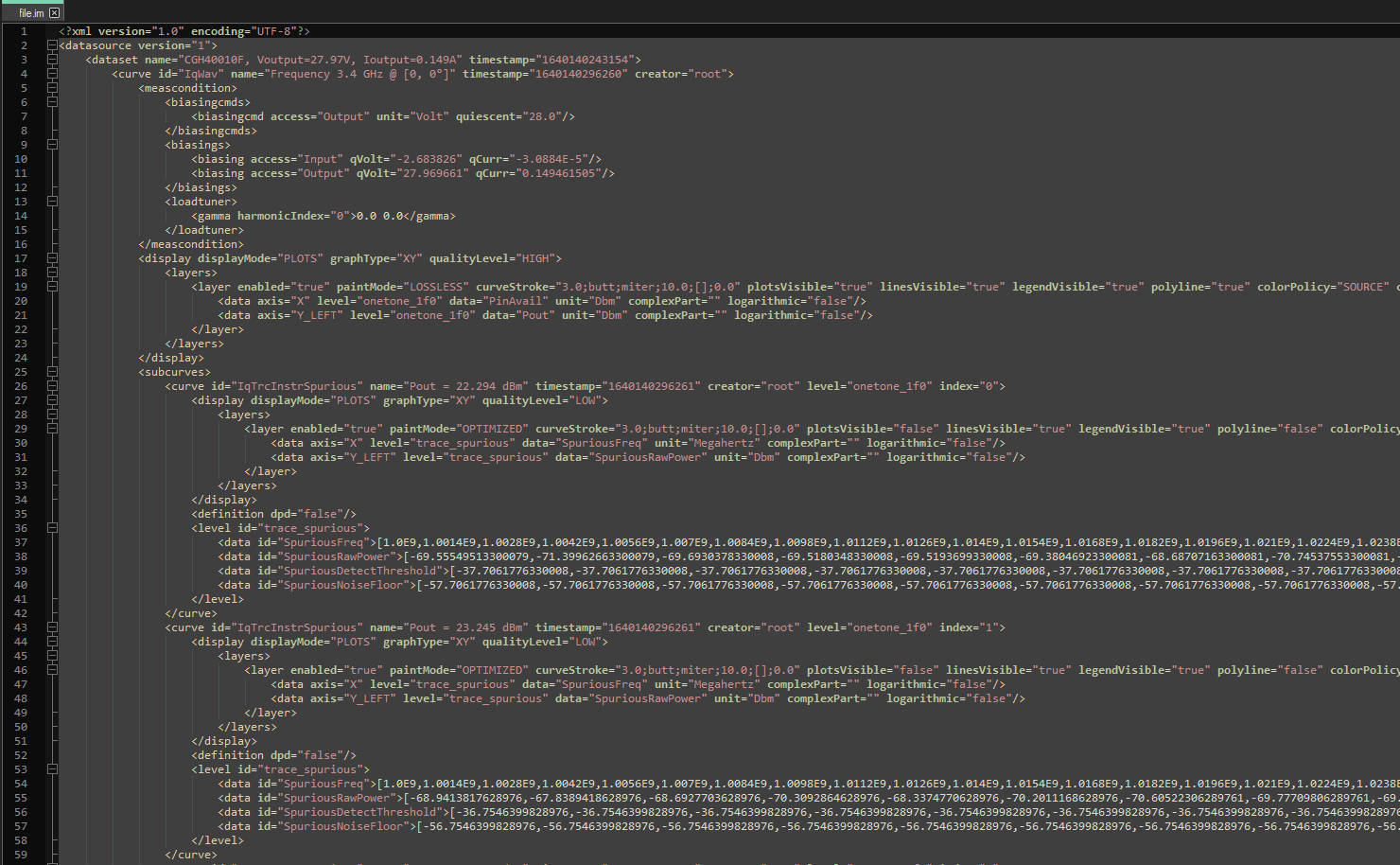
This file contains custom XML tags that can be used to parse this file with other softwares.
The example here summarizes all the available tags in order to construct a proper IM file, readable by IQSTAR.
