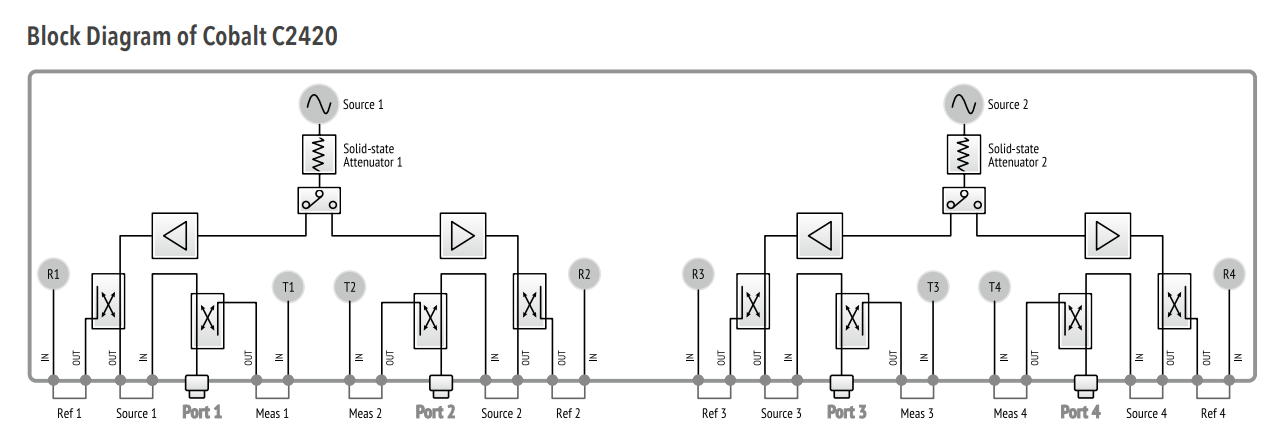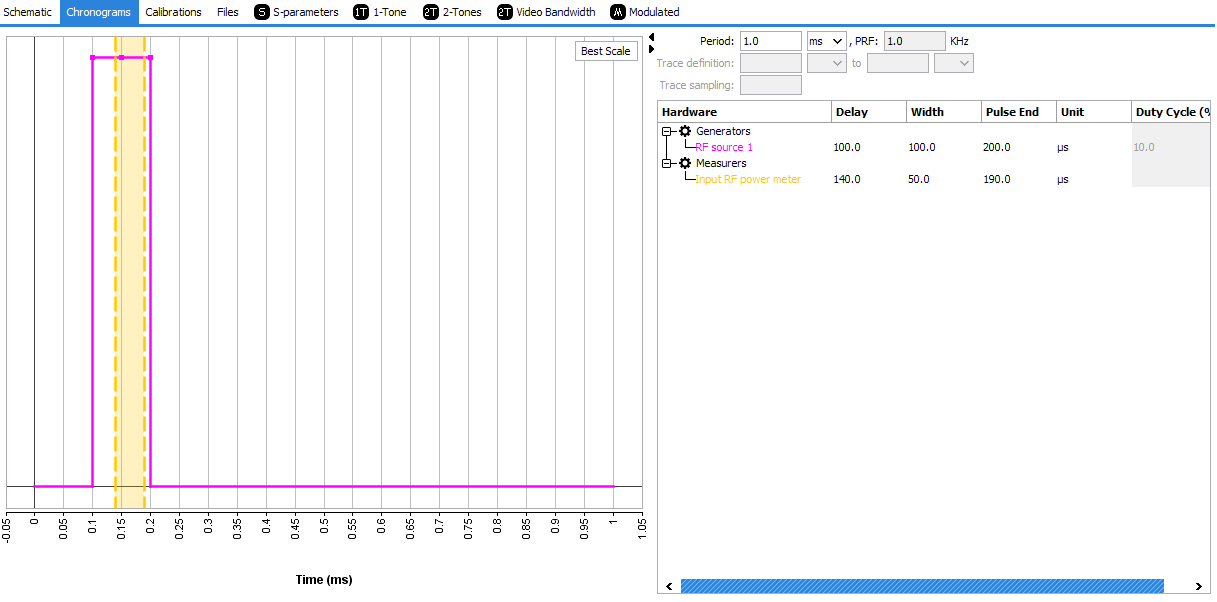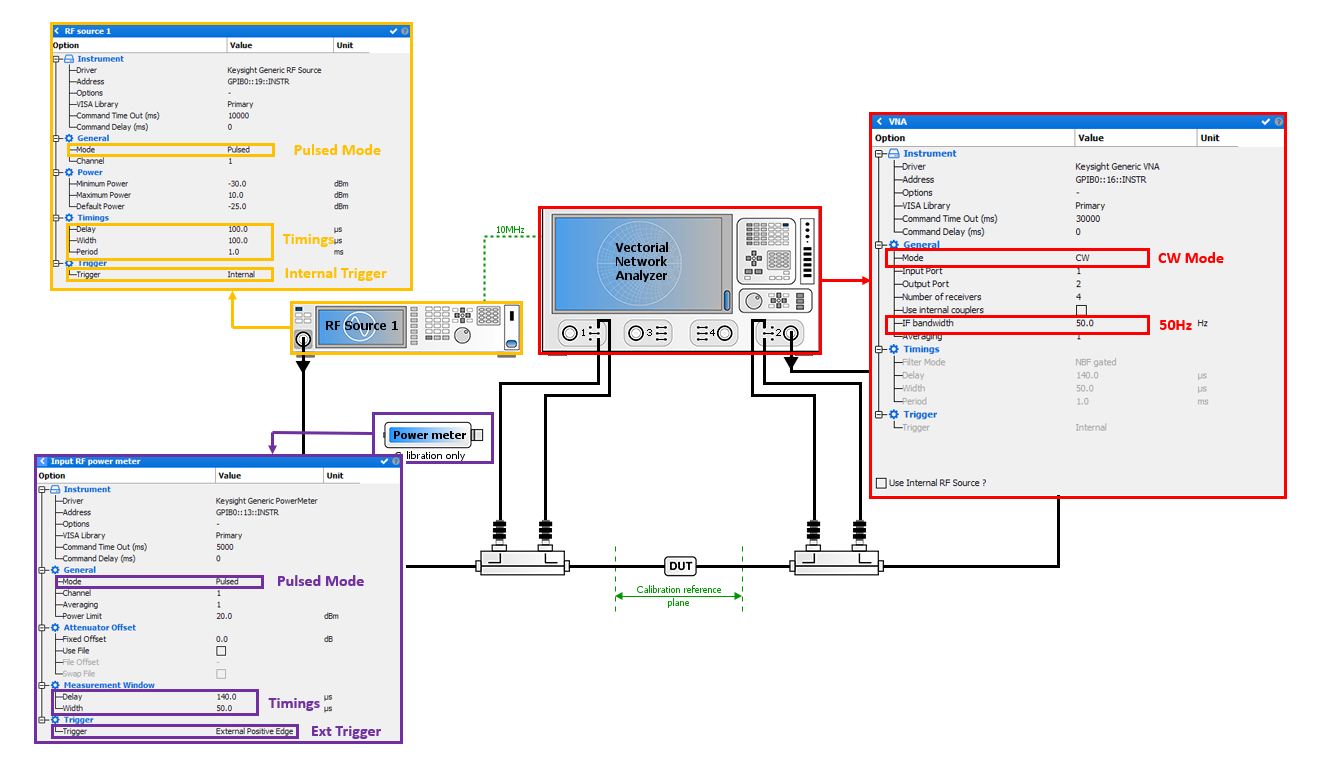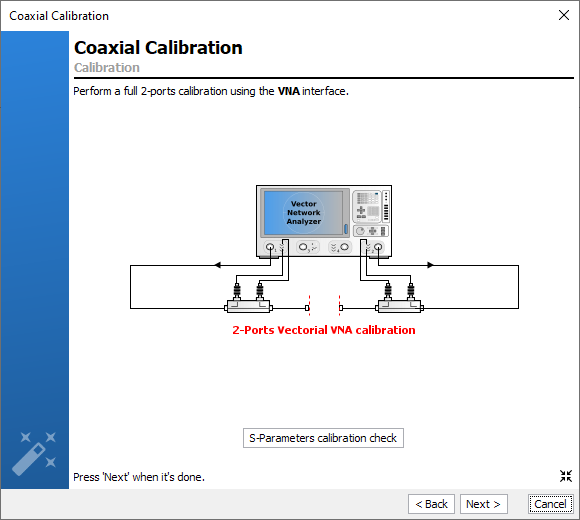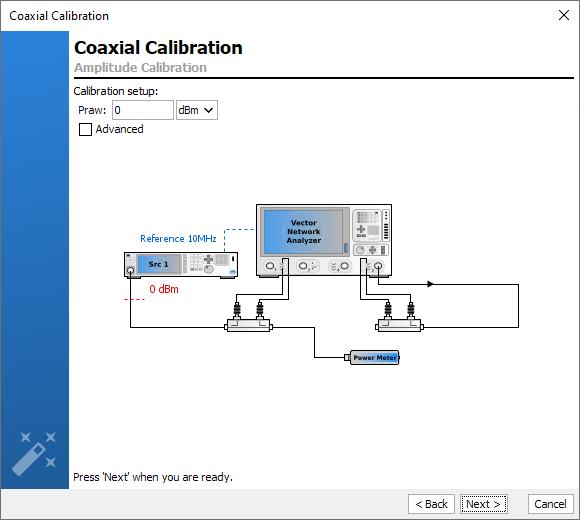Copper Mountain VNA Setup Instructions & Driver Details
Model Supported : 304/1, 804/1, 814/1, S5048, S5065, S5085, S7530, C1209, C1220,C2209, C2220, C4209, C4220, 808/1, C1409, C1420, C2409, C2420, C4409, C4420.
- S-parameters CW
- 1-tones CW (Fast CW only available without Harmonics)
- 1-tones Pulsed *. Measurement available under conditions to learn more see 1-tone Pulsed measurement using Copper Mountain VNA
- 2-Tones *. Measurement available under conditions to learn more see 2-tones and Video bandwidth measurement using 4-Ports Copper Mountain VNA (Fast CW not available)
- Video Bandwidth *. Measurement available under conditions to learn more see 2-tones and Video bandwidth measurement using 4-Ports Copper Mountain VNA
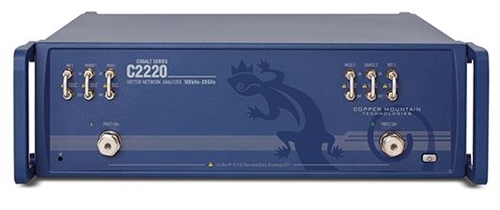
Installing VISA layer
IQSTAR instrument scanner can communicate with the instruments trough the software VISA layer. On the remote computer, several visa dll's can be installed, depending on the GPIB controller (Ni or Keysight) installed.
For example, “Agilent IO Library Suites” from Agilent or/and “Measurement and Automation” from National Instruments can be installed.
Download NI-VISA and/or Download Keysigth IO Libraries Suite. Once the standalone installer has been downloaded, launch the executable and follow the onscreen prompts to complete the installation.
• If “Measurement and Automation” from National Instruments is only installed on the computer, the NI “visa64.dll” is linked to the primary VISA interface. This dll will be used when plugging a NI GPIB-USB key or a NI GPIB card.
• If “Agilent IO Library Suites” from Agilent is only installed on the computer, both Agilent “visa64.dll” and “agvisa64.dll” will address the same software in order to communicate with the instruments. This dll will be used when plugging an Agilent USB GPIB key or Agilent GPIB card.
- If the Agilent “visa64.dll” erases and replaces the NI “visa64.dll”, both “visa64.dll” and “agvisa64.dll” will address the same software in order to communicate with the instruments. In this configuration, NI key or NI card cannot be used anymore.
- If the Agilent “visa64.dll” does not erase and does not replace the NI “visa64.dll”, the “agvisa64.dll” will be used to drive the Agilent card or Agilent key, while the “visa64.dll” will be used to drive the NI card or NI key.
Copper Mountain VNA USB connection & IQSTAR Setup
Copper mountain VNA requires compatible software that can be downloaded and installed on as many computers as needed, allowing multiple users to share the same measurment module, while storing measurment data on each individual PC.
Following the copper montain VNA models, S2 or S4 VNA softwares have to be downloaded :
Download S2 VNA Software for 2-Ports
models : 304/1, 804/1, 814/1, S5048, S5065, S5085, S7530, C1209, C1220,C2209, C2220,
C4209, C4220, 808/1.
Download S4 VNA Software for 4-Ports
models : C1409, C1420, C2409, C2420, C4409, C4420.
Once the standalone installer has been downloaded, launch the executable and follow the onscreen prompts to complete the installation.
- Launch Copper Mountain software. Access Network Control Setting and turn on the
HiSLIP server

- Launch IQSTAR and select "Copper Mountain VNA (S2 & S4 VISA)" driver in
Vector Network Analyzer instrument settings. Local
hotsname will be automatically filled.

Copper Mountain VNA is now ready to use. From VNA instrument settings, press
to test connection with VNA.
"Copper Mountain VNA (S2 & S4 VISA)" driver options
To set the specific driver options, click on  icon in options
from instrument section.
icon in options
from instrument section.
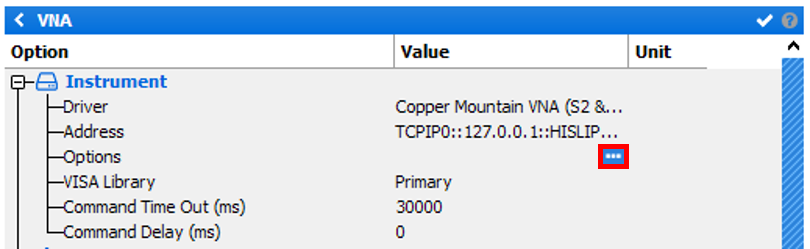
Copper Mountain VNA driver options are the following:
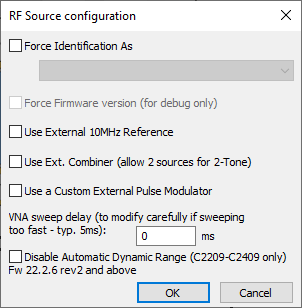
- Force Identification As : In order to evaluate the instrument model and options, IQSTAR queries *IDN? during bench initialization , then IQSTAR will adapt the instrument driver in function of the instrument model. This option allows to force a model version in order to adapt instrument driver behavior.
- Use External 10MHz Reference : Contrary to Keysigth instrument, CMT VNA doesn't detect automatically the external 10MHz signal. Therefore, if the VNA needs to be reference clock slave, this option has to be enabled.
- Use Ext Combiner (allow 2 sources for 2-Tone) : 4-Ports CMT
VNA models (C1409, C1420, C2409, C2420, C4409, C4420) includes 2
independents RF sources (one shared between Port 1 & Port 2, another one
shared between Port3 & Port 4).
In order to use both RF sources, to do 2-tones measurements, select this option and combine both RF sources through an external 3dB combiner.
- Use a Custom External Pulse Modulator : Need to be checked to perform pulsed measurements. CW RF will be generated and only Synchronous Pulsed measurements will be achievable.
- VNA sweep delay : Used to slow down the source as power can have difficulties to be regulated when sweeping the frequency.
- Disable Automatic Dynamic Range : For C2209 & C2409 only, firmware 22.2.6 rev. 2 and above. Disables the internal algorithm that controls the source attenuation. Removes the steps that can appear during power sweeps.
1-tone Pulsed measurement using Copper Mountain VNA
For cost-sensitive applications, a Copper Mountain VNA without any pulsed capabilities can be used to perform 1-tone pulsed measurement when this VNA is coupled this an external pulsed RF source. This configuration has a limited flexibility (minimum Pulse period limited by IF bandwidth) and degraded dynamic range (function of the duty cycle). To learn more see Overview of narrowband detection (NBF). This case the VNA will work in narrowband detection (NBF) which is an asynchronous detection. Therefore pulse acquisition trigger is not required. The aim is to filter everything away except for one spectral component. With narrowband detection, all of the pulse spectrum is filtered except for the central frequency component. After filtering, the pulsed-RF signal appears as a sinusoidal (CW) signal, so there is no need to synchronize the VNA
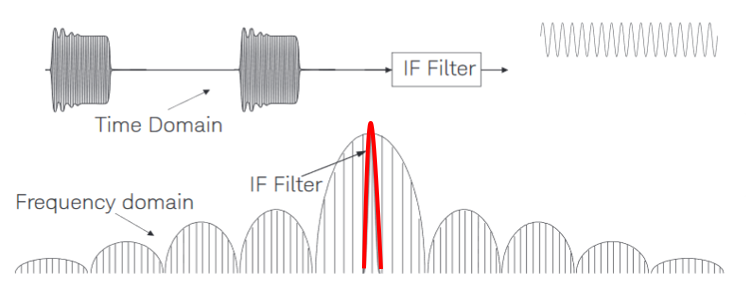
Keysight Technologies Pulsed-RF S-Parameter Measurements with the PNA Microwave Network Analyzers Using Wideband and Narrowband Detection App Note
In narrowband detection, the PRF (=1/T) has to be high compared to the IF bandwidth (e.g. : T=1msec => IFBW=1/(20*T)= 50Hz)
Example:
The following setup example is based on a C2220 CopperMountain VNA and a N5182B Keysigth RF Source including RF pulse generator capability and a N1912A Keysigth peak Power Meter used for the calibration step. RF source and VNA are synchronized through the 10MHz reference signal.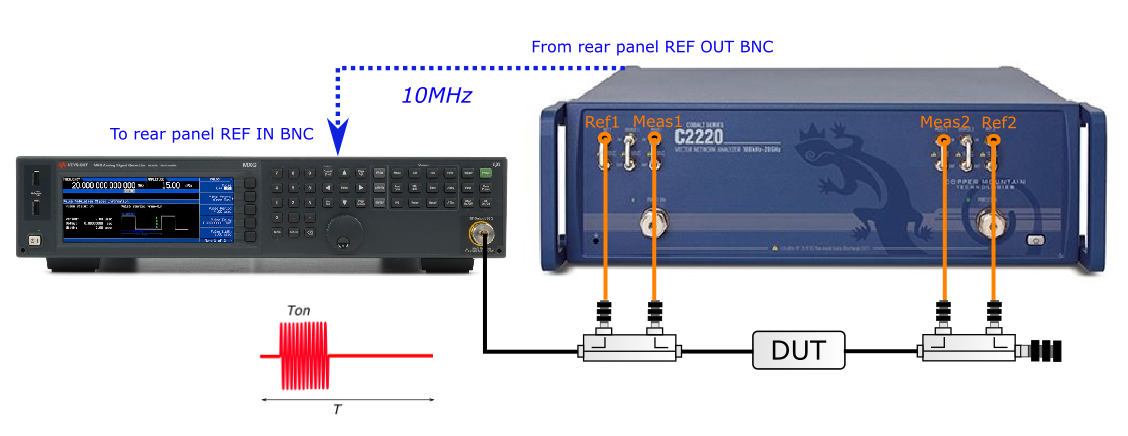
- Timing Example
In this example, the pulse Period will be set to 1 msec (PRF=1KHz) while the pulse Width will be 100 usec (duty cycle = 10%).
- IQSTAR Setting
In IQSTAR Schematic, select VNA, RFsource1 and Input RF power meter as available instrument.
Vector Network Analyzer settings :- Mode : CW
- IF bandwidth : 50Hz [=1/(20*T) =1/(20*1msec)]
Note : Depending on the VNA model a higher IFBW can be tried. The maximum cannot exceed [1/(T)] regardless of the VNA model.
- Use an internal RF Source ? setting can be disable.
- Mode : Pulsed
- Timings : Delay=100usec, Width=100usec, Period=1msec.
- Trigger : Internal
- Mode : Pulsed
- Timings : Delay=140usec, Width=50usec.
- Trigger : External Positive Edge
- IQSTAR Calibration
As example, during the Full 2-Ports & Absolute Power Calibration, the internal VNA source has to be used in order to perform the coaxial full 2-ports calibration.
Then during the Absolute Power Calibration, the external RF source and the triggered peak power meter have to be used in order to perform the pulsed absolute power calibration.Then measurement can be run using the external pulsed RF source.
2-tones and Video bandwidth measurement using 4-Ports Copper Mountain VNA
4-Ports CMT VNA models (C1409, C1420, C2409, C2420, C4409, C4420) includes two independents RF sources (one shared between Port 1 & Port 2, another one shared between Port3 & Port 4). In order to use both RF sources and perform 2-tones measurements, an external 3dB combiner has to be include in the setup, as shown below.
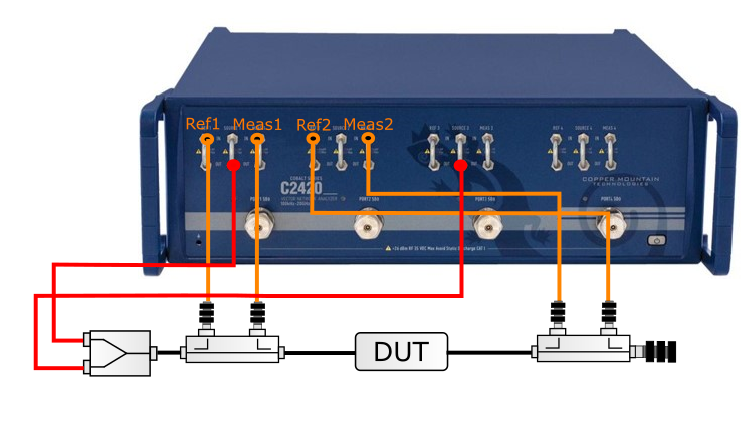
In IQSTAR Schematic, select VNA and Input RF power meter as available instrument.

Then in Vector Network Analyzer settings, select "Copper Mountain VNA
(S2 & S4 VISA)" driver, then go to driver options, clicking on  icon and enable "Use
Ext Combiner (allow 2 sources for 2-Tone)".
icon and enable "Use
Ext Combiner (allow 2 sources for 2-Tone)".
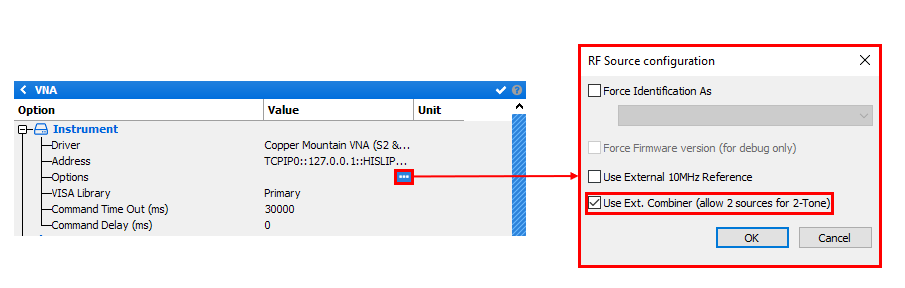
IQSTAR will automatically handle the second RF source (Output port 3) of the CMT VNA in order to perform 2-tones and VBW measurements.