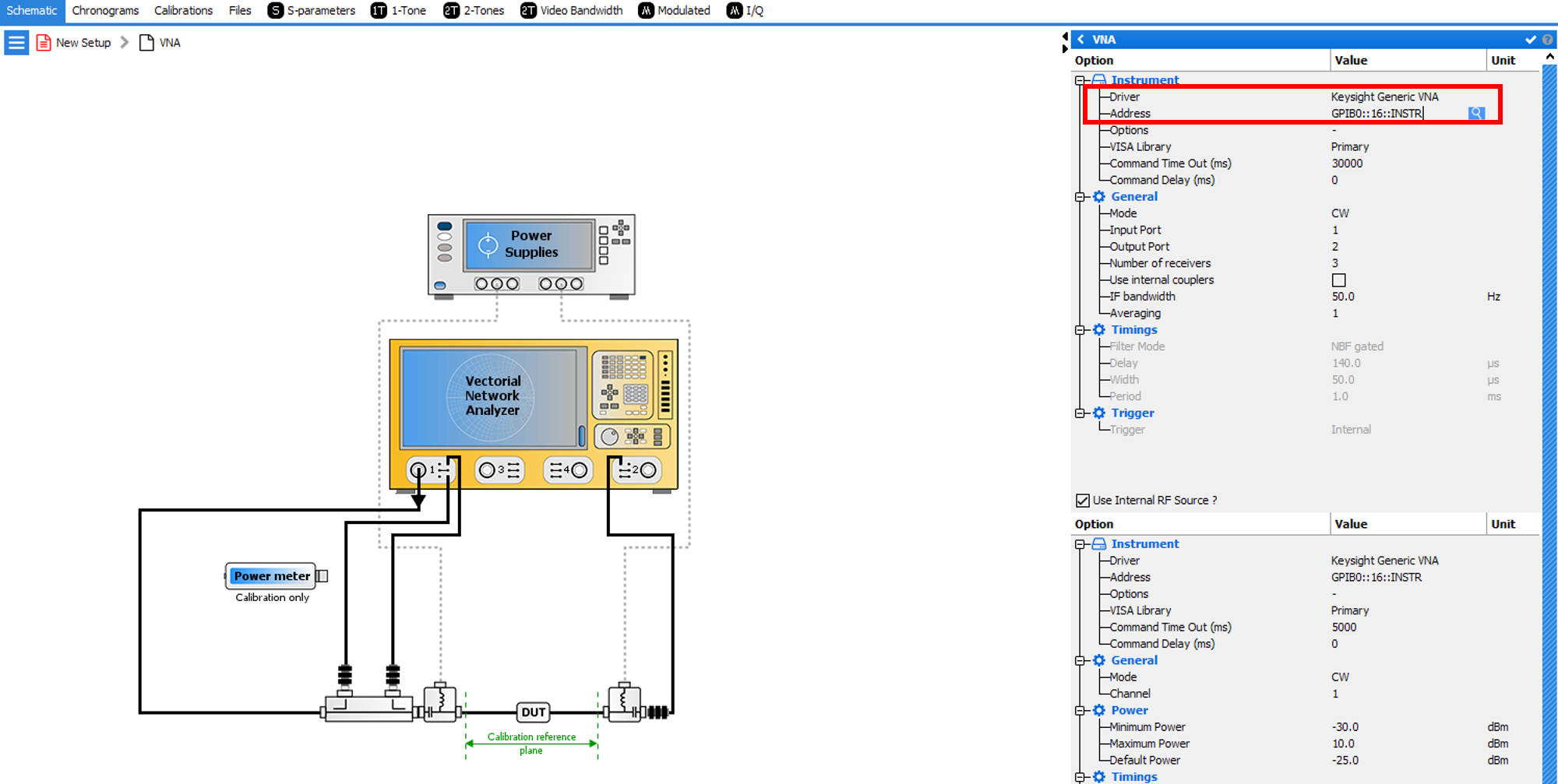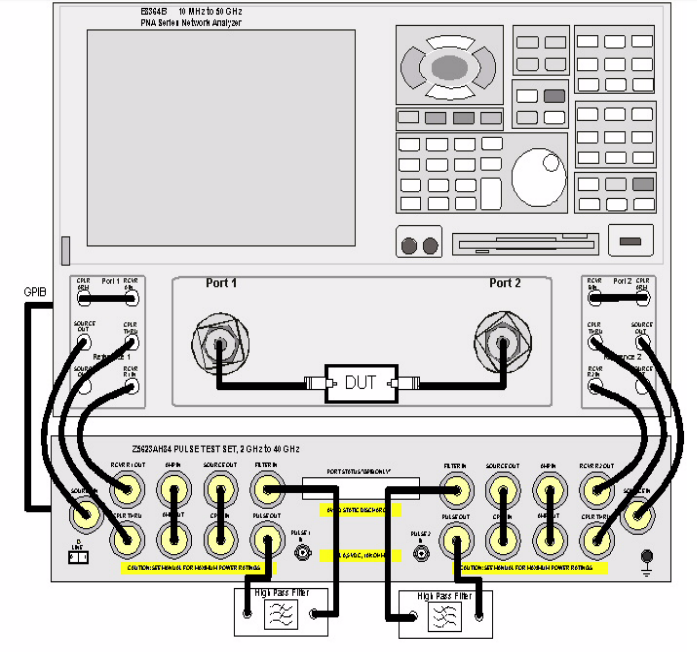Keysight Generic VNA Setup Instruction & Driver Details
Keysight PNA-L Series "A" :
Model Supported :N5230A, N5230C, N5231A, N5232A, N5234A, N5235A, N5239A.

- S-parameters CW
- 1-tones CW Note: To perform Harmonics measurement (2.f0,3f0,…), frequency offset option (Option 080) is mandatory.
- 1-tones Pulsed : Measurement available using External Pulsed RF Source. To learn more see Getting Started : "Overview on the Pulsed Measurement Techniques"
- 2-Tones & Video Bandwidth :
- Native VNA solution : Frequency offset option (Option 080) is mandatory. Option 146/246 for N5230A & N5230C include internal second source in the VNA. This second source can be combined with the first to build a 2-tones signal through an External Power Combiner. To learn more see 2-tones Measurement using 4-Ports PNA including Frequency offset option and internal second source but without internal combiner
- Alternative Solution :Frequency offset option (Option 080) is mandatory. Measurement available using External Pulsed RF Source and an External Power Combiner. To learn more see 2-tones Measurement using 2-Ports PNA including Frequency offset option without internal second source and internal combiner
Firmware supported :
A.09.90.21 (WinXP) or A.10.65.08 (Win7) (Download Keysigth VNA Firmware)
Keysight PNA-L Series "B" :
Model Supported : N5231B, N5232B, N5234B, N5235B, N5239B.

- S-parameters CW
- 1-tones CW Note: To perform Harmonics measurement (2.f0,3f0,…), frequency offset option (Option S93080B) is mandatory.
- 1-tones Pulsed : Measurement available using External Pulsed RF Source. To learn more see Getting Started : "Overview on the Pulsed Measurement Techniques"
- 2-Tones & Video Bandwidth :
- Native VNA solution : Frequency offset option (Option S93080B) is mandatory. Option 146 or 246 include internal second source in the VNA. This second source can be combined with the first to build a 2-tones signal through an External Power Combiner. To learn more see 2-tones Measurement using 4-Ports PNA including Frequency offset option and internal second source but without internal combiner
- Alternative Solution :Frequency offset option ( Option S93080B) is mandatory. Measurement available using External Pulsed RF Source and an External Power Combiner.To learn more see 2-tones Measurement using 2-Ports PNA including Frequency offset option without internal second source and internal combiner
Firmware supported :
A.17.35.10 (Download Keysigth VNA Firmware).
Keysight PNA-C Series :
Model Supported :E8361A, E8362B, E8363B, E8364B, E8361C, E8362C, E8363C, E8364C
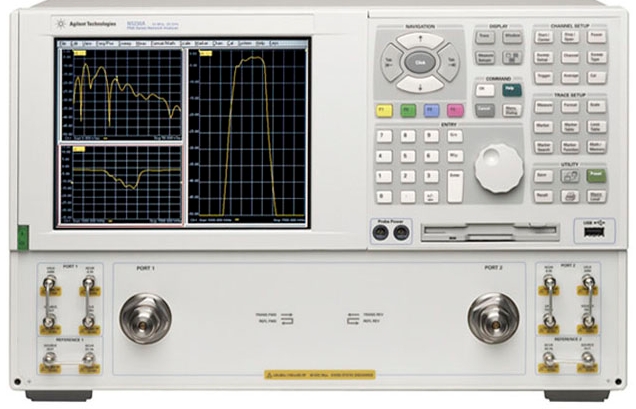
- S-parameters CW
- 1-tones CW Note: To perform Harmonics measurement (2.f0,3f0,…), frequency offset option (Option 080) are mandatory.
- 1-tones Pulsed : Measurement available using External Pulsed RF Source. To learn more see Getting Started : "Overview on the Pulsed Measurement Techniques"
- 2-Tones & Video Bandwidth :
- Alternative Solution :Measurement available using External Pulsed RF Source and an External Power Combiner. To learn more see 2-tones Measurement using 2-Ports PNA including Frequency offset option without internal second source and internal combiner
Firmware supported :
A.09.42.23 (Download Keysigth VNA Firmware ).
Keysight PNA-X Series “A”:
Model Supported : N5241A, N5242A, N5244A, N5245A, N5247A, N5249A
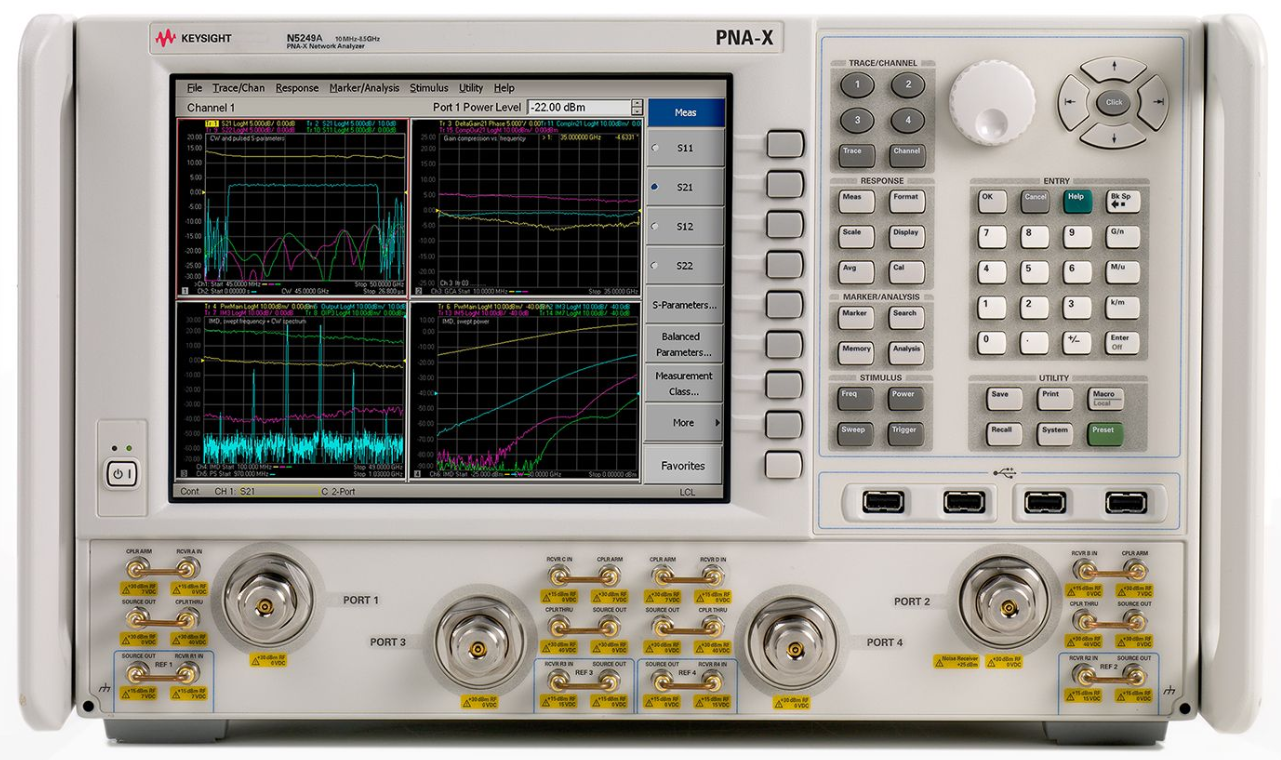
- S-parameters CW
- S-parameters Pulsed : Pulse RF measurement & Pulse Generators (Option 008) and Pulse Modulators (Option 021 and/or 022) options are mandatory.
- 1-tones CW Note: To perform Harmonics measurement (2.f0,3f0,…), frequency offset option (Option 080) are mandatory.
- 1-tones Pulsed :
- Native VNA solution : Pulse RF measurement & Pulse Generators (Option 008) and Pulse Modulators (Option 021 and/or 022) options are mandatory. To learn more see IQSTAR Pulsed-RF Measurement with a PNA-X (options: 008 & 021 RevA, 025 & 026 RevB)
- Alternative Solution :Measurement available using External Pulsed RF Source. To learn more see Getting Started : "Overview on the Pulsed Measurement Techniques"
- 2-Tones & Video Bandwidth :
- Native VNA solution : Frequency offset (option 080) and internal second source / internal combiner (option 423 or more) are mandatory. To learn more see 2-tones Measurement using PNA-X including Frequency offset and second internal source / internal combiner options
- Alternative Solution :Measurement available using External Pulsed RF Source and an External Power Combiner. To learn more see 2-tones Measurement using 2-Ports PNA including Frequency offset option without internal second source and internal combiner
Firmware supported :
A.09.90.21 (WinXP) or A.10.65.08 (Win7) (Download Keysigth VNA Firmware)
Keysight PNA-X Series “B”:
Model Supported : N5221B, N522B, N5224B, N5225B, N5227B, N5231B, N5232B, N5234B, N5235B, N5239B, N5241B, N5242B, N5244B, N5245B, N5247B, N5249B

- S-parameters CW
- S-parameters Pulsed : Pulse RF measurement & Pulse Generators (Option S93025A & S93026A) and Pulse Modulators (Option 021 and/or 022) options are mandatory.
- 1-tones CW Note: To perform Harmonics measurement (2.f0,3f0,…), frequency offset option (Option S93080A) are mandatory.
- 1-tones Pulsed :
- Native VNA solution : Pulse RF measurement & Pulse Generators (Option S93025A & S93026A) and Pulse Modulators (Option 021 and/or 022) options are mandatory. To learn more see IQSTAR Pulsed-RF Measurement with a PNA-X (options: 008 & 021 RevA, 025 & 026 RevB)
- Alternative Solution :Measurement available using External Pulsed RF Source. To learn more see Getting Started : "Overview on the Pulsed Measurement Techniques"
- 2-Tones & Video Bandwidth :
- Native VNA solution : Frequency offset (Option S93080A) and internal second source / internal combiner (option 422 or more) are mandatory. To learn more see 2-tones Measurement using PNA-X including Frequency offset and second internal source / internal combiner options
- Alternative Solution :Measurement available using External Pulsed RF Source and an External Power Combiner. To learn more see 2-tones Measurement using 2-Ports PNA including Frequency offset option without internal second source and internal combiner
Firmware supported :
A.17.35.10 (Download Keysigth VNA Firmware).
Keysight PNA Series “A”:
Model Supported : N5221A, N5222A, N5224A, N5225A, N5227A
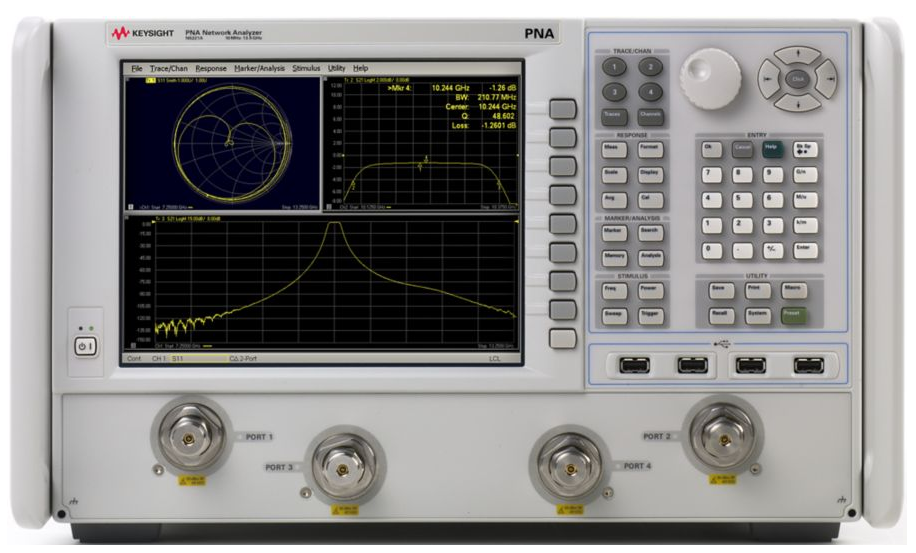
- S-parameters CW
- S-parameters Pulsed : Pulse RF measurement & Pulse Generators (Option 008) and Pulse Modulators (Option 021 and/or 022) options are mandatory.
- 1-tones CW Note: To perform Harmonics measurement (2.f0,3f0,…), frequency offset option (Option 080) are mandatory.
- 1-tones Pulsed :
- Native VNA solution : Pulse RF measurement & Pulse Generators (Option 008) and Pulse Modulators (Option 021 and/or 022) options are mandatory. To learn more see IQSTAR Pulsed-RF Measurement with a PNA-X (options: 008 & 021 RevA, 025 & 026 RevB)
- Alternative Solution :Measurement available using External Pulsed RF Source. To learn more see Getting Started : "Overview on the Pulsed Measurement Techniques"
- 2-Tones & Video Bandwidth :
- Native VNA solution : Frequency offset (option 080) and second internal source (option 417 or more) are mandatory.This second source can be combined with the first to build a 2-tones signal through an External Power Combiner. To learn more see 2-tones Measurement using 4-Ports PNA including Frequency offset option and internal second source but without internal combiner
- Alternative Solution :Measurement available using External Pulsed RF Source and an External Power Combiner. To learn more see 2-tones Measurement using 2-Ports PNA including Frequency offset option without internal second source and internal combiner
Firmware supported :
A.09.90.21 (WinXP) or A.10.65.08 (Win7) (Download Keysigth VNA Firmware)
Keysight PNA Series “B”:
Model Supported : N5221B, N5222B, N5224B, N5225B, N5227B
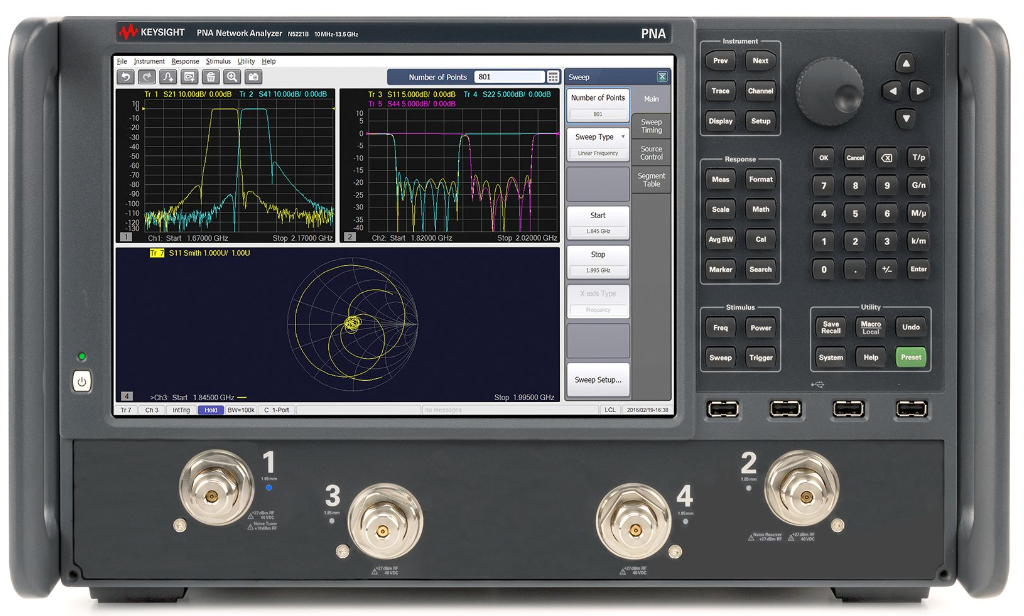
- S-parameters CW
- S-parameters Pulsed : Pulse RF measurement & Pulse Generators (Option S93025A & S93026A) and Pulse Modulators (Option 021 and/or 022) options are mandatory.
- 1-tones CW Note: To perform Harmonics measurement (2.f0,3f0,…), frequency offset option (Option S93080A) are mandatory.
- 1-tones Pulsed :
- Native VNA solution : Pulse RF measurement & Pulse Generators (Option S93025A & S93026A) and Pulse Modulators (Option 021 and/or 022) options are mandatory. To learn more see IQSTAR Pulsed-RF Measurement with a PNA-X (options: 008 & 021 RevA, 025 & 026 RevB)
- Alternative Solution :Measurement available using External Pulsed RF Source. To learn more see Getting Started : "Overview on the Pulsed Measurement Techniques"
- 2-Tones & Video Bandwidth :
- Native VNA solution : Frequency offset (Option S93080A) and second internal source (option 417 or more) are mandatory. This second source can be combined with the first to build a 2-tones signal through an External Power Combiner. To learn more see 2-tones Measurement using 4-Ports PNA including Frequency offset option and internal second source but without internal combiner
- Alternative Solution :Measurement available using External Pulsed RF Source and an External Power Combiner. To learn more see 2-tones Measurement using 2-Ports PNA including Frequency offset option without internal second source and internal combiner
Firmware supported :
A.17.35.10 (Download Keysigth VNA Firmware).
Keysight ENA compatible with PNA Firmwares:
Model Supported : E5080A
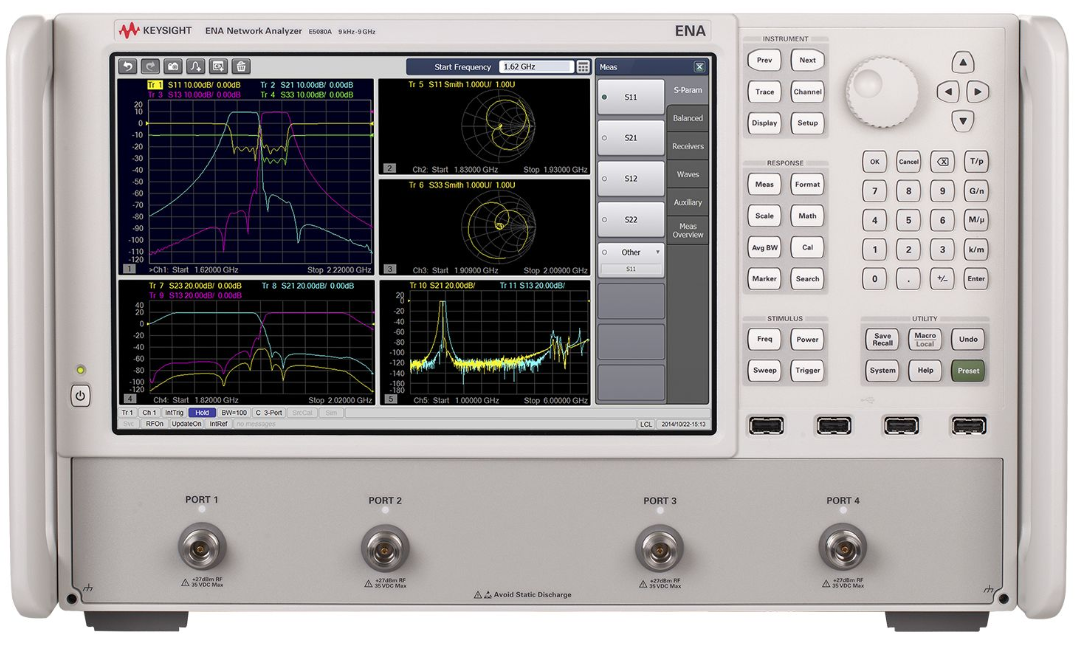
- S-parameters CW
- 1-tones CW Note: No Harmonics measurement (2.f0,3f0,…) can be perform.
- 1-tones Pulsed :
- Alternative Solution :Measurement available using External Pulsed RF Source. To learn more see Getting Started : "Overview on the Pulsed Measurement Techniques"
Firmware supported :
A.12.60.03 (Download Keysigth VNA Firmware).
Installing VISA layer
IQSTAR instrument scanner can communicate with the instruments trough the software VISA layer. On the remote computer, several visa dll's can be installed, depending on the GPIB controller (Ni or Keysight) installed.
For example, “Agilent IO Library Suites” from Agilent or/and “Measurement and Automation” from National Instruments can be installed.
Download NI-VISA and/or Download Keysigth IO Libraries Suite. Once the standalone installer has been downloaded, launch the executable and follow the onscreen prompts to complete the installation.
• If “Measurement and Automation” from National Instruments is only installed on the computer, the NI “visa64.dll” is linked to the primary VISA interface. This dll will be used when plugging a NI GPIB-USB key or a NI GPIB card.
• If “Agilent IO Library Suites” from Agilent is only installed on the computer, both Agilent “visa64.dll” and “agvisa64.dll” will address the same software in order to communicate with the instruments. This dll will be used when plugging an Agilent USB GPIB key or Agilent GPIB card.
- If the Agilent “visa64.dll” erases and replaces the NI “visa64.dll”, both “visa64.dll” and “agvisa64.dll” will address the same software in order to communicate with the instruments. In this configuration, NI key or NI card cannot be used anymore.
- If the Agilent “visa64.dll” does not erase and does not replace the NI “visa64.dll”, the “agvisa64.dll” will be used to drive the Agilent card or Agilent key, while the “visa64.dll” will be used to drive the NI card or NI key.
Keysight VNA Firmware Update & IQSTAR Setup
Keysigth VNA requires compatible firmware that can be downloaded and installed on the VNA, allowing to be up to date with IQSTAR driver.
Following the Keysigth VNA models and VNA exploitation system (Windows 7 or XP)
firmware have to be downloaded : Download Keysigth VNA Firmware .
- Launch 'Network Analyzer' software on the Keysight VNA.
- Launch IQSTAR and select "Keysight Generic VNA" driver in Vector Network Analyzer instrument settings.
- Set the communication address. Note the
 icon can be use to open the Instrument Scanner.
icon can be use to open the Instrument Scanner. Keysight VNA is now ready to use. From VNA instrument settings, press
to test connection with VNA.
"Keysight Generic VNA" driver options
To
set the specific driver options, click on  icon in options from
instrument section.
icon in options from
instrument section.
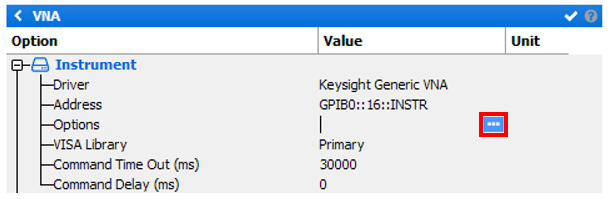
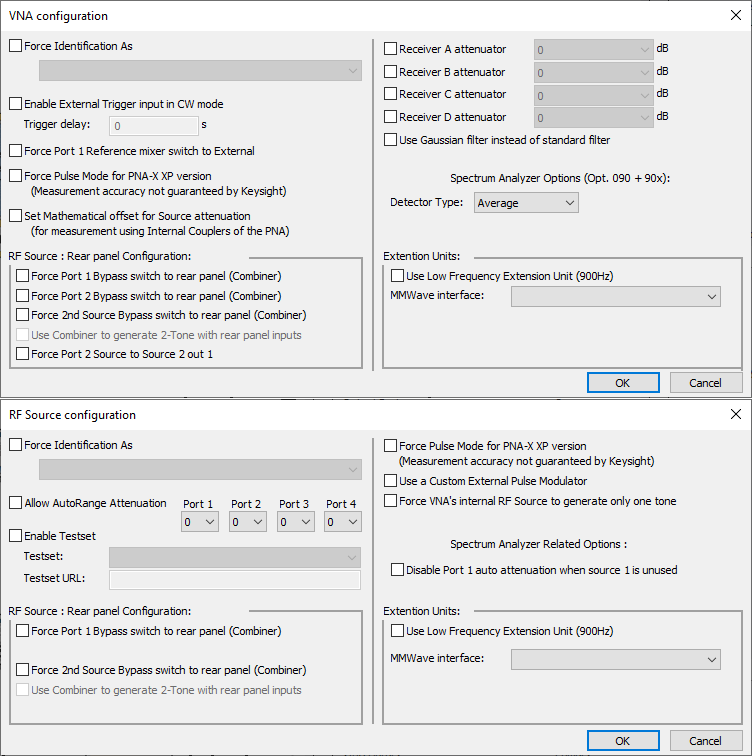
- Force Identification As : In order to evaluate the instrument model and options, IQSTAR queries *IDN? during bench initialization , then IQSTAR will adapt the instrument driver in function of the instrument model. This option allows to force a model version in order to adapt instrument driver behavior.
- Allow AutoRange Attenuation : Allow to use the internal source
step attenuator in order to increase the internal RF source power range.
Using this option, the internal source power range will be extended from 40
dB (-30dBm to 10dBm) to 100 dB (-90dBm to 10dBm). If not checked, a specific
attenuation value can be set (default value set to 0dB).
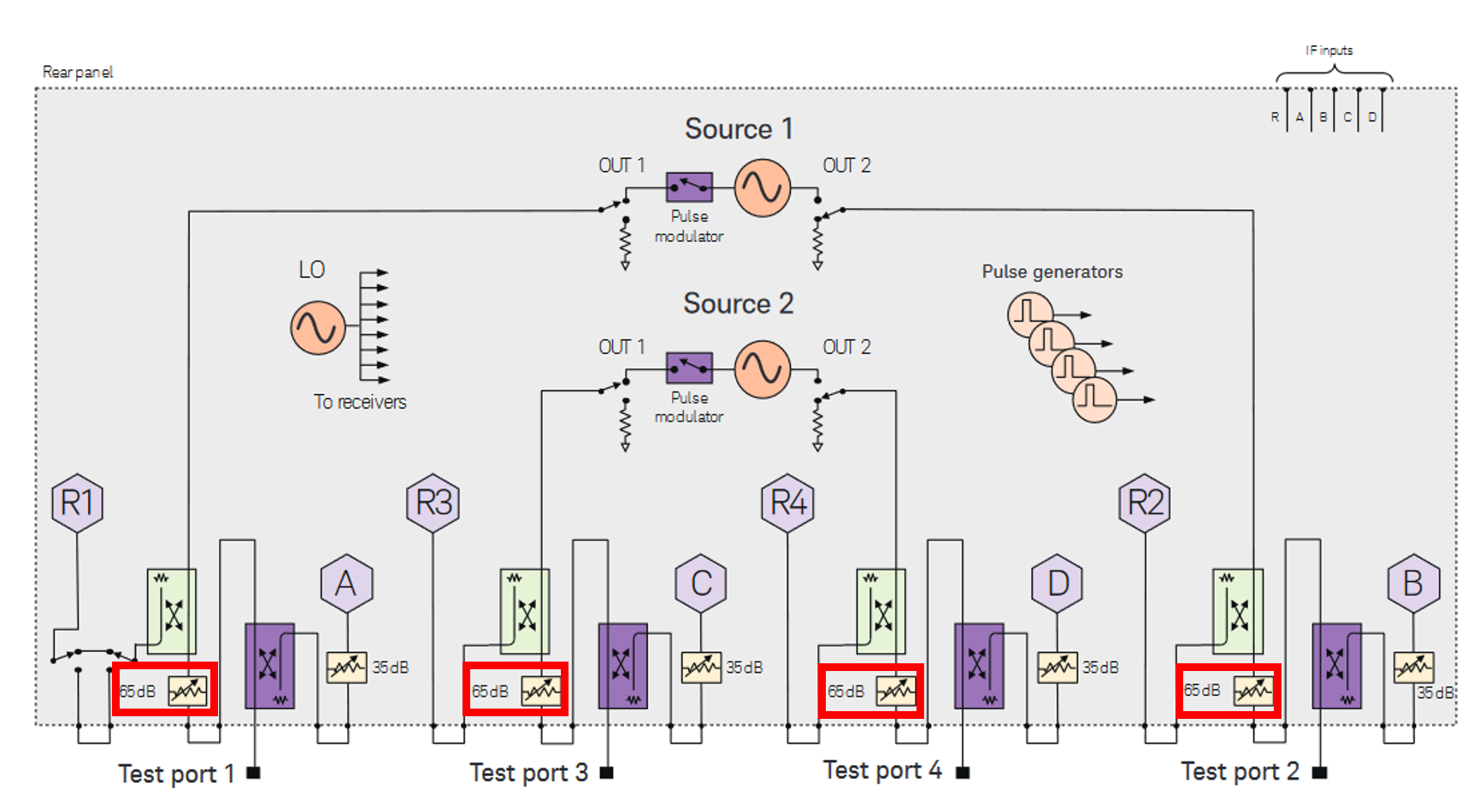
Note: This capability is an hardware option (e.g : Extended power range option 217 or 417 for PNA-X series B).Note: This option can lead to measurement error when the internal couplers are used. If the internal couplers are use and "Allow Autorange Attenuation" option is enabled, "Set Mathematical offset for Source attenuation" has to be also enabled. - Enable Testset : Allow to use Z5623A H83/H87 (Dual
Direction Pulse Test Set to use with the E8364B)
Use 'Testset URL' tab to fills the comunication address. - Enable External Trigger input in CW mode : Allow to triggered VNA measurement from external harware. Define trigger delay value and appropriated IFBW to allow pulse measurement in WBF detection without any option. To learn more see Getting Started : "Overview on the Pulsed Measurement Techniques"
-
Note: External trigger signal has to be connect on rear panel "Meas TRIG IN" BNC connector.
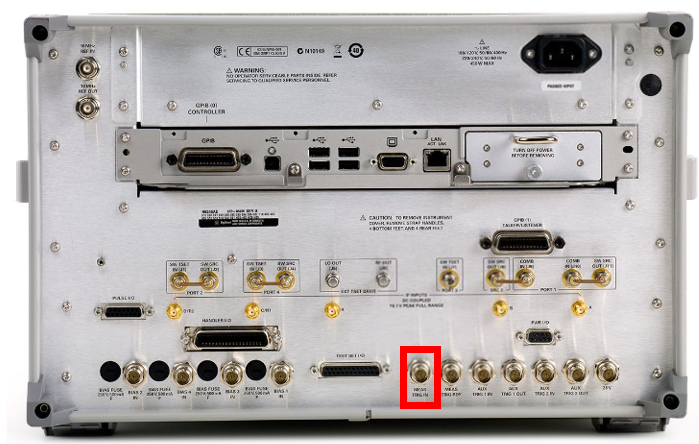
-
Force Port 1 Reference mixer switch to External : Allow to force the port 1 external coupler in external in S-Parameters.
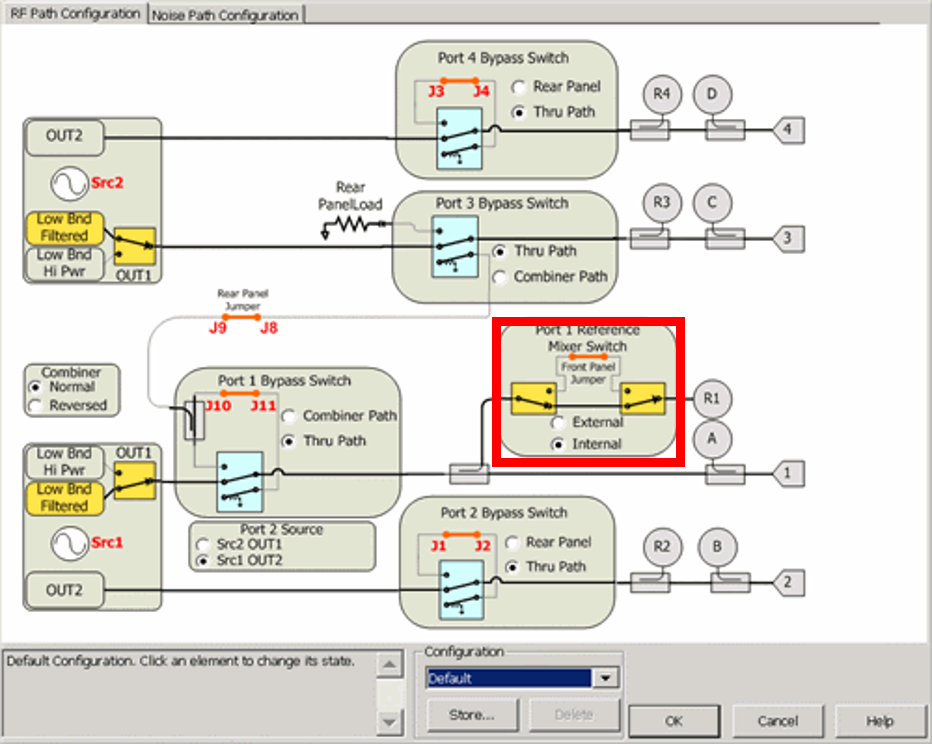
-
Force Pulse Mode for PNA-X XP version :
-
Set Mathematical offset for Source attenuation : Allow to enable internal calibration factor in order to compensate source attenuator modification. In PNA/PNA-X, the source attenuator is located between incident coupler (R1/2/R3/R4) and reflected coupler (A/B/C/D).
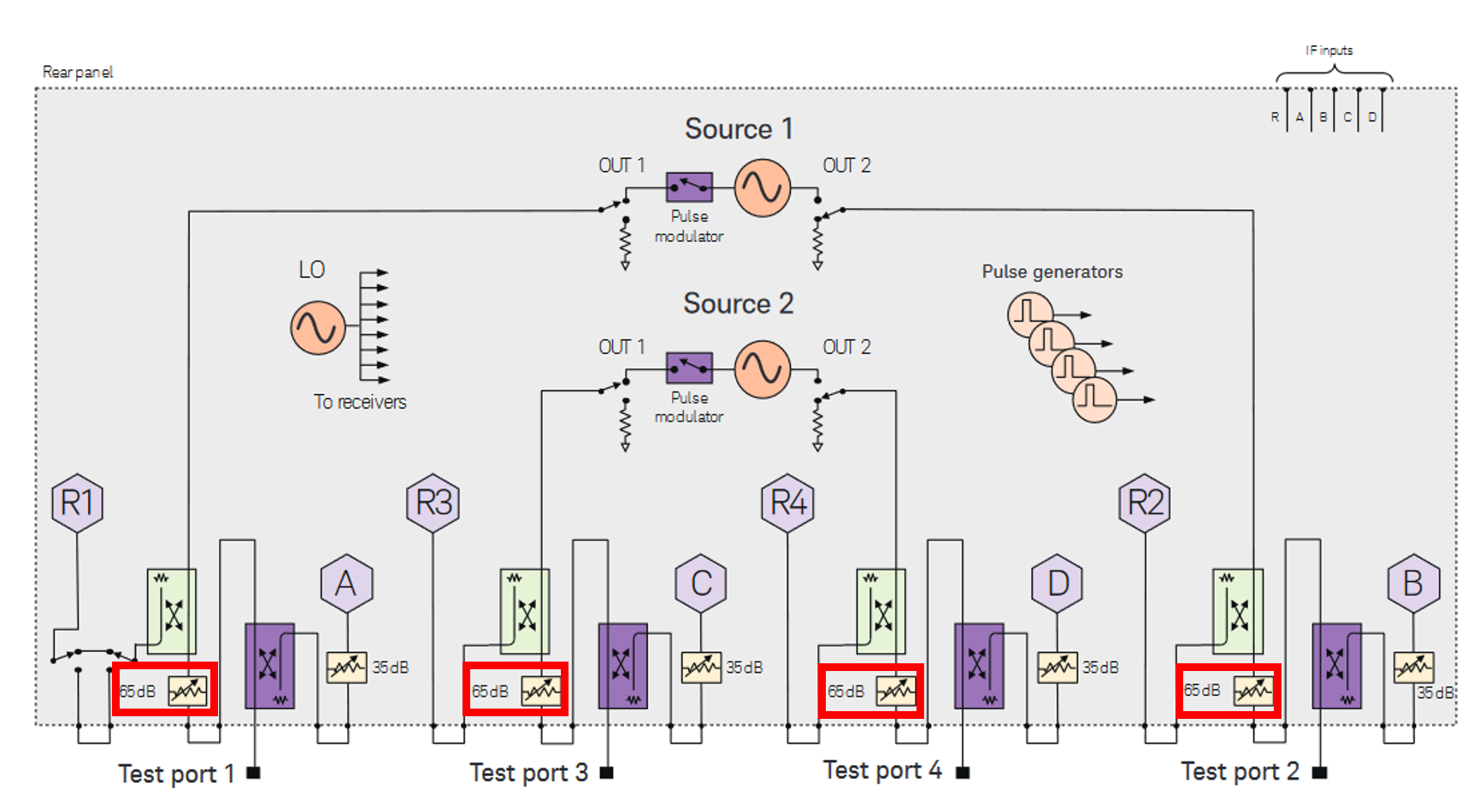
Working with internal coupler, source attenuator value change during a large power sweep, therefore the calibration become inaccurate and the resul are wrong. Using this option, the VNA will automatically correct the RAW data value in function of source attenuator position.
-
Force Port 1 Bypass switch to rear panel (Combiner) Can be use to connect an external booster amplifer on VNA rear panel.
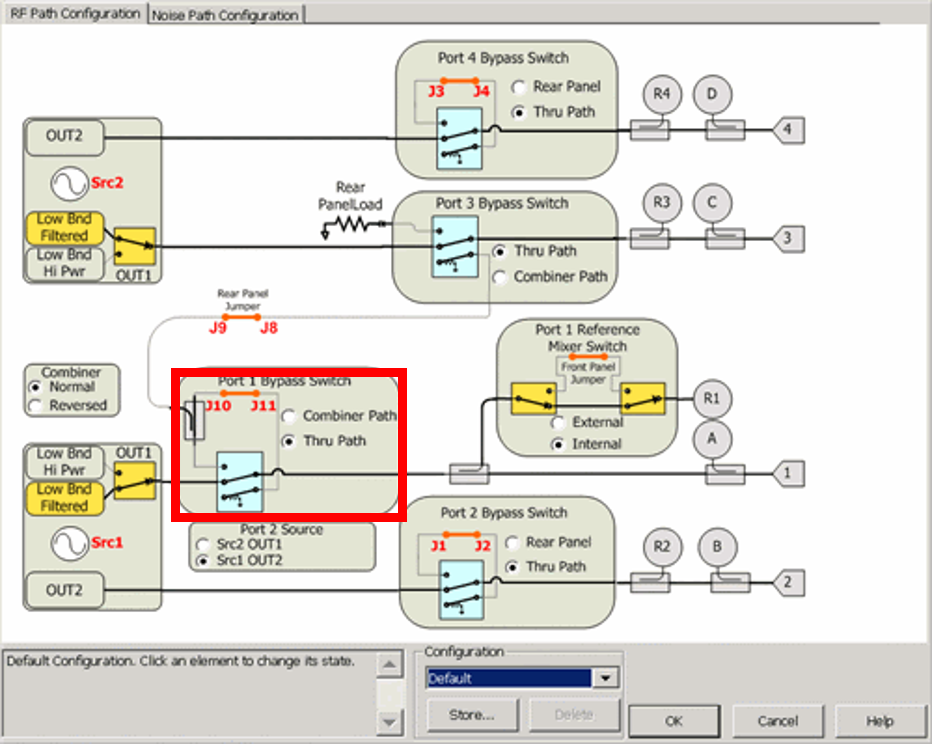
-
Force 2nd Source Bypass switch to rear panel (Combiner)Can be use to connect an external booster amplifer on VNA rear panel.
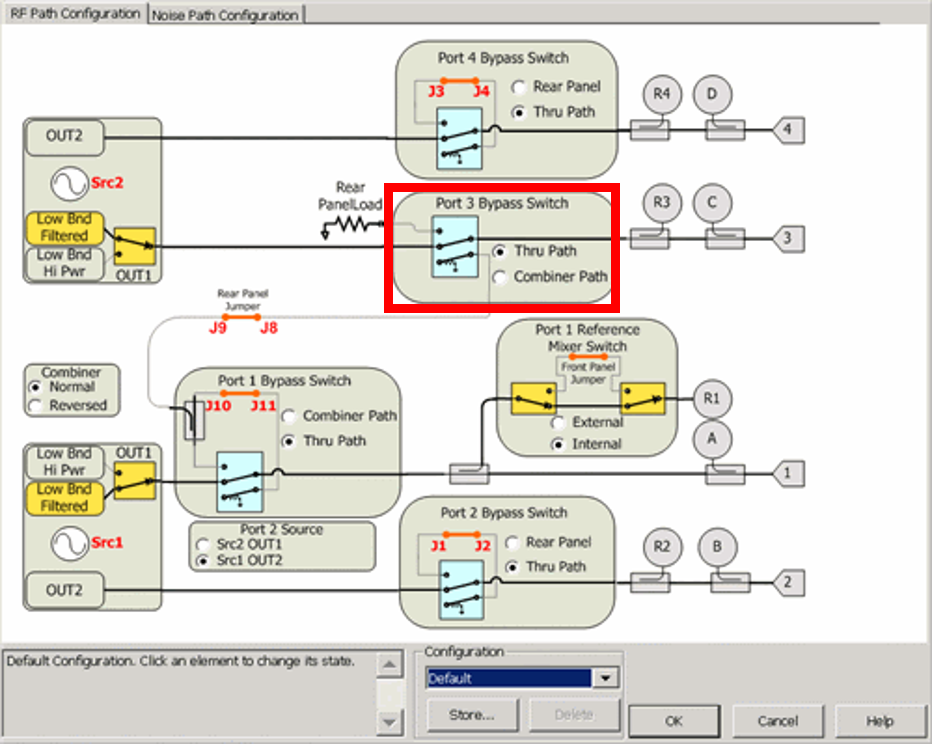
- Receiver A/B/C/D attenuatior:Can be use to force the relevant attenuator to a fix value.
- Use a Custom External Modulator:If set, pulsed measurements will be allowed with a VNA having no pulse capabilities (Pulsed options, pulsed modulators). For more information on how to use an external modulator, see Getting Started : "Overview on the Pulsed Measurement Techniques".
- Use Gaussian filter instead of standard filter:Sets the IFBW filter shape.
- Force VNA's internal RF Source to generate only one tone: If the VNA supports the 2-Tones generation, IQSTAR will try to use it, even if the setup has some other RF Sources. If for any reason, it is needed to generate one tone with the VNA and the other one with the external RF Sources, this option needs to be checked.
- Use Low Frequency Extension Unit:If set, allows the VNA to set frequencies down to 900Hz with the respective LFE Unit.
- Detector Type: Sets the detector type of all spectrum measurements traces.
- Disable Port 1 auto attenuation when source 1 is unused: When using the VNA advanced capabilities, such as some RF generation routed to the VNA internal combiner, it may be necessary to have the lowest losses between the rear panel combiner thru input and the front port 1 connector. This option prevents the control of the source attenuator on this RF path when the source is off to obtain the best possible dynamic. This option is useful when doing NPR measurements, where a modulated source is injecting a modulated RF signal into the VNA real combiner thru connector, as the source 1 of the VNA can also be used in other types of measurements.