Rohde & Schwarz VNA Setup Instructions & Driver Detail
Rohde & Schwarz ZNA
Model Supported :ZNA26, ZNA43, ZNA50, ZNA67.
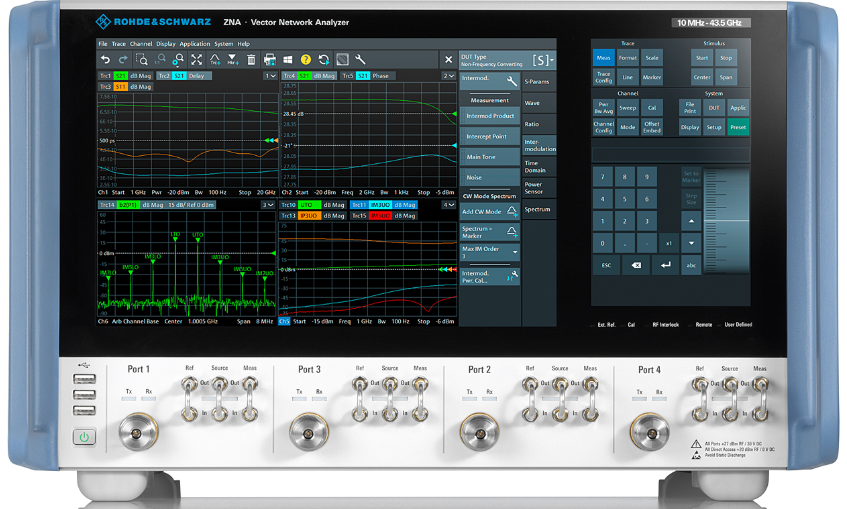
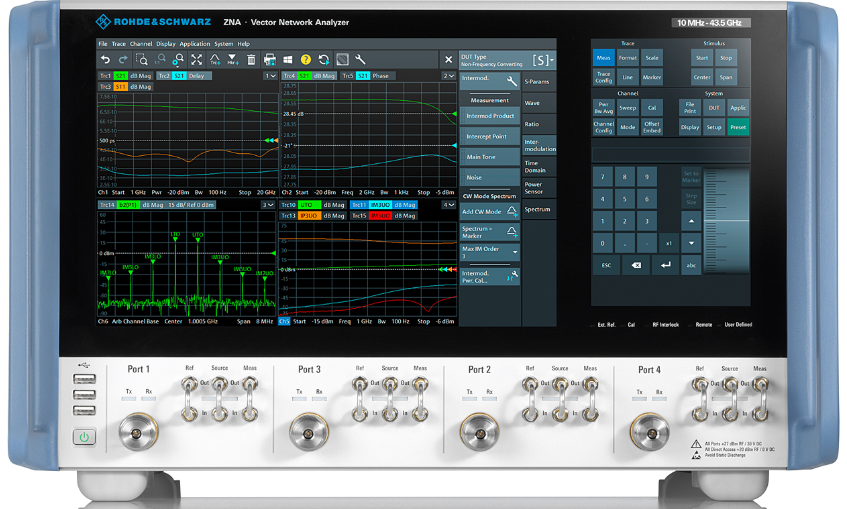
Measurement Mode Supported :
- S-parameters CW
- S-parameters Pulsed : Pulse RF measurement & Pulse Generators (Option K7 and B91) and Pulse Modulators (Options B41 and/or B42 and/or B43 and/or B44) options are mandatory. For IFBW higher than 1.5MHz and up to 30MHz, option B17 is required (pulse measurement down to 33ns instead of 667ns).
- 1-tones CW Note: To perform Harmonics measurement (2.f0,3f0,…), frequency offset option (Option K4) are mandatory.
- 1-tones Pulsed :
- Native VNA solution : Pulse RF measurement & Pulse Generators (Option K7 and B91) and Pulse Modulators (Options B41 and/or B42 and/or B43 and/or B44) options are mandatory. For IFBW higher than 1.5MHz and up to 30MHz, option B17 is required (pulse measurement down to 33ns instead of 667ns).
- Alternative Solution :Measurement available using External Pulsed RF Source. To learn more see Getting Started : "Overview on the Pulsed Measurement Techniques"
- 2-Tones & Video Bandwidth :
- Native VNA solution : Frequency offset (Option K4) and second internal source are mandatory. This second source can be combined with the first to build a 2-tones signal through an External Power Combiner. To learn more see 2-tones Measurement using 4-Ports PNA including Frequency offset option and internal second source but without internal combiner
- Alternative Solution :Measurement available using External Pulsed RF Source and an External Power Combiner. To learn more see 2-tones Measurement using 2-Ports VNA including Frequency offset option without internal second source and internal combiner
Firmware supported :
2.80, 2.90
The Rohde & Schwarz Generic VNA options are the following:
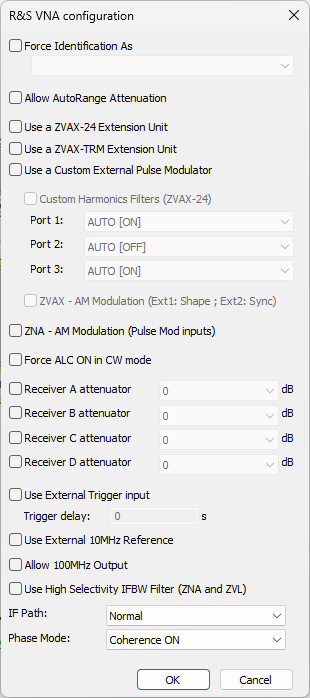
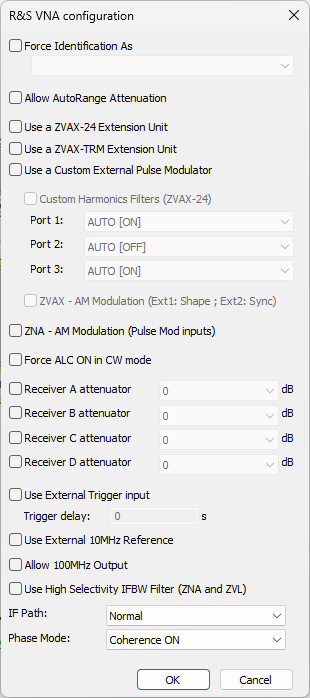
- Force Identification As : In order to evaluate the instrument model and options, IQSTAR queries *IDN? during bench initialization , then IQSTAR will adapt the instrument driver in function of the instrument model. This option allows to force a model version in order to adapt instrument driver behavior.
- Allow AutoRange Attenuation : Allow to use the internal source
step attenuator in order to increase the internal RF source power range. Using
this option, the internal source power range will be extended from 90 dB (-80dBm
to 10dBm) to 130 dB (-120dBm to 10dBm).Note: This capability is an hardware option (e.g : Extended power range option B21/B22/B23 or B24).
- Use a ZVAX-24 Extention Unit: ZVA only.
- Use a ZVAX-TRM Extention Unit: ZVA only.
- Use a Custom External Modulator:If set, pulsed measurements will be allowed with a VNA having no pulse capabilities (Pulsed options, pulsed modulators). For more information on how to use an external modulator, see Getting Started : "Overview on the Pulsed Measurement Techniques".
- ZNA - AM Modulation (Pulse Mod inputs): Allows the use of external pulse inputs to generate pulsed signals. The shape signal must be externally provided.
- Force ALC ON in CW mode: Force the ALC ON during CW measurements, can affect performances as the ALC is a regulator and needs some time to stabilize the source power.
- Receiver A/B/C/D attenuatior:Can be use to force the relevant attenuator to a fix value.
- Use External Trigger input: Allow to trigger VNA measurement from
external harware. Define trigger delay value and appropriated IFBW to allow
pulse measurement in WBF detection without any option. To learn more see Getting Started : "Overview on the Pulsed Measurement Techniques"Note: External trigger signal has to be connect on rear panel "Trigger In A" BNC connector.

- Use External 10MHz Reference: Sets the VNA reference to external 10MHz.
- Allow 100MHz Output: Allows the output of the 100MHz signal when initialized.
- Use High Selectivity IFBW Filter:Sets the IFBW filter shape to high selectivity, more precise at the cost of speed.
- IF Path: Sets the VNA IF Path analog filter, this setting might compromise the calibration if changed after it was done.
- Phase Mode: Sets the coherence mode as defined.
