Probe Station
These actions allow to control a prober.
 Change Wafer [Executed
Once]
Change Wafer [Executed
Once]
Punctual action to load a new Wafer during sweep plan sequence.

- Hardware: select the prober
- Wafer to load: choose the wafer to load
- First: load the first wafer
- Last: load the last wafer
- Next: load the next wafer (if the last wafer is already loaded, an error occurs)
- Previous: load the previous wafer (if the first wafer is loaded, an error occurs)
 Wafer plan [Loop]
Wafer plan [Loop]
Program a loop on all wafers.
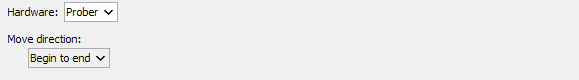
- Hardware: select the prober
- Move direction: choose the loop direction
- Begin to end: starting with the first and finishing with the last wafer
- End to begin: starting with the last and finishing with the first wafer
 Move probe [Executed
Once]
Move probe [Executed
Once]
Punctual action to move the probe to a particular position.
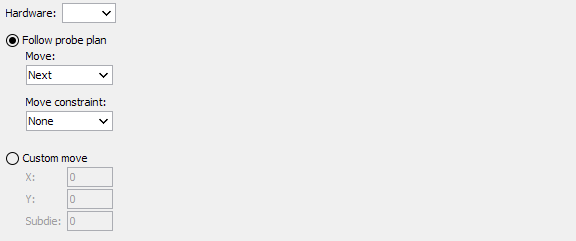
- Hardware: select the prober
- Move:
- Follow probe plan:
- Move: direction following the plan
- Move constraint:
- None: move to next sub-dies; if not available move to next die
- Skip sub-dies: move to next die (on the first sub-die)
- Stay in die: move to next sub-die (if the probe is already on the last sub-die, an error occurs)
- Custom move: choose a custom position on wafer
- X: coordinate X of the position
- Y: coordinate Y of the position
- Sub-die: index of the sub-die (starting at 0)
- Follow probe plan:
 Probe plan [Loop]
Probe plan [Loop]
Program a loop on wafer positions.
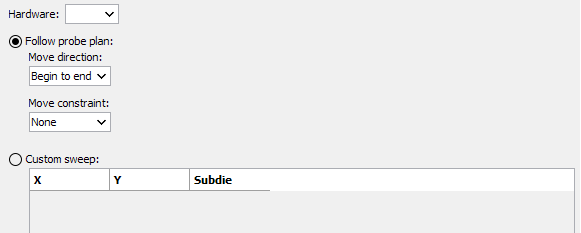
- Hardware: select the prober
- Loop:
- Follow probe plan:
- Move direction:choose the loop direction
- Begin to end: starting with the first and finishing with the last probe
- End to begin: starting with the last and finishing with the first probe
- Move constraint:
- None: move to next sub-dies; if not available move to next die
- Skip sub-dies: move to next die (go on the first sub-die of the next die)
- Stay in die: move to next sub-die
- Move direction:choose the loop direction
- Custom sweep: list of positions that will be measured
- Follow probe plan:
