Basic
 Group [Loop]
Group [Loop]
This action is used to set a block of actions beyond this point and repeat the
same action for a pre defined count. It's also useful to implement a block of
actions and then copy/paste the block.
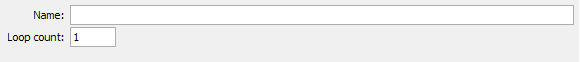
In this example, the block Group will be repeated 10 times using the
configuration parameters Change configuration and the biasing
sequence.
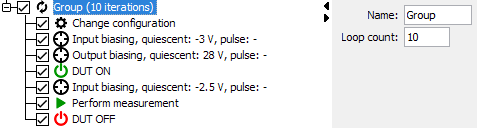
On bottom, "Break loop at first encountered error" allows to break the loop if an error is detected inside.

 Wait [Executed Once]
Wait [Executed Once]
Add a wait time in second in the sweep plan sequence. At the end of this delay,
the sequence continues and the sweep plan moves to the next step.
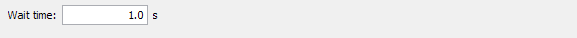
 Breakpoint [Executed Once]
Breakpoint [Executed Once]
Add e breakpoint in the sweep plan sequence. Allows to debug easily the sweep plan.
 Message [Executed Once]
Message [Executed Once]
Add a message during the sweep plan sequence.
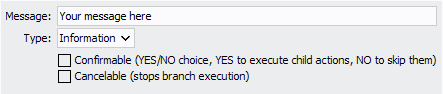
Message type allows to define style of pop-up window as color, icon. It can be define as "Information", "Warning", "Error", "Debug", "Question".
Each message can be customized to be "Confirmable" or "Cancelable"
- Confirmable : user click Yes, child tree action are executed, otherwise they are ignored if user select No or Ok.
- Cancelable : Stop execution of current branch.
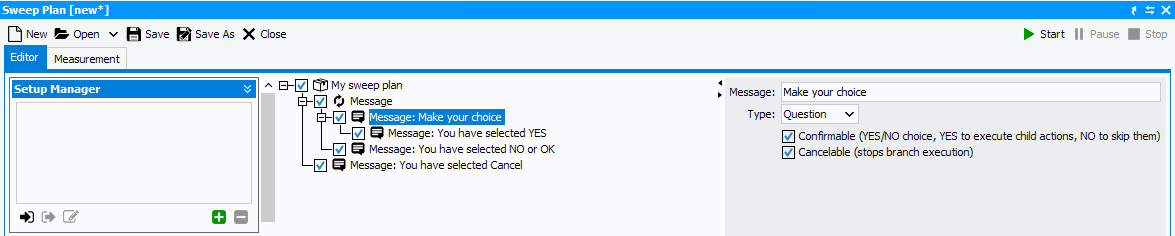
 Event [Executed Once]
Event [Executed Once]
It is also possible to add a computer event (tagged as information, warning or
error), the event are available in the IQSTAR event log  . The event
action does not generate pop up windows and so does not stop the sweep
plan sequence.
. The event
action does not generate pop up windows and so does not stop the sweep
plan sequence.
 . The event
action does not generate pop up windows and so does not stop the sweep
plan sequence.
. The event
action does not generate pop up windows and so does not stop the sweep
plan sequence.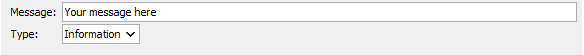
Example:
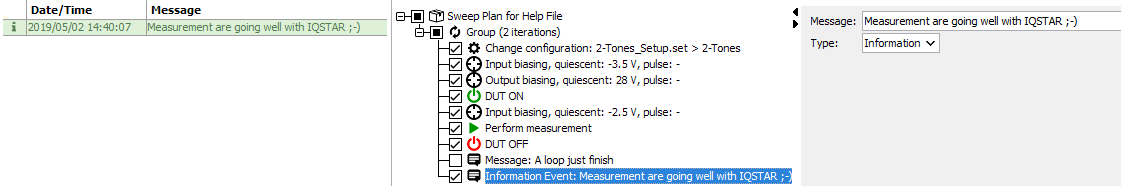
 Open File
[Executed Once]
Open File
[Executed Once]
This action will open automatically any kind of file extension using the
default executable defined in windows.

 Stop
[Executed Once]
Stop
[Executed Once]
This action will stop the sweep plan.
