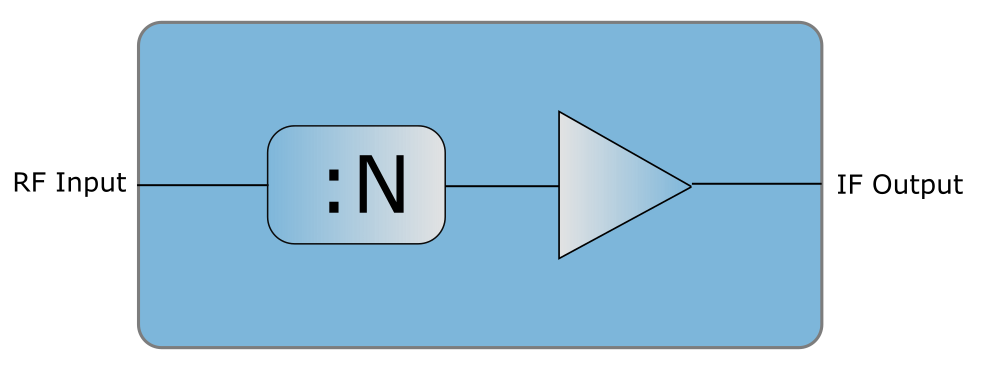Down converter
Down converter is an extension modules providing broadband down-conversion and frequency extension of microwave spectrum analyzers.
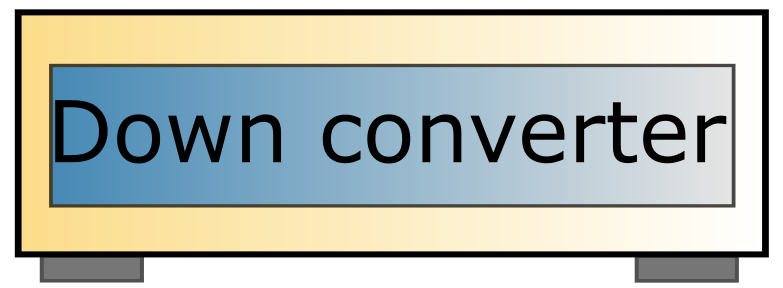
When clicking on the “Down converter” picture in the setup editor, the following menu
appears on the right side of the schematic:
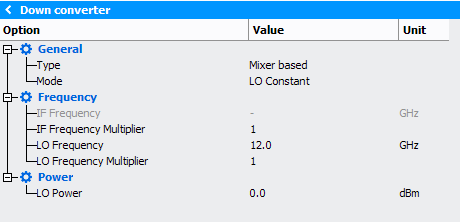
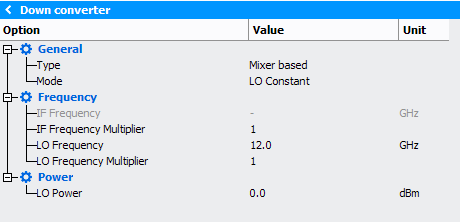
Instrument
- Driver: select the appropriate driver corresponding to the instrument (refer to Supported RF Sources list)
- Address: set the communication address. Note the
 icon can be use to
open the Instrument Scanner
icon can be use to
open the Instrument Scanner - Options: set the specific driver options clicking on
 icon (refer
to Supported Instruments section)
icon (refer
to Supported Instruments section) - VISA Library: set the VISA Library (*.dll) used to communicate with the instrument (see help on this page: Getting Started : "Configure the VISA Library on the control PC")
- Command Time Out (ms): elapsed time before returning an error message if no response from instrument
- Command Delay (ms): delay before sending a command
General
- Type:
choose the type (Mixer Based or Multiplier/Divider based)
Down converter can be used as a frequencies divider :
FreqIF= N / FreqRF with N : frequency divider factor
Down converter can be used as a frequencies mixer including or not mutliplier on IF and/or LO path :FreqIF= NIF / FreqIF +/- NLO x FreqLO with NLO : frequency multiplier factor on LO path and NIF : frequency divider factor on IF path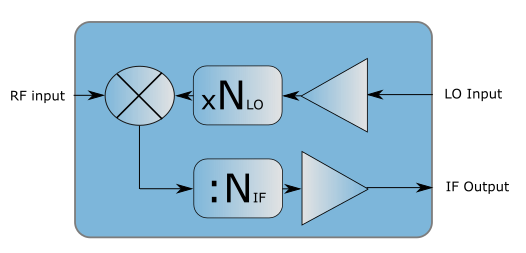
- Mode: choose the mode (IF Constant or LO Constant).
Mode choice is available only in "Mixer Based" down-converter type.
IF constant mode allows to fix frequency provided to Vector Signal Analyzer, therefore the RF frequency sweep analysis will be done sweeping LO Source.
LO constant mode allows to fix frequency provided by LO Source, therefore the RF frequency sweep analysis will be done sweeping Vector Signal Analyzer.
Frequency
- IF Frequency: set the frequency to apply on RF Source (only if mode is IF Constant)
- IF Frequency Multiplier: set frequency multiplier factor on IF path (NIF). Default = 1.
- LO Frequency: set the frequency to apply on LO Source (only if mode is LO Constant)
- LO Frequency Multiplier: set frequency multiplier factor on LO path (NLO). Default = 1.
Power
- LO Power: set the power of LO source.