Home page
The Home page is composed of two parts, at left, the tree where open and close button are available to manage the files for analysis. It is also possible to drag and drop a file in the tree to start a stability analysis. In the wide right is the home page, where it is possible to “Open File” or “Recent Files” or by open a file by drag and drop on this page.
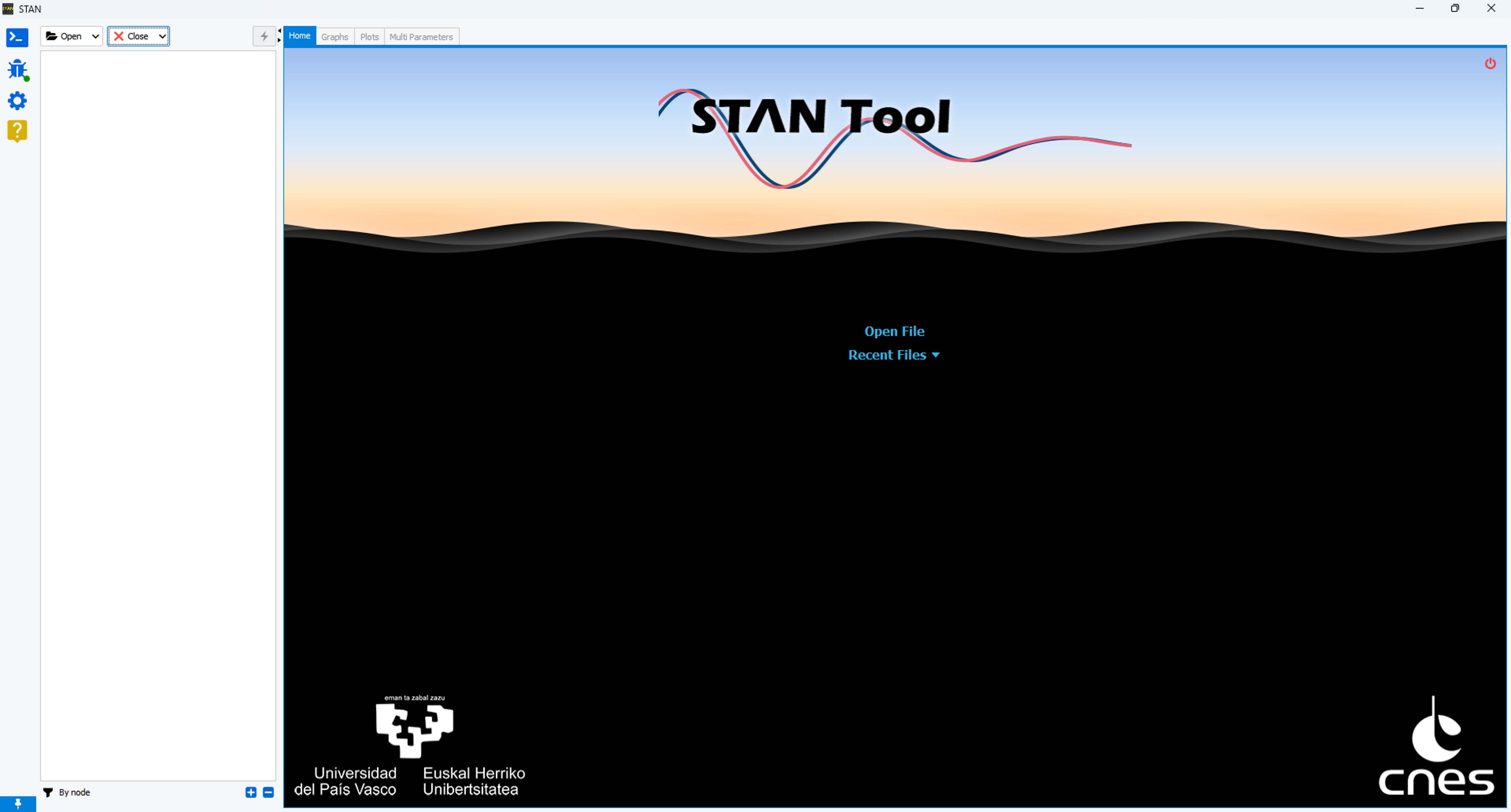
Click on "Open file" in order to open a new file for identification and select the file.
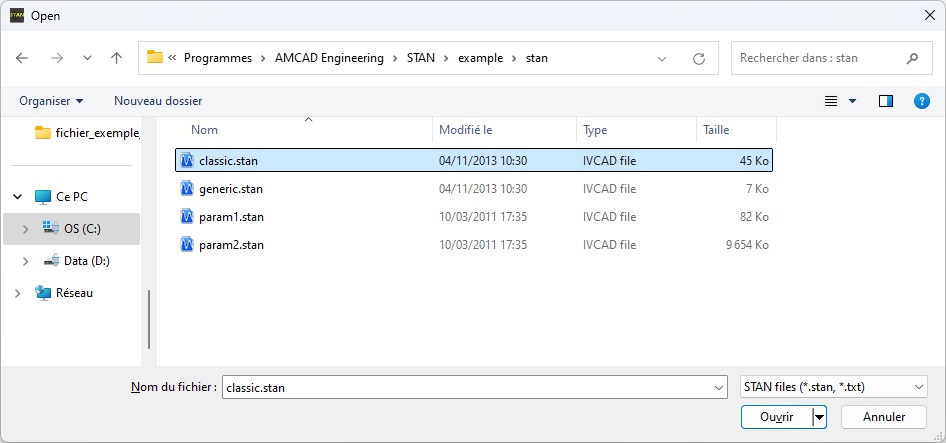
Note : the files used in this operating manual are some example files available in " C:\Program Files\AMCAD Engineering\STAN\example\stan".
