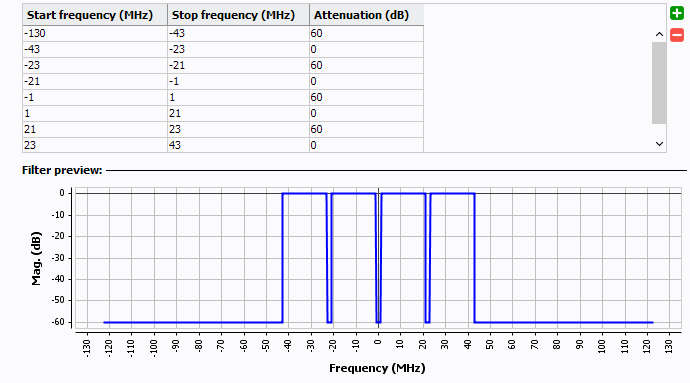Multi-Carrier Signal
IQSTAR Multi-carrier tool allows to generate easily multi-carrier signal from one or several single carrier signals. It also include dedicated Multi-carrier Crest Factor Reduction. algorithm.
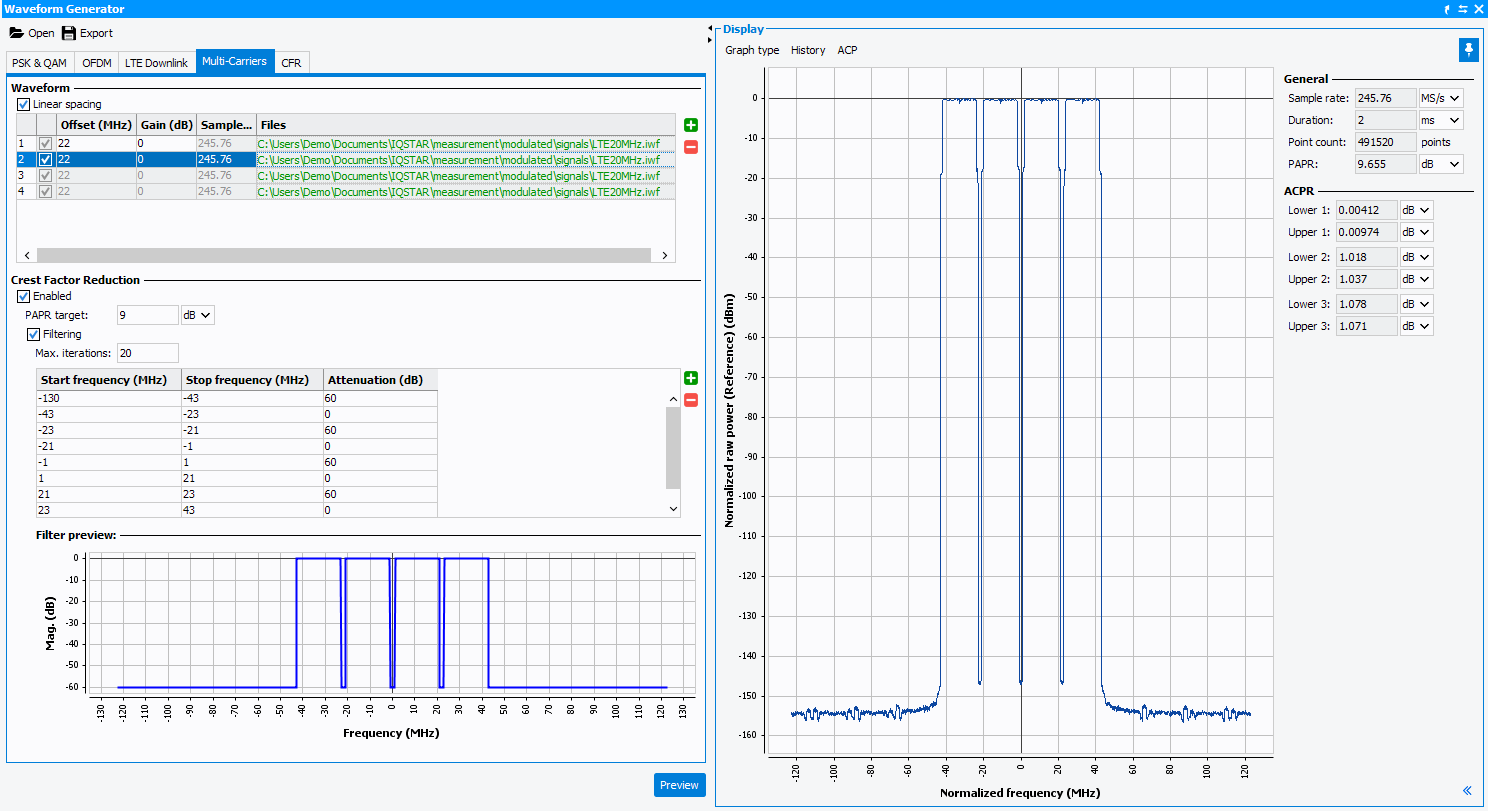
Multi-carrier Settings
- Linear Spacing Mode: Enabling this mode allows to build a
Multi-carrier signal using the same waveform file (mono-standard).Use
 to add new carrier and
to add new carrier and  to delete one.
to delete one. - Offset: select offset frequency (referenced to 0 Hz frequency).
- Gain: adjust gain of each carrier in dB.
- Sample Rate: fill the sample rate (MS/s) of the custom (*.txt file) waveform. This parameter is automatically filled using IQSTAR waveforms (*.iwf file)
- Files: load the reference waveform to use as carrier,
clicking
 .Note: In "Linear Spacing Mode", only the first line can be editable. All others carriers will use the same waveform file.
.Note: In "Linear Spacing Mode", only the first line can be editable. All others carriers will use the same waveform file.
In this example, a 4 carriers LTE 20MHz equally space of 22 MHz will be built.
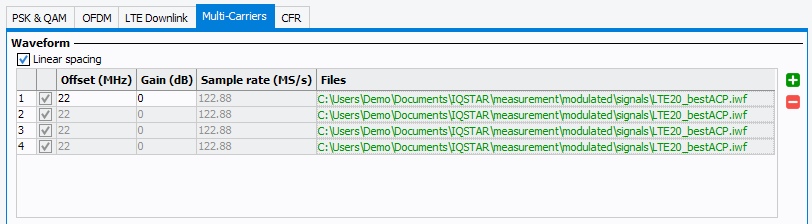
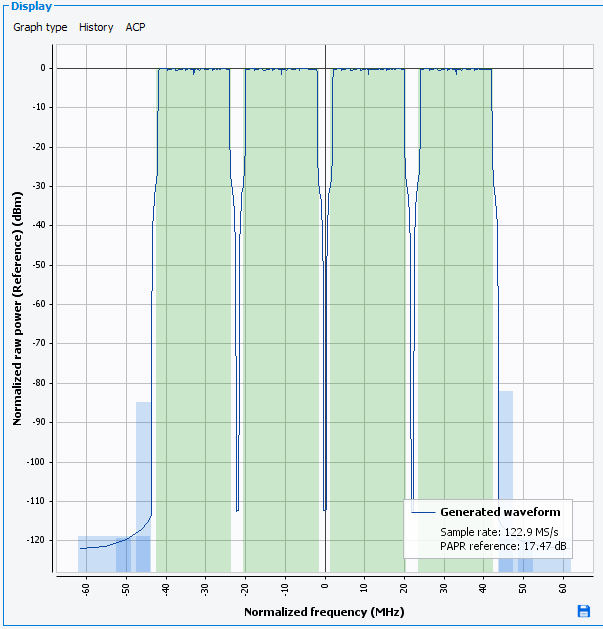
- Arbitrary Spacing Mode :Disabling linear space mode allows to build a
Multi-carrier signal using the several waveform files
(multi-standard).Use
 to add new carrier and
to add new carrier and  to delete one.
to delete one. - Offset: select offset frequency (referenced to 0 Hz frequency).
- Gain: adjust gain of each carrier in dB.
- Sample Rate: fill the sample rate (MS/s) of the custom (*.txt file) waveform. This parameter is automatically filled using IQSTAR waveforms (*.iwf file)
- Files: load the reference waveform to use as the carrier
, clicking
 .
.
Note: In "Arbitrary Spacing Mode", only each line can be editable. Each carriers can use a different waveform file.
In this example, a 2 carriers LTE 20MHz centered respectively at -11MHz and -33MHz and a third carrier LTE 5MHz centered at +22MHz will be built.
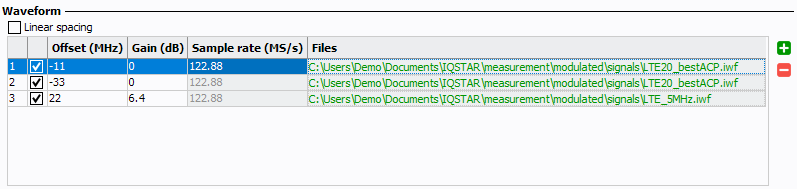
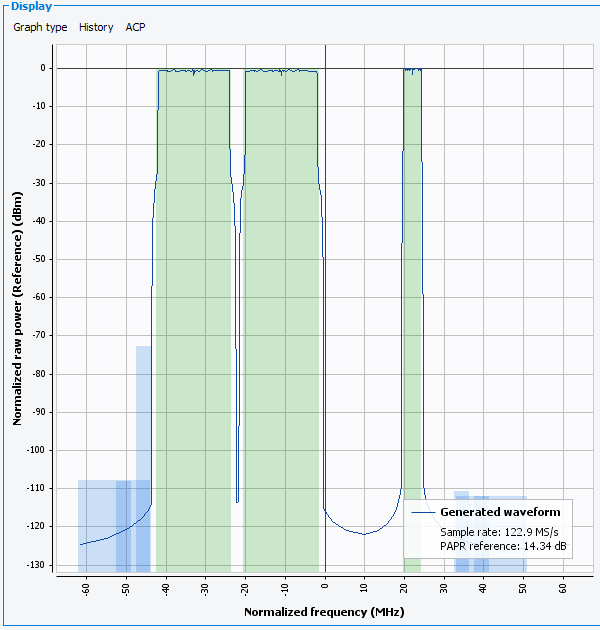
Multi-carrier Crest Factor Reduction
As described in Crest Factor Reduction. section, this algorithm is based on Clipping and filtering method. In multi-carrier, the filter design has to be more complex to address each carrier individually. IQSTAR allows to define segment per segment the filter template to apply.
Use  to add new filter segment and
to add new filter segment and  to delete one. Define Start frequency (MHz), Stop
frequency (MHz) and attenuation (dB) of each segment.
to delete one. Define Start frequency (MHz), Stop
frequency (MHz) and attenuation (dB) of each segment.