Simcontroller
Description : This is a block that allows to control your parameter settings.
Simulation parameter settings block of the VISION toolbox. Serves as clock for the simulation and allows the setting of the simulation mode (Transient or CW), the environment temperature, the simulation name and the probe results recording parameters. A single simulation Controller is allowed in the schematic.


■ Simulation name: Name for the simulation (alphanumerical).
■ Simulation mode: Simulation mode (Transient – fine transient, or CW – slow pulse transient mode).
■ Number of time points: nomber of samples.
■ Final integration time (sec): End time of simulation.
■ Analysis type: Type of analysis (Nominal, nested sweep, block sweep). In nominal mode only nominal value of each varying parameter is taking into account. User can also perform sweep analysis in netsted or block mode.

■ Noise analyse directive : Frequency domain noise analysis or Time domain noise analysis.
A "frequency domain noise" analysis is performed in CW mode analysis. It corresponds to the calculation of the disturbance by a small signal noise of the HB CW. When the system is purely linear, it corresponds exactly to a noise analysis of AC type on ADS for example. In this mode the noise is processed distinctly from the signal, which allows a very fast and accurate noise calculation.
A "time domain noise" analysis is performed in Transient mode analysis. Noise generators are added to the wanted signal and processed like any other signal. The sources of noise can therefore be high if necessary. At the end of the simulation it is not possible to directly dissociate the useful signal and the noise in the time domain. For this, the Fourier transform of the signals is performed to obtain the spectrum from which the power of the signal can be calculated in different bands which can subsequently be identified as a noise or signal band. It is the equivalent of the spectrum analyzer in measurements. This is a simulation mode that can require a lot of computing time and memory volume. It is only useful for the calculation of noise in the presence of useful signals with variable envelope (communication signals), or if the noise is to be considered as a large signal.
■ Ambient temperature : Environment temperature in Celsius Degree.

■ Solver type : Algebric or data flow slover.
The "data-flow" solver considers that all models are unilateral; ie the input impedance is infinite and the output impedance is zero. In other words, each block is equivalent to a voltage controlled voltage source. The simulation in this mode is very fast because there is no system solving of equations; the simulator simply calculates a sequence of transfer functions.
The solver "Algebric" is equivalent to a classical circuit analysis. Each model is described at all its ports by Ohm's law. It is important to note that for so-called unilateral models, such as HPA_UHF, the algebraic mode considers that these have input and output impedances equal to 50ohms.

User can choose different settings which impact the accuracy and simulation speed.
■ Liberal tolerance : Yields fast and accurate simulations. It is intended for use in system design process or for quick simulation estimates.
■ Moderate tolerance : Offers a middle ground between Liberal and Conservative.
■ Conservative tolerance : Yields the most accurate results, but is the slowest.
- Option Manual: When this option is taken, the user sets the Internal time step reduce factor allowing the reduction of the internal time step used by the simulator. The default value is 1; in this case, the simulator uses the time step set by the user in the Simulation mode tab. When the value is greater than 1, the internal time step will be divided by this factor. We recommand to the user to gradually increase this factor until the model response stabilizes.
- Option Auto: in this case, the simulator uses a specific method to determine automatically the reduction rate. The simulation can be much longer.
- It can only be used in Data-Flow Analysis mode
- It only concerns the HPA analysis
- It only works well if the HPA is the last element in the chain
- The calculation cost in Steady-State mode is at least two times higher than the normal transient because the cascade is calculated twice in a row.

■ Probe record time start: Starting time of probe recordings
■ Probe record time stop: Stop time for probe recordings (tstop=0 for a recording to simulation end)
■ Probe Simulation time step: Sampling time step of simulation
■ Output time units: time scale of the probes.

Export model : internal use or external simulator.
Model name : the name which define the model folder and parameters files.

■ Generate IMX : Check box used in order to perform an binary conversion of the simulation data. Used in case of measureemnt comparison see
■ Source : automatically fill when measurement files from IQStar are used in order to perform simulation for testbench extrcation/validation.
■ Clean data : Check box which perform data cleaning in order to eliminate intermediate files (linked to source generators). On by default.