Palette
Different families of tools can be used to check the system performances:
- Simulation control blocks: Configure simulation by selecting solver (algebraic/dataflow), domain (CW/envelope transient) and analysis type (nominal, sweep, statistical, noise) and set multithreading option. (see Simulation controls)
- Nonlinear blocks: VISION behavioral models such as HPA and LNA. (see Nonlinear)
- Linear distributed & lumped blocks: RLC and ground components, VISION SNP behavioral models and advanced function capabilities for Phased-Array Antenna analysis (see Linear distributed, Linear lumped)
- Source blocks: Provide inputs for simulation by defining and generating signals (CW, 2-tone, pulse) or loading signals (custom IQ data or using Waveform Generator) (see Source)
- Scope & Probes blocks: waveform & spectrum analyzers, performance analysis such as Instantaneous Power, Average Power, Power Added Efficiency (PAE), Adjacent Channel Power Ratio (ACPR), Noise Figure (NF) (see Probe, Scope)
- Transducer blocks: Mathematical function blocks and route signal blocks such as Bus. (see Transducer)
- Multiblock and connector blocks: User-defined blocks designed from edited VISION diagram with customizable input and output ports. (see Multiblock, Connectors)
- Co-simulation blocks: Custom block function block linked to MATLAB® script or user API dll, import function block of exported VISION macro-model. (see Co-simulation)