3-Tones Measurement Panel : General
3-Tones measurement general panel is composed of six sections, to define output file path and name, set measurement stop conditions, define meta-datas ...
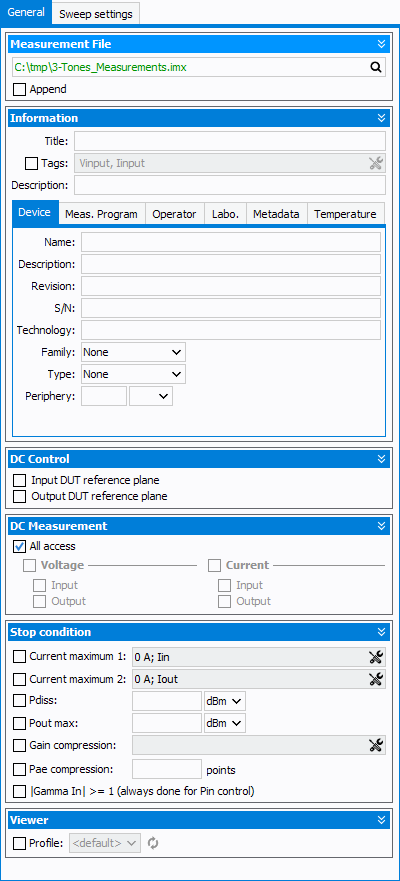
Measurement File:
Browse and save the measurement file in a folder using  . If empty, IQSTAR pops up
a browser at the end of the measurement in order to save the data
. If empty, IQSTAR pops up
a browser at the end of the measurement in order to save the data
 . If empty, IQSTAR pops up
a browser at the end of the measurement in order to save the data
. If empty, IQSTAR pops up
a browser at the end of the measurement in order to save the dataNote: 'Append'
feature allows to add new measurement data at the end of an existing
file.
Note: Click on  , is it possible to choose output file format :
"Measurement Files (*.imx)", "Unencryped Measurement Files (*.im)".
, is it possible to choose output file format :
"Measurement Files (*.imx)", "Unencryped Measurement Files (*.im)".
 , is it possible to choose output file format :
"Measurement Files (*.imx)", "Unencryped Measurement Files (*.im)".
, is it possible to choose output file format :
"Measurement Files (*.imx)", "Unencryped Measurement Files (*.im)".Information:
These information fields will be used by the visualisation and analysis tools in order to filter, sort data or to provide labels, titles or legends. The information entered here is saved in the header of the output file. To learn more see IQSTAR Measurement Files
DC Control:
'DUT reference plane' allows to optimize the DC value at the DUT reference plane through an optimization
DC Measurment:
This section is used to define the DC components to be measured. This feature is
useful to reduce the measurement time. Each IV measurement devices will
appear in the lists, allowing to choose if the voltage, the current, both or none
should be measured during the sweeps. If unchecked, the value measured from the DUT
biasing will be used and written in the file to replace the empty slots.
Note: For
example, the DUT is biased with Vgate = -3V and Igate = 10uA, Vdrain = 30V and
Idrain = 150mA. Only the drain voltage and current needs to be monitored so only
Vdrain, Idrain are checked. In the output file, all the Vgate will equal to -3V,
all Igate to 10uA but Vdrain and Idrain will be measured at each sweep
point.
Stop Condition:
Select one or more conditions to stop a power sweep and switch to another:
- Pout max: set the limit of output power (Pout@fc) of the DUT
- Gain compression: using
 set the limit in gain compression (Transducer
or Power gain) if the reference is the maximum gain or the linear part (it's
also possible to average the linear part by setting point count) and finally
set the level in dB
set the limit in gain compression (Transducer
or Power gain) if the reference is the maximum gain or the linear part (it's
also possible to average the linear part by setting point count) and finally
set the level in dB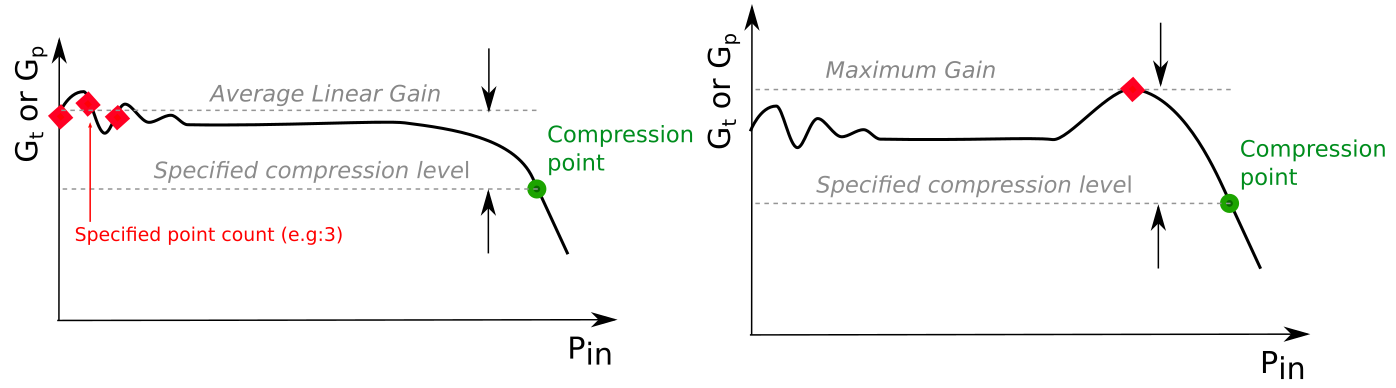
- |Gamma In|>=1: select this condition to stop the power sweep when the
gamma in is out of the Smith ChartNote: Useful when the DUT is not unconditionally stable.
Viewers
Allows to define a specific Real time viewer profile when new measurement is started. (useful during a Sweep Plan).
Related Information: