Archive
This feature makes it easy to archive a project by selecting the models and schematics you feel are most relevant to keep.
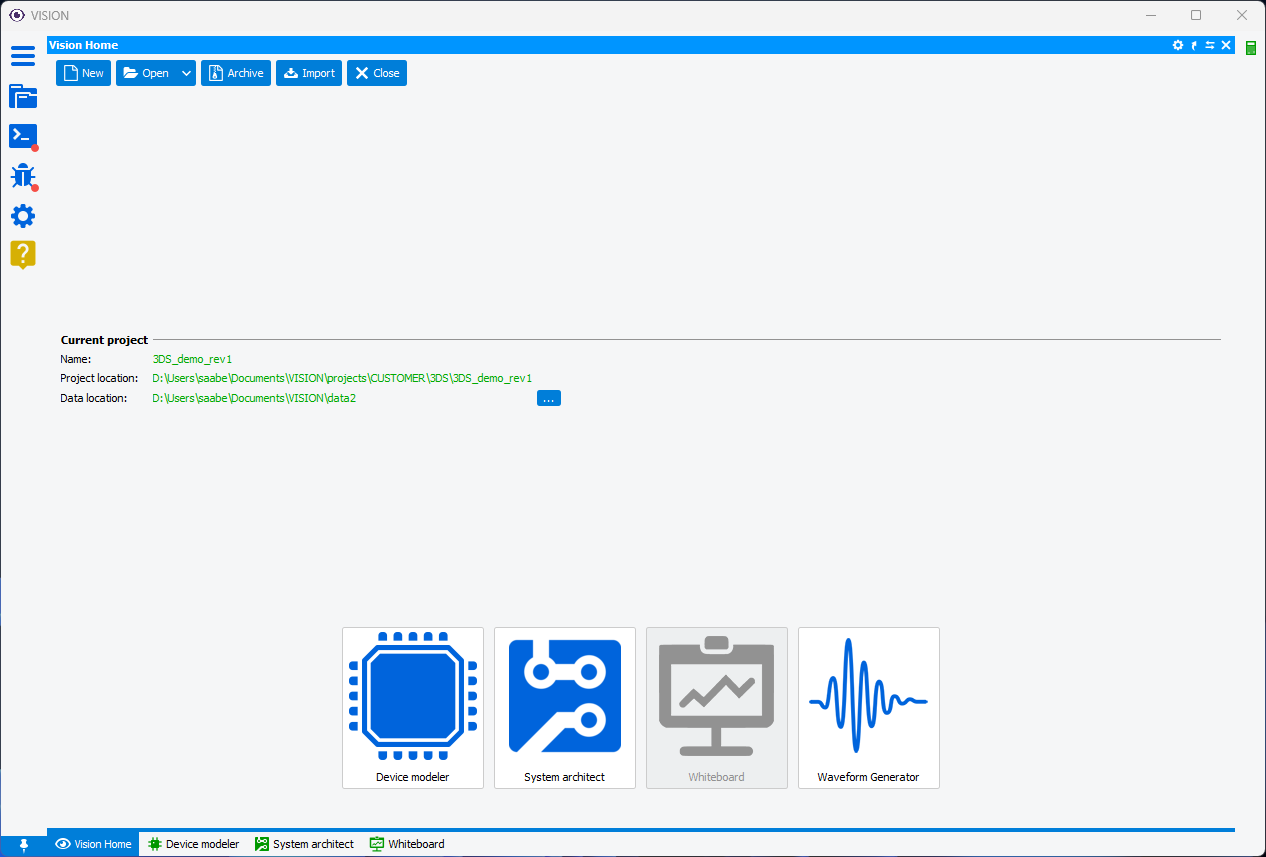
Once you have opened your project, click on the Archive button to bring up the configuration window.
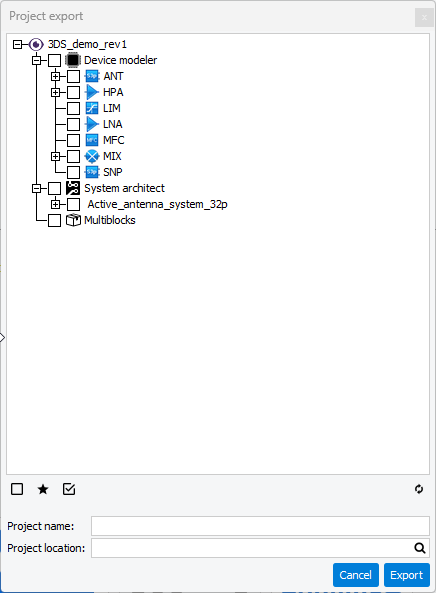
Thanks to the tree structure, you can select models in Device modeler and schematics in System Architect, as well as your multiblocks saved in the project. Once you've made your selections, define the name of your archive and the location. Then, click on export button to perform archiving.