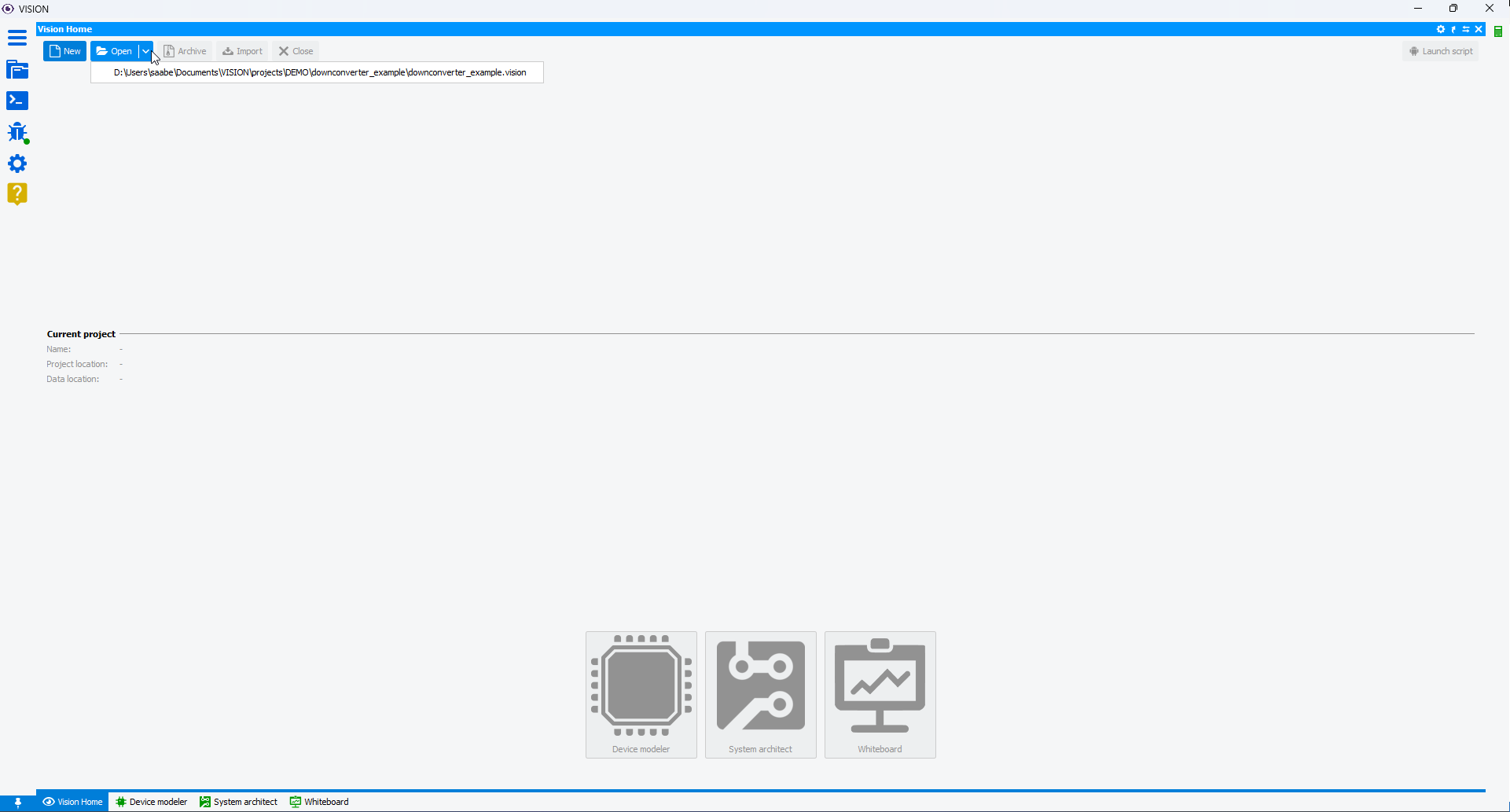Jump to main content
Create or open a
project
-
To create a project, follow these steps:
- Click on New section in Home window to reveal the
different fields.
- Configure the settings:
- Name: to edit the name of your project. Here, we will
name it "Project_example1".
- Project location: to indicate the folder path where your
project will be saved.
- Data location: to indicate the folder path where the data
needed to extract your models are stored.
- Click on
 Create button to start using the different VISION modeling
tools.
Create button to start using the different VISION modeling
tools.
Figure: Workspace window - create a project
-
To open an existing project, follow this step:
- Click on Open section in Home window to reveal recently
opened projects and click on your project if it is present on the
list.
Figure: Workspace window - Open a project
 Create button to start using the different VISION modeling
tools.
Create button to start using the different VISION modeling
tools.