Document Folder
Installing Vision, includes the creation of a document folder that will contain
default folders and settings required for the application.
The default location of this directory is {MyDocuments}/AMCAD/.
Data
The default data directory.
Project
This folder is used to manage VISION's projects.

A Vision project contains the following directories and file.
- Devices : Contains the extracted models from Device modeler application.
- Multiblocks: Contains multiblocks that were previously added to a library.
- Results: The results of the simulations from System Architect application.
- Schematics: Contains the schematics configured with the editor from System Architect application.
- A file with the *.vision extension gives some informations about the project.
Scripts
Here are saved all scripts from Script Editor application.
Waveforms
Here are saved all files related to modulated signal generation.- ACP: ACP configuration files defined from Waveform generator application.
- NPR: NPR configuration files from Waveform generator application. (note: feature not available in VISION 2.4)
- Signals: modulated signals configured from Waveform generator application.
Workspaces
This last folder is the default directory for Whiteboard workspaces.
On top of this default "project folder", a "profiles folder" is created in :\AppData\Roaming\AMCAD Engineering\VISION. This folder includes all user configurations and profiles.
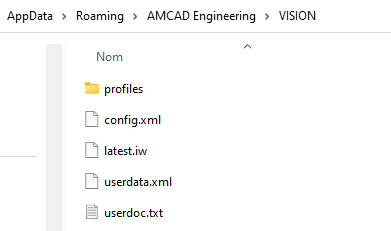
Warning: These files must not be modified, otherwise they will cause
errors.
Profiles
This folder that contains all profile files-
- Docking: settings of framework docking
- Viewer: profiles of real-time viewer (subdivided by measurement type: S-Parameters, 1-Tones, 2-Tones, Modulated)
Config.xml
This file contains all settings about VisionLatest.iw
This files is the workspace used by the whiteboard to save latest state when closing Vision. It will be reloaded when re opening the software.Userdata.xml
This file contains the list of user data from the Data Editor.
Userdoc.txt
This file contains the user documentation of the Data Editor.