Create a multiblock and add to Palette
How to create a multiblock? This block is useful to build severals model in parallel or to hide cascaded blocks into a sub-schematic to make your design more readable. Also, you will learn how to define a multiblock as a new block available in the Palette.
To create a multiblock, follow these steps:
- Open a schematic. See Create or select a schematic. We'll show a example using a HPA block.
- Drag and drop the HPA block from the palette window in
Non linear section to the schematic window.
Double-click on the HPA block to open the Parameters
window and fill in the Model parameter file field with the
absolute or relative path of your extracted model in device modeler with
the extension ".head".
Figure: HPA block 
- From this point, we will create a multi-block. Right-click on the
amplifier block and select “Create Multi-block”. Choose a name for the
multi-block, example: My_Multiblock.
Figure: Edit multiblock name 
- The multiblock appears in the schematic diagram.
Figure: Diagram editor 
- By clicking on the Multiblock, you'll open a sub-diagram and find the
HPA block. You can return to the parent diagram either by right-clicking
on the diagram and select Go up or by clicking on the navigation
bar located above the diagram.
Figure: Click on Multiblock 
- By creating a multiblock, you have access to new ports. By clicking on
one port of this multi-block, we can adjust the cardinality of the
block. By cardinality, we mean here the number of parallel repetitions
of the multi-block. It is an efficient way to manage very large systems
with which it is not possible to make the connections manually. In this
example, we set a cardinality of 16. You can then connect this
multiblock's port to another multiblock's port with the same
cardinality.
Figure: Edit cardinality 
- You can add your multiblock to the Palette by right-clicking on it and
select Add to library. You'll find your multiblock in the Palette
in Multiblock section. The Multiblock section is attached to your
project.
Figure: Multiblock section in Palette