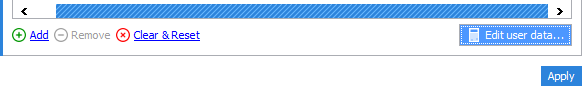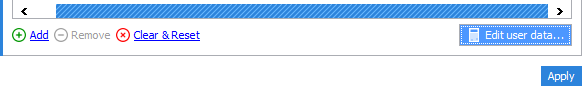Data Editor
Data editor creates custom data for real time measurement display, this tool is available
from the Toolbox.
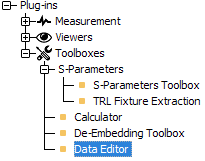
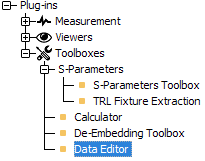
To create a new data, open a data file (*.imx) in IQSTAR, click add ( ) and fill each column.
) and fill each column.
- Curve type: select the curve type (IQSTAR automatically detects the curve type if only one is open in the datasource)
- ID: set the name or number of the custom data that will be used by IQSTAR
- Name: set the name that will be displayed in the viewer
- Expression: set the custom expression of the data
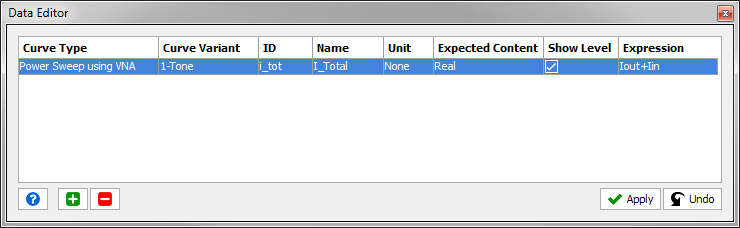
To compute the expression, IQSTAR provide a complete library of mathematics operators:
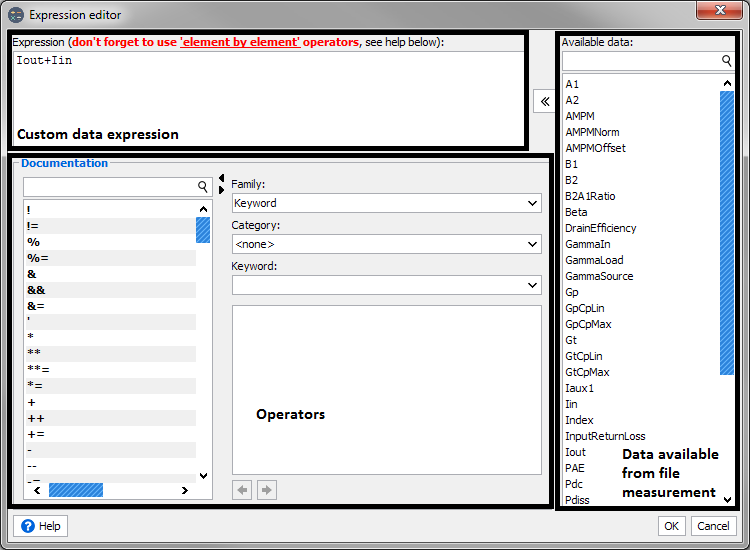
This window includes:- The “Expression” edition panel (top left)
- The “Help” (bottom left)
- The “Available data” list (right)
Note: List of data depends on the selected curve type.
It is possible to add a data to the expression by double-clicking on it. It will be inserted at the cursor position, or replace the current selection.
Once the expression is OK, click "Apply" to validate changes. Click "Undo" button to go back to the latest 'apply' state if needed.
Note: Data are not automatically refreshed in opened viewers. A manual refresh is needed.The custom data is available in the real-time measurement graph:

The data editor is also available in the Whiteboard in order to create and display custom
data: