Signal source 1

When clicking on the "Src1" icon the following window appears.

The first thing to configure is the signal generator hardware type. VSG or RF Source. The vsg is mandatory to perform the lf measurement otherwise a simple RF source can be used for all the other measurement.

The fields of the Hardware tab to fill are:
- Driver: select the appropriate driver
- Address: set the address of the instrument (GPIB, LAN, ...)
- Options: additional driver options (depends of selected driver)
- VISA implementation: set the VISA DLL which will be used to communicate with this instrument
- Command timeout: elapsed time before returning an error message if no response
- Command delay: delay before sending a command
- Test connection: send a command to the GPIB bus to test the instrument connection
- Channel: select the RF output channel
- Minimum power: set the minimum RF power in dBm
- Maximum power: set the maximum RF power in dBm
- Maximum sampling rate: Set the maximum Arb sample clock rate of the internal waveform generator of the VSG.
The "Setup" tab has to be configured.

- Default power: set the default power when the RF source is turned on.