Load tuning station

The load tuners are used to modify the load impedances of the DUT. Before driving the
tuner from VISION, make sure the tuner is correctly driven from the tuner manufacturer
software (please refer to the manufacturer help file or user manual). Every step of the
tuner calibration should be first performed with the tuner manufacturer software (ATS or
Load Pull Explorer). VISION can drive both Maury and Focus tuners since the appropriate
libraries and drivers are installed:
- Maury: MTune library and/or MLibTuners.
- Focus: ActiveX (please refer to the ‘Automation manual’ provided by Focus) with the corresponding options LP user, for harmonics tuning (MPT-X LP2H LP3H).
The steps to configure passive source/load tuning station in are described in the following sections. When clicking on a tuning station, the following window is displayed:

Select passive tuning mode to configure the tuner.

The hardware must be enabled first to have access to the settings. According to the
selected driver, different settings will be available. The parameters are:
- Enabled: enable the source and/or load tuning station
- Manual mode: enable the manual mode – the tuner is taken into account but not driven by IVCAD
- Control: control the passive tuner configured
- Driver: select the tuner type corresponding to the tuner
- Address: set the GPIB or IP address
- Options: additional driver options (depends of selected driver)
- VISA library: set the VISA DLL which will be used to communicate with this instrument
- Command timeout: Elapsed time before returning an error message if no response
- Command delay: delay before sending a command