Input and output fixtures

The fixtures files can be used when the reference plane of the calibration and these for the desired data are not the same. In this case, the fixtures can be used to directly de-embed the power waves during the measurements by using the corresponding S2P block files. Otherwise, the measurements can also be de-embedding after with the VISION toolbox plug-in. For example, if the tuner calibration is already performed with the couplers embedded, this means the *.tun file corresponds to the tuner + coupler. As a consequence, the calibration of the tuners does not correspond to the DUT reference plane. S2P bloc files must be included in order to drive the tuners in the DUT reference planes rather than in the test fixture planes.

In this example, two blocs are used, ConA.S2P and ConB.S2P as the input and the output bloc files of the test fixture holding the transistor. These two blocs files must be defined in the setup window. The measurements will automatically be de-embedded and the tuners will be driven directly in the desired plane. For the load side, the output bloc file has to be oriented the good way.

When clicking on the ‘input’ or ‘output’ fixture, the following window appears:

The S2P files must be imported first in the ‘File manager’ before being selectable in the drop-down menu. To change the orientation of the S2P file, check the ‘Swap’ box.