DC power supplies
Below, is described an overview of the I-V Power Supplies, for more details, please refer to the help file ‘VISION OM PIV MT930JK’ provided within VISION.
The ‘I-V or Power Supplies’ setup window is common with the ‘I-V Measurement units’ one. It is divided into four configuration settings:
- Power supply used to define the power supplies
- Resistive network used to define the resistive networks
- Voltage measurement used to define the instruments for the voltage measurement
- Current measurement used to define the instruments for the current measurement
A total of six power supplies can be configured to provide bias signals. The input and the output supplies are the main supplies. The auxiliary power supplies can be used to bias additional components if needed.
When clicking on IV Power Supplies, the following window appears:
The input power supply is used to bias the input access of the DUT, the output power supply is used to bias the output access.
The DC power supply provides a voltage signal, however when it is associated with a resistive network, it can be used either as a voltage or as a current supply. In this case, the DC supply associated to the resistive network is equivalent to a Thevenin/Norton generator with modified internal impedance (The resistive network is described in section ? By clicking on a ‘Power supply’, the following window is displayed:
The fields to fill are:
- Driver: select the driver of the instrument.
- Address: sets the address of the instrument (GPIB, LAN, ...).
- Options additional driver options (depends of selected driver)
- VISA implementation set the VISA DLL which will be used to communicate with this instrument
- Command timeout elapsed time before returning an error message if no response
- Command delay delay before sending a command
- Test connection send a command to the GPIB bus to test the instrument connection
- Output select the output[1]
- Command select Voltage or Current
The fields to fill in the ‘Setup’ tab are:
- Bias Voltage limit: sets the minimum and the maximum voltage limits (range).
- Bias Absolute current: set the absolute current limit. The limit is the maximum peak current which can be delivered to the DUT and is used as a stop condition.
- Invert polarity : check the box if inverse polarity is desired. The inverse polarity is used when the positive and ground terminals of a single quadrant power supply is used to feed a negative bias voltage. Even though the instrument will return positive values for voltage, the software will inverse and record/plot as negative voltage (useful for negatively biased gate voltage)