Calibration wizard
The calibration menu is used to create a new system calibration or to manage existing calibrations.
Once each instrument is configured, “Calibration” tab and then click “New Calibration” to initialize the calibration wizard

Select “Coaxial power calibration” for in-fixture DUT, and “Unsexed power calibration” for on-wafer DUT. Also select where the power sensor to be connected for amplitude power calibration.